RVT Texture issue
Hi! When trying to add virtual texture, I am facing with strange black colorisation of the asset. Any idea how to fix it?



33 Replies
Dash terrain is baked into static mesh, nanite is on, displacement is on.
upd, disabling nanite, doesnt produce any effect

Heya! 🙂
Did you try disabling nanite on the surface or the rock?
I guess the surface by the look of your screenshot👍
Can you check the bounds/volume of the virtual texture volume, do they span properly? And not being flat?
And what UE version is it?
fyi here is our docs on this: https://docs.polygonflow.io/how-it-works/material-authoring#runtime-virtual-textures-rvt
But as it is a new workflow there are not many faq points on this yet
I've made a test in the new level.
Same result.
Try to disable nanite on the both meshes, checked the bounds of RVT - they corrected.
UE version 5.5.3



Hmm, is this a new project, or a project where you have used Dash before?
I did use a Dash here before
Asset from Fab
Got it, can you try the steps I mentioned here? https://discord.com/channels/826908885024636989/1348985985559560192/1349018216353239113
But also delete the Materials folder
Sure, will try now
Thanks!
Doesnt help. I will try to reinstall official 190 version and try again

Sounds like a plan!
Doesnt helped(
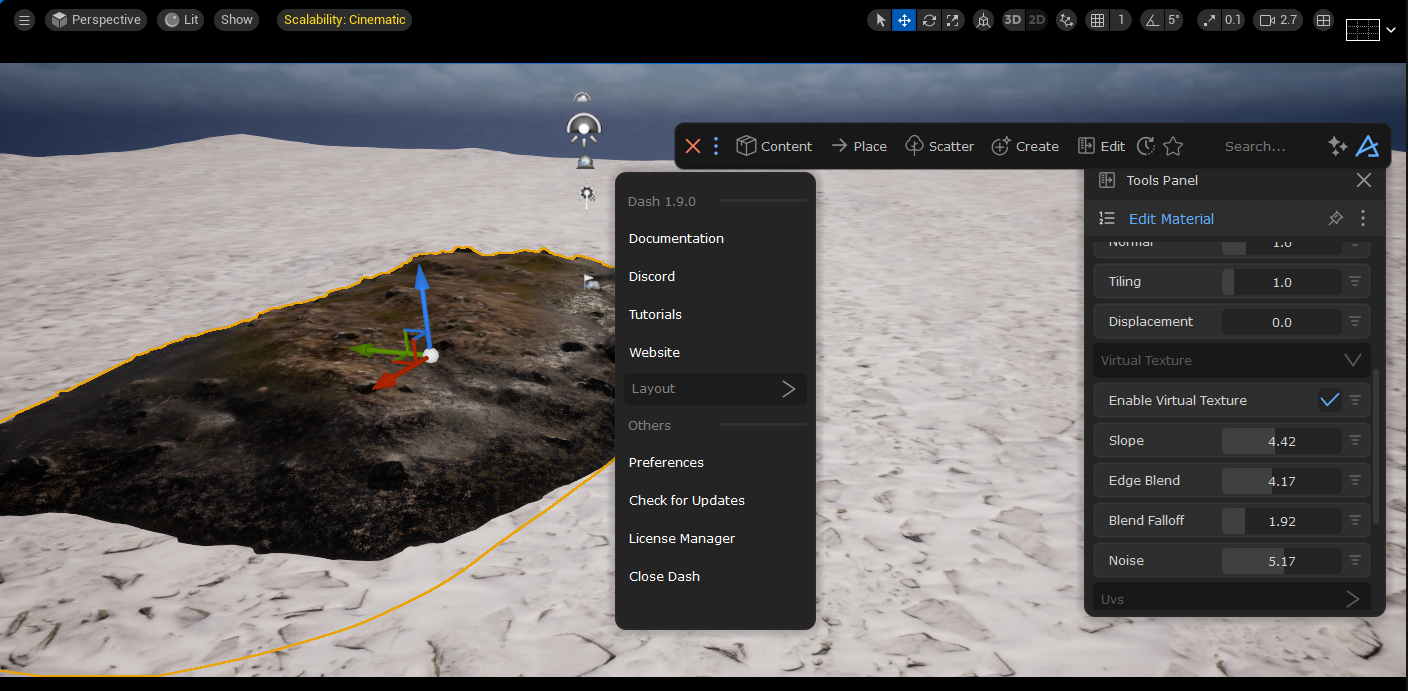
Dammit 😦 Sorry about that!
The only issues I had when I got that was
1. I had nanite on the surface
2. The rvt volume was not properly bounded
Let me send you a video in a moment with a thing you can try
I also noticed, that I cant edit material from the new FAB quixel asset downalod. When I try to add it manual to the scene.
Adding through Dash browser and also add a RVT also made the issue


Can you check these materials, like I did on my video? Curious if something is broken
Ah yee that's cause you are placing in the rock with the normal Master Material, there is another version of the same rock with our master material, which has Material Edit access. You can find it by right clicking on an asset in the Dash Content Browser after you have used that asset 🙂 See video 2
Hm, Iam placed rock with the Dash material. It does have the Virtual Texture stack. ANd it works in blending parameters. But doesnt work with the correct color and roughness.

Hmm hmm, I think we have to wait for @Roger_ expertise in the morning I am afraid 😦
fyi Roger, Andrey had a RC of 1.9.0 before but he has switched to official 1.9.0 now and can't get rvt working, these black things instead 😦 He also tried delete the Asset and Materials folder
in RC10 the RVT's also didnt worked
Hey!
Checking this Quickly.
Do you have Virtual Texture Support enabled in your project settings?
@Roger_ Hi!
Yes, this is enabled
Hey!
i just troubleshooted RVT that was not working for another user.
And now it works for him.
Are you available for a call here on Discord?
You can share your screen and we can go through some fixes.
Hi! Yes, just give me a few minutes, and I will be ready for a call
Cool, i sent you a message in Discord DMs
@Roger_ I am ready
@andreyatneo let's call and fix it. Check PM
Issue fixed. Problem caused by older version of our plug-in under project ✅
Nice :xddtanec:
Hi, I have the same problem with virtual texture materials. I set everything up according to the instructions in the UE project, but unfortunately, I'm only getting black spots on the stone! I've already tried everything else, uninstalled Dash, etc. Is there a guide here on how to fix this? That would be awesome, thanks! I'm using UE 5.4.4.

3. Is Virtual textures enabled in your project settings?
Hi!
Just to confirm:
1. Have you baked the terrain after you set it up? After baking the terrain you can then apply RVT Setup.
2. when you select the terrain go to the Detail panel. Under Virtual Texture, make sure there are 2 array elements in Draw in Virtual Texture:
Please let me know if any of these helped.

Hi Roger, thank you very much for your help. My problem was baking the terrain. After I baked it and re-added it to the outliner, RVT worked for me. Thanks for that. I've now tried RVT with a landscape and blend material, and that works too; see the pictures. Thanks for your quick help!

Aw perfect!
Glad to hear your issue is solved, enjoy creating 😉
If you make some cool stuff don't hesitate to share it in the Art-showcase channel!
picture with landscape

👍