@ 1FPS when I should have hundreds
Don't even have shaders on yet and I'm getting 1-2 FPS while generating DH...
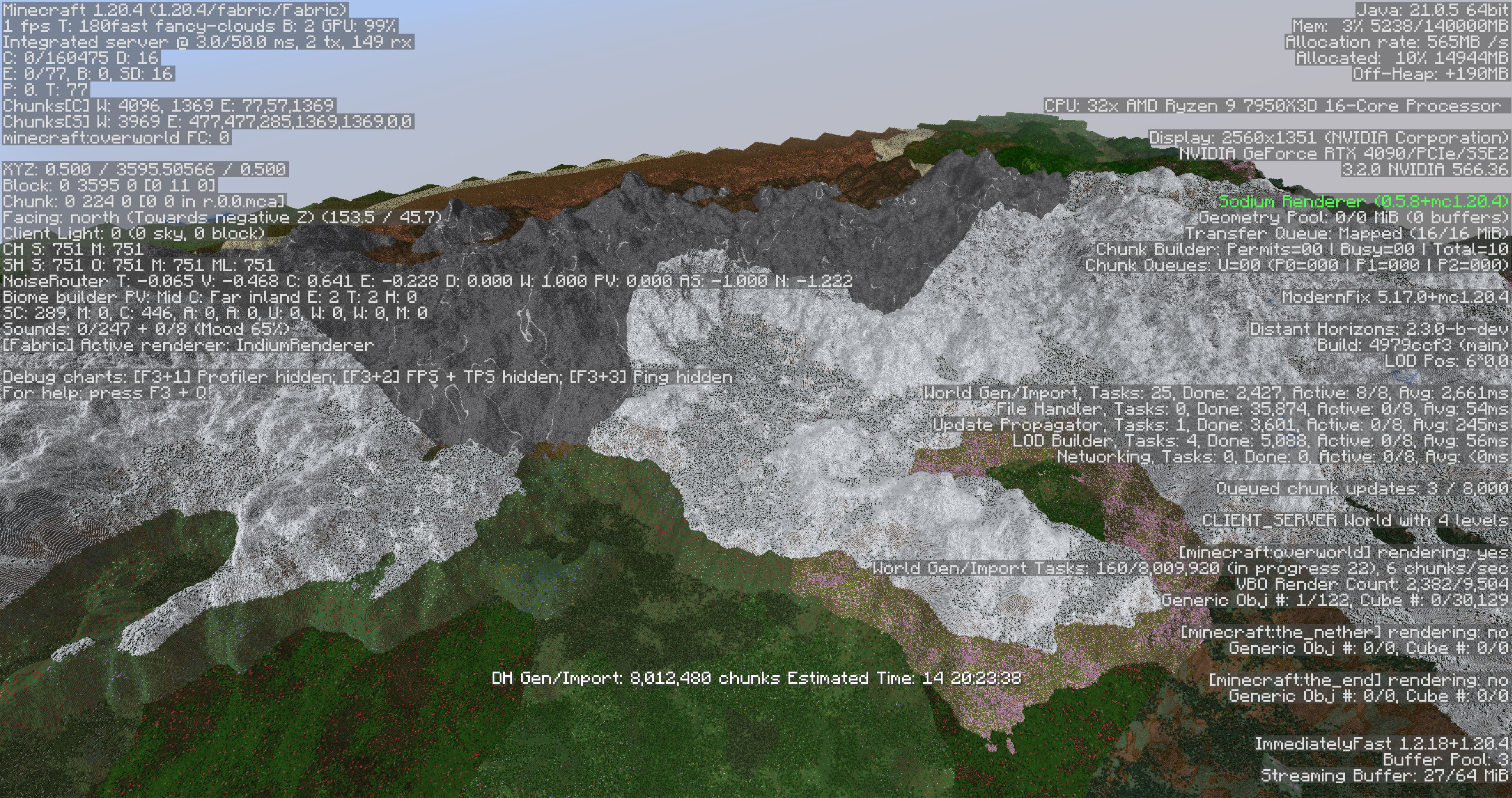
Solution:Jump to solution
I think I found a work-around... If I turn rendering off while it's generating... no FPS loss : )
116 Replies
Just restarted the client too 25 minutes before
What quality and CPU presets do you use?
you have 140gb of ram allocated if im reading that right
the absolute max, though, I've used them in the past like this
well the gc is dying
CPU present is only 2. because my 9 7950X3D needs thermal paste
that should be at like 6-10gb
💀
I would set it to 12 or 16 GB
Wouldn’t go over 32
it might not be the issue but it is a issue
And the quality preset?
Try medium
One second, changing the RAM amount
Also if you have more then 8-10 Gb you should use some custom GC tuning flags: https://discord.com/channels/881614130614767666/1304910897658986570/1305234534492803165

Going super slow
What is going slow?
The loading and generation is controlled mostly by the CPU load not quality
Though the loading of already generated LODs will be a bit faster with lower quality presets
Yeah, seems them loading slow is a CPU load thing
Guess I gotta wait to not burn my 7950X3D
This is painfully slow compared to I Paid for the Whole CPU lol
I'll see if the FPS is better once everything is loaded
Maybe all the issues are CPU overheating :/

Very possible
Looked good earlier at 86C, but maybe it didn't update right? Idk
Anyway, I think I'll put this on pause for now since its overheating with 40%
Thank yall for your help!
It might've spiked to 90.6 when I put it on I Paid for Whole CPU for a second :Hmm:
Unknown User•3mo ago
Message Not Public
Sign In & Join Server To View
Maybe if its throttling an extreme amount so it doesnt go higher than 90?
if that was the case tho, that would be very bad
I had it throttle yesterday, it was like 10-20 FPS, not 1
I was, impressed, to put it lightly.
if your CPU is getting so hot that it's thermal throttling, there's an issue with your cooling
The funny thing is... it's getting hotter using 80% (4. Agressive) of DH than 100% on stress test on CPUZ
On CPUZ it gets to like 88C after a few minutes
On Minecraft, it's instant 90C
I just got back with thermal paste, decided the wait on the Gen2 DH15
Just finished putting it on, time to test
Good news: it's not 90C+ anymore... and it's lower...
Bad news: It's steady at 89.6C maximum temp

Unknown User•3mo ago
Message Not Public
Sign In & Join Server To View
Noctua DH15 Gen1
Unknown User•3mo ago
Message Not Public
Sign In & Join Server To View
My FPS is fine now tbh
Unknown User•3mo ago
Message Not Public
Sign In & Join Server To View
Restarting the game
Not sure what caused it still though
What's weird is I checked temps and it was fine a month or two ago
Does it matter which way the CPU fan is facing?
Unknown User•3mo ago
Message Not Public
Sign In & Join Server To View
No, very big PC case
But no case fans
I have the door open atm
But it's not making a difference in temps
Unknown User•3mo ago
Message Not Public
Sign In & Join Server To View
I broke the one mine had D:
And the case is discontinued now
Unknown User•3mo ago
Message Not Public
Sign In & Join Server To View
4090 you can because its cooling is overkill
Unknown User•3mo ago
Message Not Public
Sign In & Join Server To View
^
That's the one I broke
The cable was stuck under something, pulled it out and it cut it
Unknown User•3mo ago
Message Not Public
Sign In & Join Server To View
My case has them, idk where to plug them in though

At the bottom right
Unknown User•3mo ago
Message Not Public
Sign In & Join Server To View
It's the ONLY case I could fine ANYWHERE that matched my requirements
Unknown User•3mo ago
Message Not Public
Sign In & Join Server To View
I can put 2 fans at the top
1 back
and maybe 1-2 in front

you just described every pc case
I wanted: No glass
While looking cool but still sleeper vibe
At least 4-6 USB ports at the front
Can fit a 4090
thats a lot nicher
and has room for many hard drives
The no glass part cut out like 90% of them
As you can see, not much room for airflow, in fact, my desk slightly scratches the top
I gotta use some force to get it out/in
Unknown User•3mo ago
Message Not Public
Sign In & Join Server To View
^^^ Ikr
My 4090 is always at 75% TPU anyway
But idk what I do for CPU
I like the easy air cooler ez way, yk
Unknown User•3mo ago
Message Not Public
Sign In & Join Server To View
I can use 40% or less without eclipising max operating temp
It seems to be only with DH on balance or above
84.5C (max)
Unknown User•3mo ago
Message Not Public
Sign In & Join Server To View
^ more so than the CPUZ stress test
Unknown User•3mo ago
Message Not Public
Sign In & Join Server To View

It's got slide down bay doors
Wish there was more use for eSATA
the only thing its missing is a front USB C port
I'm thinking the Gen 2 Noctrua might work... I haven't seen it get above 92C, and its suppose to be 3C cooler
+ the old one is semi dusty between the grid fins
Your chip thermal throttles at 89C fyi
Although that's pretty normal for modern Ryzen chips as they boost to their tj max in an effort to clock as high as possible. If your FPS starts dipping a lot, check your frequencies rather than temperature
It did dip again soon after I stopped typing yesterday
I saw the temps were fine
Should I be looking out for high frequencies or low?
Higher although keep in mind, the more cores that get used at once, the lower the frequency
I'd say if you see anything that looks weirdly low then it's probably severe thermal throttling.
All better cooling means with modern CPUs is they boost higher rather than lower the temperatures really
Realistically though, I'd say your case is probably affecting temperatures a lot more than anything else if that is the issue
It's only while looking at the DH terrain
Are you maxing your CPU out whilst doing this?
No, it's 40%, 2. Low Impact
and temps are fine because of that too
Task manager says I'm using 45GB even though I only dedicated 20GB
But in MC it says I'm using 4-14GB
That's just the JVM preallocating, not an issue really
It's hard to tell but are you using a texture pack?
The video seems to be compressed in a way which makes it look like you have one of those weird high resolution texture packs

Ah fairs, any other mods installed?

VRAM is pretty high
Hmm... now that you mention it, usually I have a custom pack, but I used Simply Optimized this time because it has most the mods I use, then modified it to add a few it was missing... Maybe it has to do with some of the parameters they set

Probably don't need Very Many Players for singleplayer
They look fine? As a sanity check, remove them all bar DH and sodium then see if you still get the same FPS. Backup the world obviously (looks like you have the storage for that 😛 )
It only happens once enough chunks are loaded
And it suddenly drops
Like FPS is fine for the first 10 minutes while loading at the start
Also something to note, this seems to be bottlenecking on your GPU when you look down and drop to 1 FPS
You can see the utilisation jump close to 100%
:hmmmMMMM:
Very strange as I'm not even using shaders
My GPU is saying 100% currently
DH uses the GPU as well for some things
Might be the LOD builders
You're using JJThunder's thing for worldgen right?
Is that the one which makes the world height go to 2k blocks or something?
Yes
Spawn was at 700
Are you able to replicate the issue on other maps? Like if you just went
create new world then spawned in and loaded things in?
Maybe try removing that mod and seeing if you get the same issue on a new world temporarily?
That's the only other thing I can think of that would be extrememly intensiveYeah, something to try to see if its that mod issue
Honestly, I would just remove everything bar DH and sodium, load in and see if that's fine
Then if that passes, add JJThunder back in and do a new world
I'm trying mininum + JJThunder now
fairs, either way works really
Already got about half the chunks loaded
Yep, FPS issue still exists
Now to try everything - JJThunder
GPU is only 10% 👀
What is your quality preset?
Highest possible
Bruh
I mean, I've never had an issue with it 🤷♂️
Have you used JJThunder before at the same settings?
Not with 2048 on vanilla
I have not
But other terrain mods/custom worlds
Well yeah, then it's that. Those quality presets are optimised for vanilla world heights
Ohhh, true, the vertical quality is very intentsive if I remembering right?
Yep, you might be able to help it out by reducing vert quality
I'll try that now
But I'm assuming your non JJThunder world is running fine?
It was so far
TBH, how much vertical quality do you need to match the horizontal quality? I don't think JJThunder has many overhangs... so...
I assume the highest vertical quality is > highest horizontal quality
Then I'm surprised you even got that 1 fps
Just use medium and you will be fine
It's only using 80% max now with Extreme VQ
Does it need to regenerate on Very High or lower? They are not rendering yet
no, generation is always done on the higher quality and down-sampled down
(unless your worldgen mod does generate only required quality, then increasing the quality will cause repeated generation)
Is the down-sampling live? Or is it stored in the DH file at the same time as the higher quality?
It should be done during initial generation iirc
Solution
I think I found a work-around... If I turn rendering off while it's generating... no FPS loss : )
Then once its done I can mess with the quality settings and see what I can run
I just installed the Noctrua DH-D15 Gen2...

Seems to have worked cooling the temps
Peaks at 90C max when DH gen AND CPUZ Stress test at same time
Which is still lower than just DH beforehand
I'll see you guys in a week with 2048 :EmotiSalute2:

what mods do you have installed right now
Also, if you're just generating you should set your vanilla render distance as low as possible
These
those are fine then