Velocity Network with modded servers?
I want to have a server network that has a main hub server as well as a few vanilla servers and some modded servers across multiple versions. (I plan to use ViaVersion and ViaBackwards) I can't ever find a straight answer on how to do this. What software should I use? Is this even possible? I've seen that velocity doesn't support forge 1.13-1.20.
185 Replies
Thanks for asking your question!
Make sure to provide as much helpful information as possible such as logs/what you tried and what your exact issue is
Make sure to mark solved when issue is solved!!!
/close
!close
!solved
!answered
Requested by explosive_bread#0
Velocity supports forge 1.16.5 onwards with modern forwarding
Modrinth
Proxy Compatible Forge - Minecraft Mod
This mod brings modern forwarding and useful patches to Forge servers
so with this mod I can use modern forwarding on any version the mod works on?
Yes, make sure to read the docs of velocity
and there may be instances where some mods may complain when being used with a proxy
unknown
and what about if I wanted to make a 1.12.2 modded server in the network?
Also @Skullians,the mod page also mentions the Ambassador mod, is that any different from Proxy Compatible Forge?
You’d have to use legacy forwarding
Ambassador adds support for actual proxy -> forge servers
whereas proxy compatible forge allows modern forwarding between the servers (IP and uuid forwarding etc)
but for 1.12.x servers you wouldn’t use them and you’d use legacy bungee forwarding
Server Compatibility | PaperMC Docs
A guide to the server compatibility for Velocity.
well not exactly
1.12.2 support is built in but you need spongeforge to use bungee forwarding
ok, thanks a ton, I wasn't expecting such a good answer so quickly
no problem
Come back here if you have any issues^^
what config do I need to do on the modded server itself? (I'm making a test server with RLCraft running SpongeForge, fyi)
Configuring player information forwarding | PaperMC Docs
How to configure information forwarding on Velocity.
does the 1.20.6 version of sponge forge work for 1.20.1? (And same for all other versions on the website)
it does not
it’s version specific
so how 1.20.1?

seems that 1.20.1 spongeforge doesn’t exist. Try just use proxycompatibleforge and see what happens
alr
Making a 1.20.1 server with fear nightfall using proxycompabielforge and tried connecting without a proxy first to test and I get this error. Is this because I'm not connecting via a proxy?

sorry for the hard to read font btw, that's the fear nightfall default font
fear nightfall?
oh boy
why exactly do you need a velocity network for modded?
Thinking of making a server with a default vanilla server and some modded servers connected
I know it'd be simpler to make seperate servers but I wanna have one hub server
well
you Cant
unless you have 4 of the same modpack running and 1 of them is a hub
vanilla servers dont like modded players, modded servers dont like vanilla players.
cant have a hub for both
trust me, unless you will run 4 of the same modpack you really wont need a hub :Sadge: i tried
I had a hub with via version and I was able to connect to a 1.21 vanilla server with my 1.12.2 rlcraft profile
huh how tf
:hmm:
you are gonna make me question my own sanity arent you
I just used ViaVersion
via version should only be for mc versions, not modded profiles?
I had some troubles connecting to the rlcraft server, but I think that's cause I didn't set up bungeecord properly with forge
as far as I can tell, modded profiles can run fine on a vanilla server, maybe ViaVersion did some magic there
sorry but from my pov it makes no sense, typically modded servers and modded clients send specific data to allow connections, as if you tried to connec to a pure vanilla server with modded itll kick you off
i mean maybe because rl craft is old? have you tried with something more modern like atm9
Nah
It's a little late for me to test that rn
I should get some sleep
but I'll test it tomorrow and get back to you
when you are free or have time can you test it? or i might when im free ngl
thank you ❤️
depends on the mods
https://modrinth.com/plugin/ambassador on the proxy too
Modrinth
Ambassador - Minecraft Plugin
This is a Velocity plugin that makes it possible to host a modern forge server behind a Velocity proxy
ahhhh, gotcha
On my current server network, I have the proxy and a vanilla server. I'm trying to connect via a modded rlcraft client and it says "you need to login to this server with velocity". When I log on with my 1.21 fabulously optimized pack, it works fine
I downloaded ambassador on the proxy and all the viaversion mods on the proxy and lobby
And it works fine when I join with a 1.16.5 client
when I did this before, it was on bungeecord, fyi
is there a config that I need to check for it to work with forge?
ohhhhh I think I know
it's cause I have modern forwarding and I'm trying to connect with a 1.12.2 client
never mind
that’s a client modpack
doesnt have any server side mods
I get the specific error "Unable to connect to lobby: This server requires you to connect with Velocity." even though I set everything up properly for velocity
On bungeecord, this worked fine so it should be possible
are you joining with the velocity proxy ip/domain
yes
Did you enable velocity in your backend config
oh
is your secret correct?
are they matching?
velocity secret
yes
what panel do you use
crafty controller
my paper-global.yml btw
proxies:
bungee-cord:
online-mode: true
proxy-protocol: false
velocity:
enabled: true
online-mode: true
secret: 'secret'
proxy protocol false?
:thonk:
yes that’s normal
(I put the secret in, I just don't know if that's something I should be sending in a discord server)
don’t turn that own
proxy protocol is completely different
yeah don’t share that
gotcha
did you enable modern forwarding in velocity
I have it on bungeeguard with the bungeeguard plugin
to allow 1.12.2 servers and clients
If you’re using bungee guard on the proxy, disable velocity in paper and set settings.bungeecord to true in spigot.yml
assuming you’ve set forwarding to legacy on the proxy
however do bear in mind bungee forwarding is insecure
Wait @Explosive_Bread velocity supports 1.12.2 forge without bungee crap
so I don't need to disable velocity?
listen:
velocity supports 1.12.2 forge but to do player forwarding, you’d have to use spongeforge along with bungee player forwarding, which would mean you’d have to use bungee legacy forwarding everywhere else
so it’s up to you
you can just do this first and see what happens
Well now it's different, on my forge 1.20.1 client, I can join but I'm stuck on joining world
I'm logged in and stuff
server log btw

client output

Peculiar
Have you timed out yet or?
Is your backend on offline mode?
is your proxy in offline mode?
You have ambassador on the proxy and proxycompatibleforge on the forge server (assuming not 1.12.2) right?
no lol
rn I just have a vanilla server
but I do have ambassador on the proxy
backend is in offline mode
peculiar
you’re trying to connect to a vanilla server on a forge client?
yes
try a normal vanilla client
I tried earlier, it works fine. But I guess it's worth trying with the new config
yeah would do
works fine
(1.16.5 with fabric client side optimization mods btw)
try with an empty forge client
try turn on ambassador debug
yeah, I'm trying that
how
in its config
my proxy doesn't have a config folder
oh wait I think I see
it’s in the plugins folder
plugins/Ambassador
yeah
silence-warnings?
no
debug mode
I don't see that setting
huh…
What version of ambassador
normal forge client works fine btw
1.1
wait no 1.4.4
says 1.1 in config
i was about to say
!binary then
Binary search your plugins
Remove half of your non-essential (ie not things like PAPI or LuckPerm) plugins and see if the problem is fixed.
If it still persists, the cause is in the half still installed.
Continue to halve the remaining plugins until you've narrowed it down to a single plugin.
Congratulations, you found the culprit.
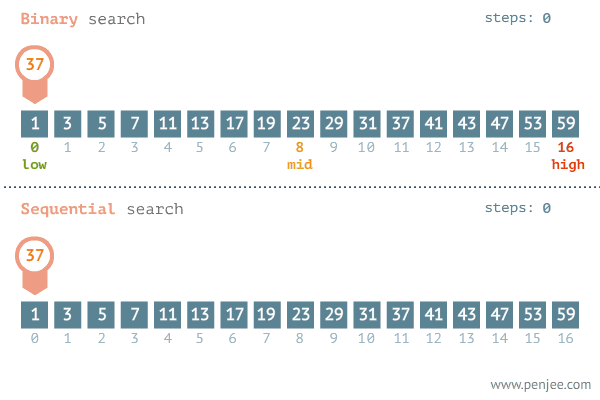
Admincraft Canned Responses
but for your client mods^
how do I use that?
ohh
I get it
so one of the mods in the pack is causing a problem and isn't compatible with the server?
I've heard that some mods absolutely require the server side version
You were getting stuck on a client with perf mods only correct?
^
That worked fine
It's my fear nightfall profile that couldn't connect
ahhhh
it’s possible, try set up a nightfall forge server in your network and connect
like, set it as the default?
ideally, I'd connect to the vanilla lobby first and the connect to the forge server
as a test yeah
with ambassador, it should work by default, right?
Also use paper for your lobby instead ^^
It is on paper
forgot to mention
yeah, if not try adding proxy compatible forge on forge and configure modern forwarding on the proxy
ah
uuh, the client thinks the modded server is an incompatible vanilla server
do I need to do something like enable announce-forge?
did you try joining_
but yes you should announce forge
yes
announce forge is enabled, strange
says unable to connect to lobby (I changed the ip of lobby to reroute to the modded server)
!logs
Please check your server log for errors from your plugins.
If you need further help understanding the errors, please send us the whole log file.
Where can I find the server log?
Logs are stored in
<server_directory>/logs/. Search for a file explorer in your server's management interface and navigate to that directory. Once you've opened that up, search for the latest.log file. Some providers have a separate page for logs and may hide the "logs" folder.
On Aternos:
• Go to https://aternos.org/log/.
On Minehut and server.pro:
• Go to the "files" tab in the left menu.
• Navigate to the root directory of your server.
• From there navigate to /logs/latest.log.
What should I do with the log?
• First of all, read it! I mean, that's what you do all the time when you run a server, isn't it? Try to locate any errors that have anything to do with the issue you are facing.
• If you got the latest.log file or created a .txt file with the necessary errors you can upload these directly to the channel, but we prefer if you upload them to https://mclo.gs/.
• If you have trouble downloading the log file, copy/paste the text to a paste service (like mclogs). Copy the link that it gives you and send it to us. (Don't worry, McLogs hides your users' IPs.)Admincraft Canned Responses
We have uploaded your file to a paste service for better readability
Paste services are more mobile friendly and easier to read than just posting a file
message.txt
Requested by explosive_bread
that has nothign to do with mc
thats a firewall issue
or backend not being on
or wrong ip being used
Oh wait I think the modded server shat iteslf
no, the server's up
oh, this is interesting tho
com.velocitypowered.proxy.util.except.QuietRuntimeException: The connection to the remote server was unexpectedly closed.
modded server is still up tho
it has proxy compatible forge btw
no response in the log of the modded server!logs
Please check your server log for errors from your plugins.
If you need further help understanding the errors, please send us the whole log file.
Where can I find the server log?
Logs are stored in
<server_directory>/logs/. Search for a file explorer in your server's management interface and navigate to that directory. Once you've opened that up, search for the latest.log file. Some providers have a separate page for logs and may hide the "logs" folder.
On Aternos:
• Go to https://aternos.org/log/.
On Minehut and server.pro:
• Go to the "files" tab in the left menu.
• Navigate to the root directory of your server.
• From there navigate to /logs/latest.log.
What should I do with the log?
• First of all, read it! I mean, that's what you do all the time when you run a server, isn't it? Try to locate any errors that have anything to do with the issue you are facing.
• If you got the latest.log file or created a .txt file with the necessary errors you can upload these directly to the channel, but we prefer if you upload them to https://mclo.gs/.
• If you have trouble downloading the log file, copy/paste the text to a paste service (like mclogs). Copy the link that it gives you and send it to us. (Don't worry, McLogs hides your users' IPs.)Admincraft Canned Responses
proxy logs

!logs
Please check your server log for errors from your plugins.
If you need further help understanding the errors, please send us the whole log file.
Where can I find the server log?
Logs are stored in
<server_directory>/logs/. Search for a file explorer in your server's management interface and navigate to that directory. Once you've opened that up, search for the latest.log file. Some providers have a separate page for logs and may hide the "logs" folder.
On Aternos:
• Go to https://aternos.org/log/.
On Minehut and server.pro:
• Go to the "files" tab in the left menu.
• Navigate to the root directory of your server.
• From there navigate to /logs/latest.log.
What should I do with the log?
• First of all, read it! I mean, that's what you do all the time when you run a server, isn't it? Try to locate any errors that have anything to do with the issue you are facing.
• If you got the latest.log file or created a .txt file with the necessary errors you can upload these directly to the channel, but we prefer if you upload them to https://mclo.gs/.
• If you have trouble downloading the log file, copy/paste the text to a paste service (like mclogs). Copy the link that it gives you and send it to us. (Don't worry, McLogs hides your users' IPs.)Admincraft Canned Responses
use mclo.gs and send full
btw, I made an rlcraft server to put into the network to test modded 1.12.2 and I get this error. Is this a java version error?
A problem occurred running the Server launcher.java.lang.reflect.InvocationTargetException
at java.base/jdk.internal.reflect.DirectMethodHandleAccessor.invoke(DirectMethodHandleAccessor.java:109)
at java.base/java.lang.reflect.Method.invoke(Method.java:580)
at net.minecraftforge.fml.relauncher.ServerLaunchWrapper.run(ServerLaunchWrapper.java:70)
at net.minecraftforge.fml.relauncher.ServerLaunchWrapper.main(ServerLaunchWrapper.java:34)
Caused by: java.lang.ClassCastException: class jdk.internal.loader.ClassLoaders$AppClassLoader cannot be cast to class java.net.URLClassLoader (jdk.internal.loader.ClassLoaders$AppClassLoader and java.net.URLClassLoader are in module java.base of loader 'bootstrap')
at net.minecraft.launchwrapper.Launch.<init>(Launch.java:34)
at net.minecraft.launchwrapper.Launch.main(Launch.java:28)
at java.base/jdk.internal.reflect.DirectMethodHandleAccessor.invoke(DirectMethodHandleAccessor.java:103)
... 3 more
wrong java version
yeah, figured
been having a lot of problems installing java on linux
apparently, java 17 is super easy but java 8 requires multiple wild goose chases
So I connected an rlcraft server (sponge forge and everything) to the network and on my rlcraft profile, I can join the lobby fine, but I get the same error when trying to join the modded rlcraft server
So I have the right java version right now I'm just stuck on this problem
same thing as before, just with my 1.12.2 rlcraft server
Is there any config I need to do on the modded sponge servers? I really can't find the issue
guys help, idk how to fix this
so apparently, my dumb ass didn't install sponge on the RLCraft server. Now that I did, I get this error. Does this mean Sponge is incompatible with RLCraft?
https://mclo.gs/WrY2TUl
Error with the mixin handler
Sponge Forums
RlCraft server unable to add Sponge
That was one of the first mods I tried removing, and that hasn’t been the issue. so far I’ve removed Foamfix, Phosphor and Multimine and the server still crashes on start up. I’d love to keep the modpack as original as I can, so I don’t want to remove more mods than I have to.
do you have a flmixins.cfg file anywhere
maybe
idk where it is tho
i'll take a look
1sec
@Explosive_Bread add https://www.curseforge.com/minecraft/mc-mods/rlmixins/
CurseForge
RLMixins
RLMixins is a tweaking utility for the modpack RLCraft to make many changes and patches.
4.6M Downloads | Mods
then boot without spongeforge to let it load properly
ok
the pack already has version 1.2.15, do I remove the older version?
Rlcraft tends to not play nice with tampering with the mods tho
oh in that case
don't
bear with
@Explosive_Bread you there?
ye
open up rlmixins.cfg (it's in the config folder)
lmk when there
yeah I'm there
go to ~line 279 where it says Entity Tracker Desync....
does it say
=true at the end of that line?yeah
set it to false
then
go to line ~381 where it says
Outdated Chunk Data....
does it say true there at the end?yes
set it to false ^^
then save the config, and start your server with spongeforge
okay
I'll let you know if it runs
:ThumbsUp:
well shit
https://mclo.gs/dcOieGD
something about Companion and a depreciated api
I used the 7.1.8 version so that might be the issue
maybe the sponge forge version is too old
yup I think it worked
Can't test client connection rn but I'll let u know later
aight
Now, when I try to connect to the lobby, I get "If you wish to use IP forwarding, please enable it in your BungeeCord config as well!"
Is this an error with the proxy config?
I get this message in the lobby's log btw
Also, I have bungeeguard forwarding cause rlcraft server
Strange, I haven't changed anything in the lobby/proxy config since last connection
okay it works, I was connecting to the wrong port lol
Now, the modded rlcraft server recognizes that I'm trying to connect but sends this message:
[15:23:45] [Netty Epoll Server IO #5/INFO] [FML]: Disconnecting Player: This server has mods that require FML/Forge to be installed on the client: [Advanced Fishing, Advanced Hook Launchers, AlcatrazCore, Antique Atlas, Antique Cities, Anvil Patch - Lawful, Aquaculture, Armor Underwear, AstikorCarts, Attribute Fix, AutoRegLib, B.A.S.E, BQ Multiblock and Structure Expansion, BQTweaker, Battle Towers, Baubles, Better Nether, Better Questing, Better Survival, BetterTabs, Bloodmoon, Bountiful, Bountiful Baubles, Callable Horses, Carrots Lib, Carry On, Champions, Charm, Classy Hats, CollisionDamage, Comforts, CompatSkills, ContentTweaker, Coralreef, Corpse Complex, CraftTweaker JEI Support, CraftTweaker2, Craftable Chainmail, CreativeCore, Defiled Lands, Disenchanter, Dynamic Trees, Dynamic Trees for Defiled Lands, Dynamic Trees for Traverse, Elenai Dodge, Enhanced Visuals, Familiar Fauna, First Aid, Fishing Made Better, Food Expansion, Forge Endertech, Forgotten Items, Grappling hook mod, Ice and Fire, Infernal Mobs, Inspirations, Kiwi, LLibrary, Level Up! Reloaded, LibrarianLib, LibrarianLib Stage 2, Locks, LootTweaker, Lycanites Mobs, MTLib, Macaw's Bridges, Mantle, MaterialTweaker, MmmMmmMmmMmm, Mo' Bends, Mod Tweaker, Multi Mine, No Tree Punching, Pigstep, Potion Core, Potion Fingers, Quality Tools, RLArtifacts, RLCombat, RLMixins, Reach Fix, Realistic Torches, Reborn Core, Reskillable, Rin's So Many Enchantments?, Rough Tweaks, Rustic, Scaling Health, Scape and Run Parasites, Serene Seasons, Set Bonus, Silent Lib, SimpleDifficulty, Sit, Snow! Real Magic!, Spartan Defiled, Spartan Fire: RLCraft, Spartan Shields, Spartan Weaponry, Standard Expansion, Switch-Bow, Tool Belt, Traverse, Trinkets and Baubles, Trumpet Skeleton, TschippLib, Tumbleweed, Varied Commodities, Waystones, Wearable Backpacks RLCraft Edition, Wolf Armor and Storage, XP Tome, iChunUtil, playerbosses]
This on the proxy
[15:23:45 ERROR]: [connected player] Explosive_Bread (/ip adress): disconnected while connecting to modded: This server has mods that require FML/Forge to be installed on the client. Contact your server admin for more details.
this directly above
[15:23:45 INFO]: [server connection] Explosive_Bread -> modded has connected
[15:23:45 INFO]: [server connection] Explosive_Bread -> modded has disconnected!paste
didnt see, but looks like the server is having issues loading the mods
check if the rlcraft server is made correctly
and is accepting you without a proxy setup
didnt see the messages before where you showed that :SCloops:
actually, I did mess with some sponge forge stuff, I guess that's worth checking
yup, connects fine without proxy
strange
are you sure its connecting you to the Modded server and not a vanilla?
yeah, I see a response in the modded server
You have to use bungee forwarding iirc so make sure that’s configured on your proxy
that may help
yeah, proxy uses bungeeguard
I checked out this reddit post and they use waterfall but in that proxy, there's a forge_support setting, is that a thing on velocity? I think it just suports forge by default, right?
Reddit
From the admincraft community on Reddit
Explore this post and more from the admincraft community
it says this in the sponge docs. It's unclear if I'm supposed to configure ip forwarding mode on the sponge server too

yes, set it to LEGACY in the spongeforge configs
bungeeguard wont do anything (depending on the proxy compatible mod youre using*)
still
nice
to have
not really if it doesnt work
mmmm
I can't find where I'm supposed to do that tho
Velocity natively supports 1.12.2
here?

no, that's true or false
probably yeah
that turns on the bungee module
when I do ctrl+f, only that and this show up for "forwarding"

the ip-forwarding category is supposed to be under modules but I don't see it


I don't think this has anything to do with compatibility
both should be on but yes
I'm pretty sure they're both on
yeah
I should probably get the bungeecuard plugin
do I put it on the proxy, the sponge server, or both?
HOLY SHIT I GOT IT WORKING
So turns out, using bungeeguard forwarding without the bungeeguard plugin doesn't work
I switched to legacy and it works
move to bungeeguard asap tho
yeah
or have a very well firewalled server (both being best)
so I only download the bungeeguard plugin on the sponge server?
yes as velocity's bungeeguard is builtin
you need to set secret token
I assume that will make a config file and I do it there?
its just a file already generated on the proxy
forwarding token iirc
cant recall the exact name
Where do I put the .jar btw? I can't find a plugins folder
Should be a plugins folder in the mods folder
https://docs.spongepowered.org/stable/en/server/management/plugins.html
there's no plugins folder in mods, do I just make one?
in the config, it says mods/plugins
yeah do it
k
The bungeeguard plugin didn't generate a config file
(on the rlcraft server)
do ctrl+f "Could not pass FMLPreInitializationEvent"
how do I do this same thing with fabric btw?
does velocity just support fabric out of the box?
(please, for the love of god, tell me it does, this post has been going on so long)
no
damn
but there is this
which adds velocity support for fabric
ive been using it, works great
works just like any spigot based forks
I use bungeeguard forwarding, will it work fine with that?
could try, cant promise
why bungee tho?
1.12.2 server in network
i think velocity does support 1.12.2>
and for 1.12.2, use fabricproxy, not the lite version
maintenance for FP dropped, so FPL was forked to be maintained
nvm FP doesnt support 1.12.2
The fabric server in the network will be 1.20.1, I think
Fabric doesn't exist on 1.12.2
I'm making a server network with ViaVersion and stuff
When I try to connect to my modded server, I get the "incompatible mods" error message, meaning that the ip forwarding is incorrectly set. I think there is an error either in the loading of SpongeForge or BungeeGuard, as shown here
(I have everything set for bungeeguard)
well shit, my vanilla client gets disconnected cause I don't have mods
For some reason, it's simultaneously trying to connect me to the vanilla lobby and the modded server
I think forced hosts is the solution here but idk how to set that up
So I removed the modded server from the "try" list and it solved that problem, unfortunately, another error is stopping me from connecting to the lobby
https://mclo.gs/2yOT2Sv
I can't figure out what is wrong here. It's unclear to me what is causing the error but it has something to do with the bungeeguard plugin not loading (I'm pretty sure)
Rather, I can't find how to fix it