When turning on shaders, lines appear that stay perpindicular to where the player is facing:
Is this maybe a shader problem? DH problem? Maybe other mod problem?
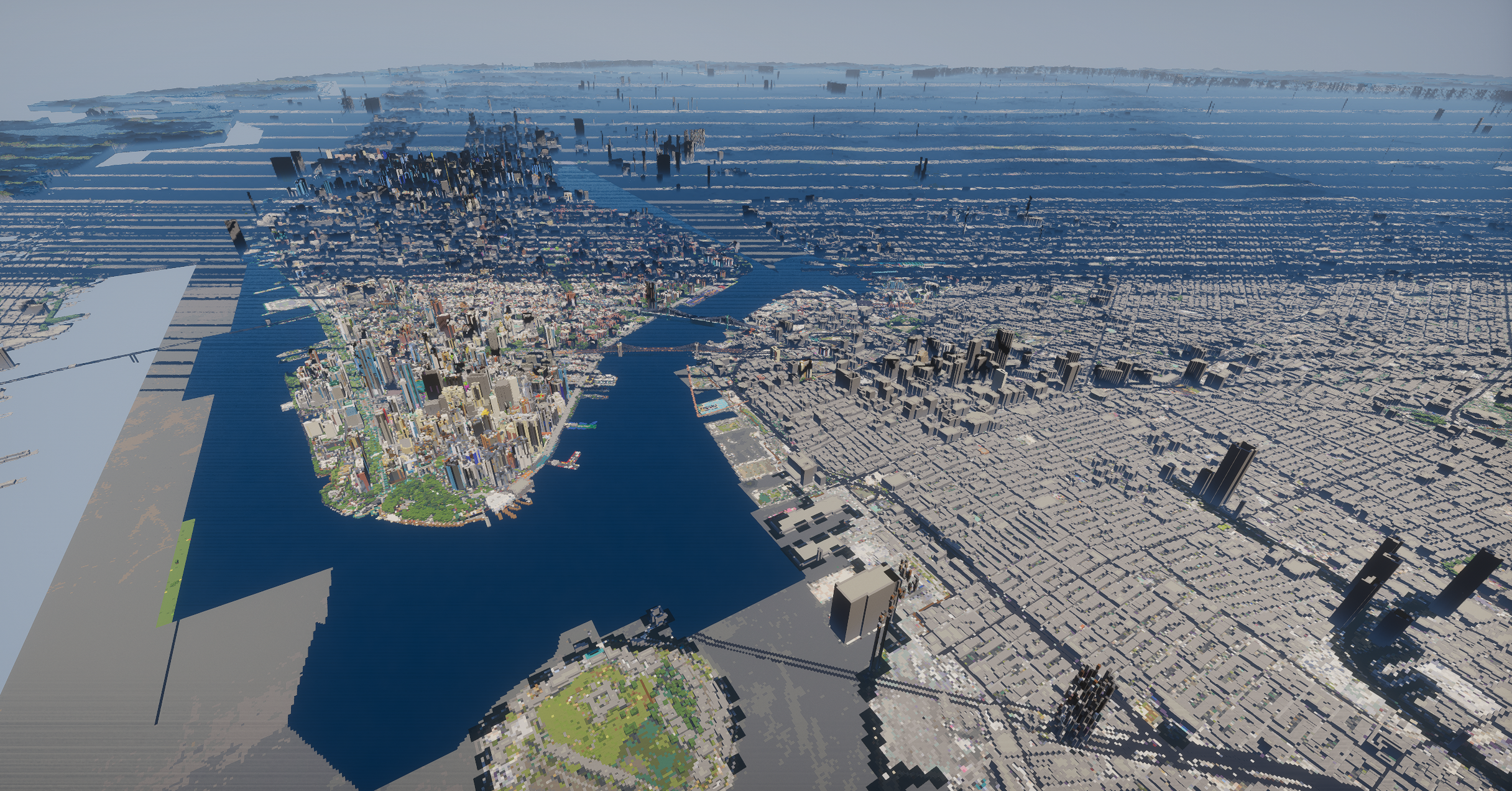
31 Replies
I'm using Photon shaders, just tried Gluton so probably not shader problem

Looks like bedrocks striplands lol
Yeah, lol
What is bb preload world?
I'm using Replay Mod currently, but it does the same thing without
Allows DH to do what Chunky does in Singleplayer
To progenerate the DH chunks, saved me so much time/effort on this, still took like 5-12 hours
Only for 1.21 currently
It might be that
/swiss
Chunky is known to cause LODs to turn into swiss cheese and bloat up world size, as can be seen in the attached screenshot.
We recommend you enable "Distant Generation" in Distant Horizons' settings and wait.
If you actually want to pre-generate vanilla chunks along with LOD data, disable Distant Horizons, wait for chunky to finish, then re-enable Distant Horizons.
If that’s what chunky does then I’m not sure
I don't have chunky
I fell asleep while waiting, woke up 3 hours later @ 12AM still in the call with my friends LOL
I'll try removing it though
Since I no longer need it
Also remove Indium
Its no longer needed since Sodium 0.6
Good to know : D
Love how Minecraft can finally use 100% of a R9 7950X3D 16 core CPU too : D

Is gluton a compatible shader? Try with another shader like Complementary Reimagined
Photon, Gluton, BSL, Bliss should all be compatiable
Can you send a link to Gluton? I can't seem to find it
I don't even have complemntary, I tried Bliss though
https://modrinth.com/shader/photon-shader
https://github.com/sw-52/gluon
Could also try removing DH to see if its a problem with it
No T in Gluon my bad
Since its a fork of photon, yea should be compatible

I tried latest BSL version
I think it's working - too much fog
So probably a Photon/Gluon issue
I'll go talk to them and see if they recognize it
Solution
It is a Photon specific issue
how did you get mc to use all 16 cores? i have a 7800x3d and with it only having 8 cores, i was wondering if the 7950x3d would be worth the upgrade, but i heard it only uses 8 for gaming
Only 8 cores of 7950X3D have 3D V-cache so for most games you get more fps using only 8
DH and MC don’t care about cache that much
It should use all 16 cores automaticaly when DH requests it
If it won’t it is an AMD bug
ok, i looked into this back in april and there were a few folks that said you had to go into lasso and enable those cores for gaming, that is honestly beyond what im comfortable with doing, not trying to brick my computer, but if its automatic then maybe i should consider upgrading since MC is CPU heavy and it is quite literally the only game i play
I am also considering going from a 4070ti to either a 4090 super or 7900xtx, but weary is AMD has fixed those OPENGL issues completely
4080 super*
It should be automatic, but it is up to AMD and Windows to decide and they not always make the right decision
@Miki_P98 i appreciate the help
since the 7800x3d rose about 100 since i bought it, I may try and cash in and upgrade 👀
^^^ Yeah, you may get less FPS, but it depends on what you're doing if that matters. If you're loading enough you're going to get like 5-10 FPS anyways
Like for screenshots, FPS doesn't really matter
if youre using shaders, youll probably be gpu bound anyway
Currently, im loading 212 LOD chunk render distance. i average 250 fps and utilize about 26 gigs of memory for my modpack. my problem right now is not enough memory, wanting to switch from 1080p to 4k monitor (hence the upgrade to a 7900xtx) and cpu limitations since mc is very cpu based. Thank you guys for the help, i appreciate the input