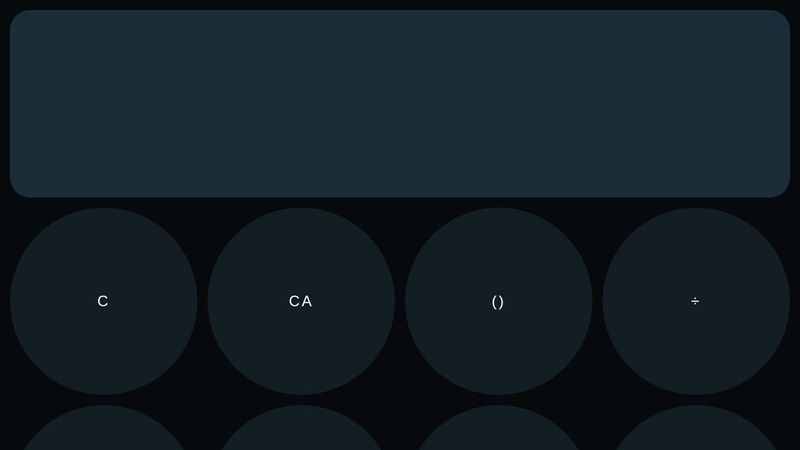Custom buttons won't fire "input" event
I am building a calculator and I want to allow the user to also type it using their own keyboard, for that, I am trying to use "input" event on the input-text, so it fires on both ways of typing.
The thing is that the input event isn't firing when clicking on the DOM buttons, only when I use my keyboard. Why?
Codepen: https://codepen.io/leoncelestino/pen/NWZwYgq (Use mobile view for better UI)
The thing is that the input event isn't firing when clicking on the DOM buttons, only when I use my keyboard. Why?
Codepen: https://codepen.io/leoncelestino/pen/NWZwYgq (Use mobile view for better UI)