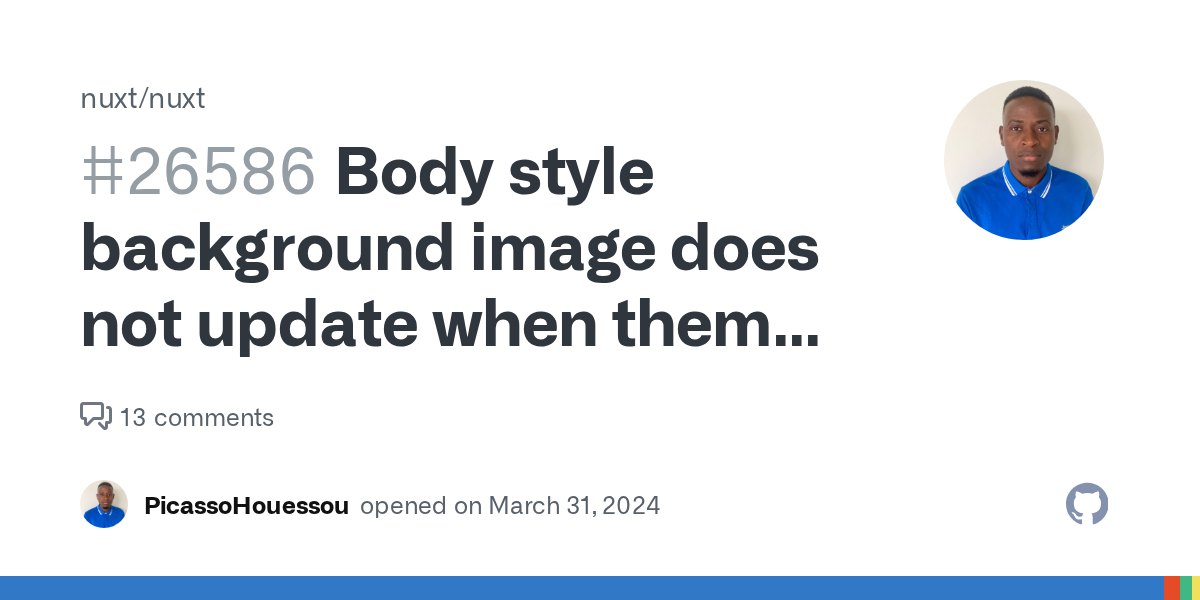Reactively add/remove a class name to <body>, from within a component...
I have a component with a boolean ref. As long as
I've attempted to use the
Any idea what the heck I'm missing? This is driving me nuts and the documentation makes it sound relatively simple.
myBool.value === true<body>I've attempted to use the
useMetauseMetaSafeAny idea what the heck I'm missing? This is driving me nuts and the documentation makes it sound relatively simple.