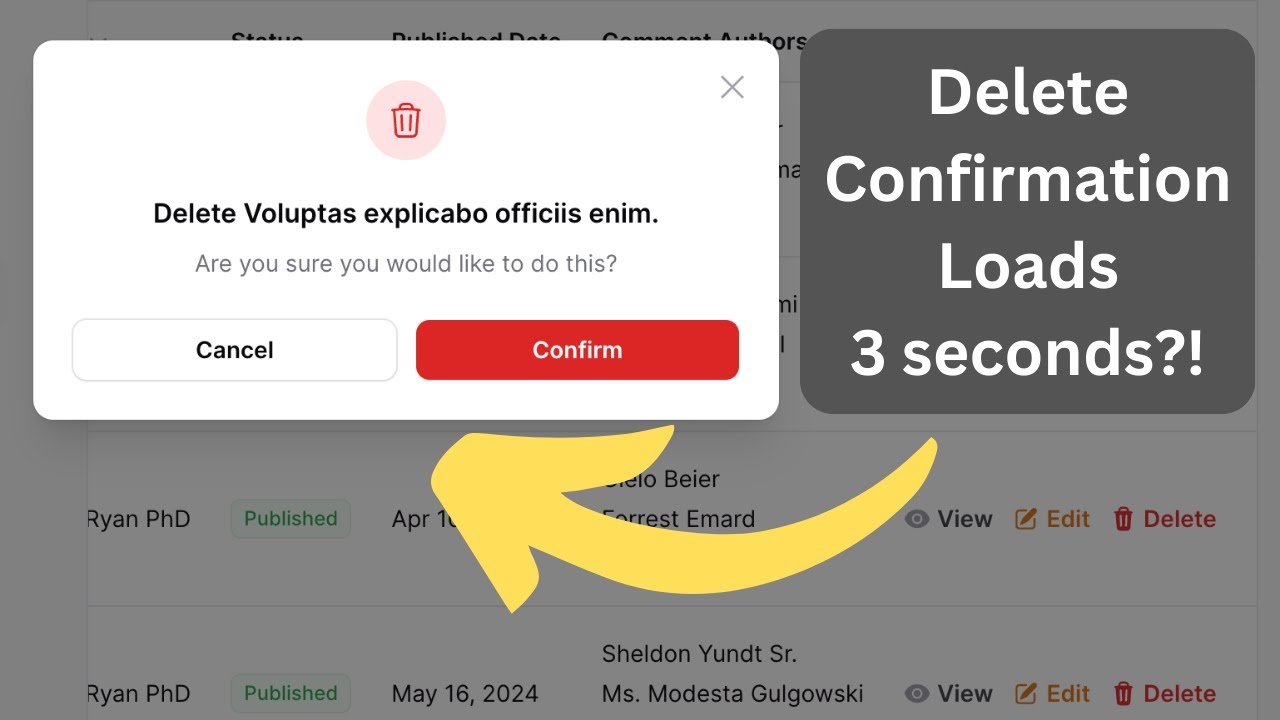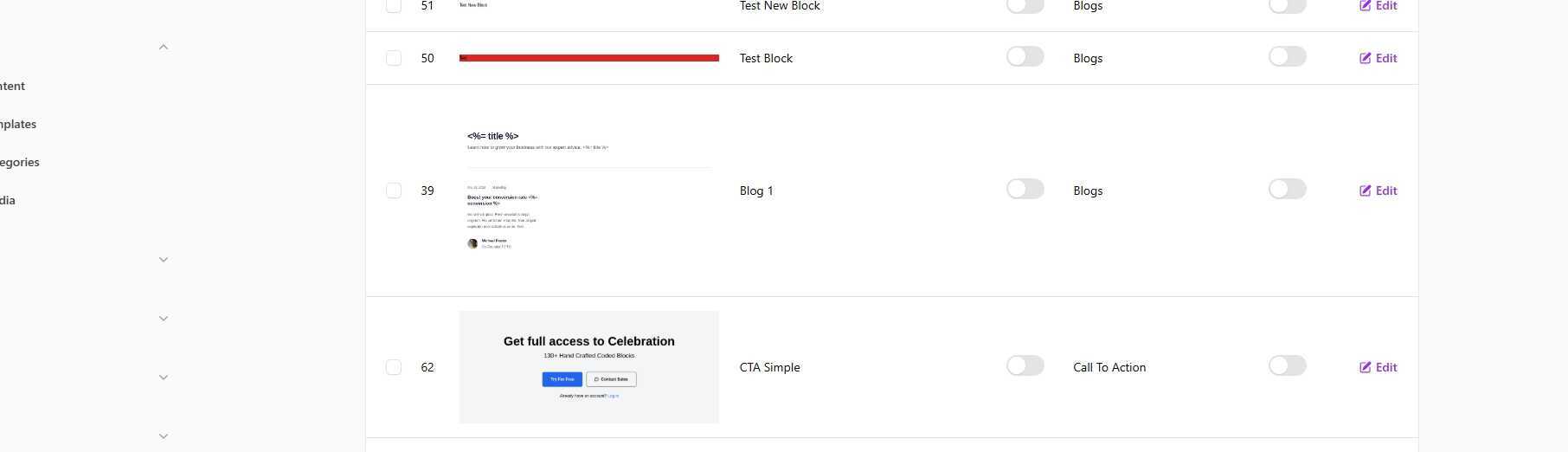Anybody find a decent solution for table images to a lightbox?
(I'm surprised filament doesn't have a builtin lightbox for table records...it seems to have everything else imaginable!)
The 2 lightbox plugins are not solutions.
The 2 lightbox plugins are not solutions.
- https://filamentphp.com/plugins/njxqlus-lightbox
This plugin doesn't support use in tables, so that's of no help here. - https://filamentphp.com/plugins/solution-forest-simplelightbox
This plugin simply doesn't work and doesn't seem to be actively maintained.