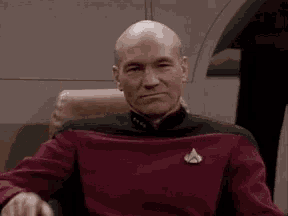Output pins seem to have changed after updating to RatOS 2.1
This was the configuration of my daylight leds on previous version. On the latest version only the left LED goes on and the right one does weird behaviour, seems to illuminate sometimes when the printer is doing things.

Solution
now today with tinkering on the rpi to resolve the voltage issues those damn dupont connectors came loose and without thinking I plugged it into PD12 again instead of PD14