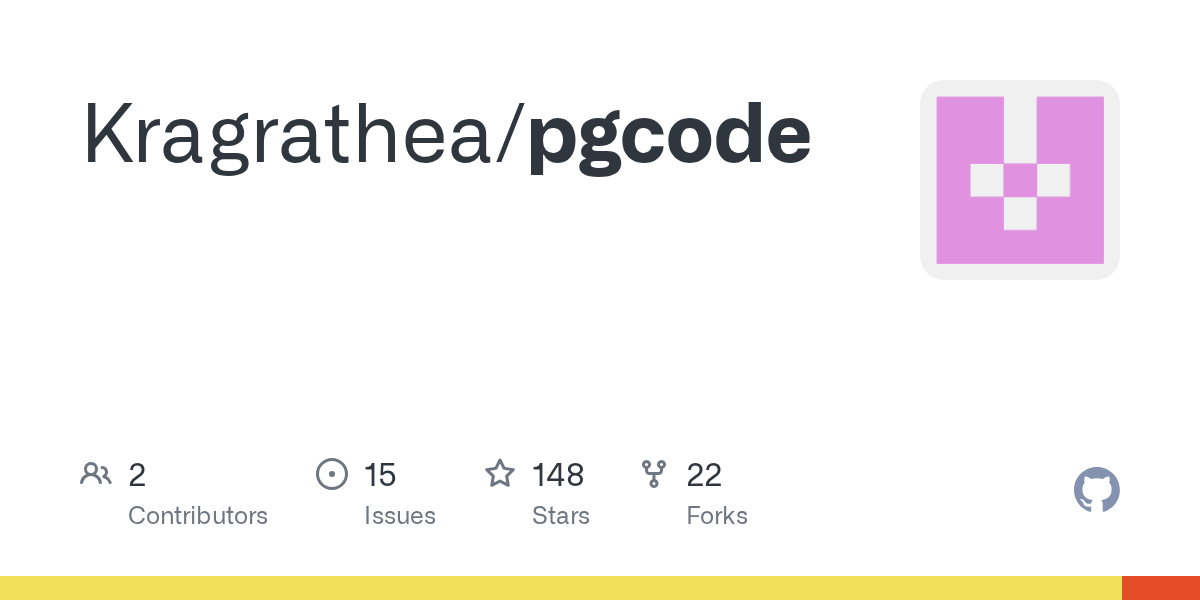High Cpu usage after Update check
The last couple of checks with the Update Manager has left the Raspberry Pi CPU usage high. Usually during a check it does go high but then settles down after it is done checking. Now it stays high and will not come back down unless I reboot the Pi. I can provide logs as needed and run some commands if told what to do but I am no Linus expert to figure this out myself. Fluidd chart attached