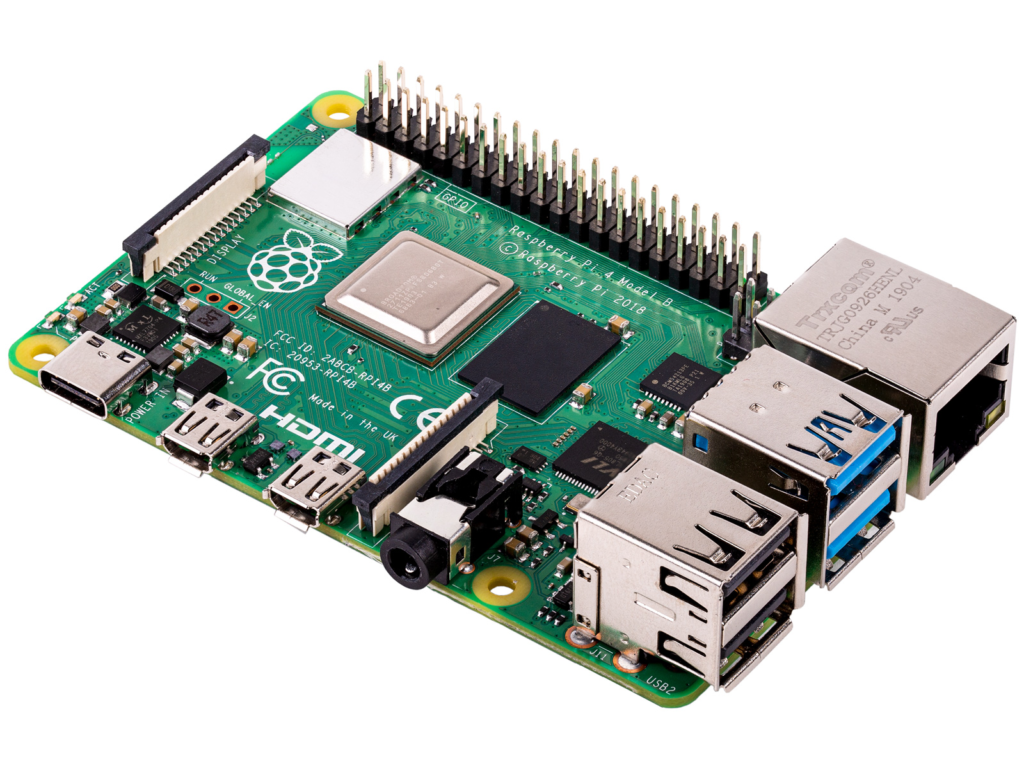Rpi touchscreen blank with backlight on after bootup
I use an Rpi 4B with the official touchscreen. I restarted the Pi recently and after splash screen is displayed and it completes bootup it just has a blank screen with the backlight on. I am able to connect via WiFi from my laptop and use the printer like that with no issues. I loaded a fresh RatOS install on a new SD card and the display works normally. I don't want to go through the entire setup process again for a new install. Any ideas on how to troubleshoot or fix this?