/bin/son-arg
Explore posts from serversCDCloudflare Developers
•Created by /bin/son-arg on 9/22/2024 in #general-help
Quick Question Regarding Cloudflare Tunnels
I just deployed my site probably about an hour ago or so using Cloudflare Tunnels.
1 of the pages (at
localhost:25000) half loads and the other page (at localhost:8545) is not found.
Is this normal? Does DNS propagation apply to Cloudflare Tunnels or should it be near instant? How does it work?1 replies
KPCKevin Powell - Community
•Created by /bin/son-arg on 4/30/2024 in #front-end
Help trying to understand Canvas API
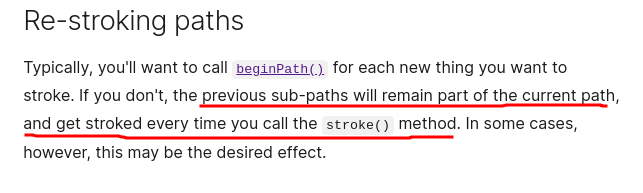
63 replies
CDCloudflare Developers
•Created by /bin/son-arg on 4/22/2024 in #general-help
Cloudflare's Mail Servers?
Hi all 👋,
So I was reading the Cloudflare website here: https://www.cloudflare.com/learning/dns/dns-records/dns-spf-record/ and it said that SPF records should follow this format:
How can I include Cloudflare's mail servers though? What should I write for that? I couldn't find any documentation specifying what should be typed. ChatGPT said:
include:spf.cloudflare.com but I'm not sure if that's correct?201 replies
KPCKevin Powell - Community
•Created by /bin/son-arg on 3/26/2024 in #front-end
How do I have text go to the start when exceeding the width of `textarea`?

91 replies
KPCKevin Powell - Community
•Created by /bin/son-arg on 2/8/2024 in #front-end
Favicon Doesn't work
Tried doing this:
<link rel="shortcut icon" type="image/x-icon" href="./favicon.ico" />, doesn't work though and my logo doesn't show up.109 replies
KPCKevin Powell - Community
•Created by /bin/son-arg on 2/2/2023 in #front-end
how to create this "popup"

3 replies
KPCKevin Powell - Community
•Created by /bin/son-arg on 1/31/2023 in #front-end
how to create similar layout?

5 replies
KPCKevin Powell - Community
•Created by /bin/son-arg on 1/29/2023 in #front-end
@media
hi all,
there is a problem when i'm setting media queries. whenever i do this:
it doesn't change the layout at
1024px, instead, it does so at 920px
why does it do that?12 replies
KPCKevin Powell - Community
•Created by /bin/son-arg on 1/28/2023 in #front-end
question about animation
hi all,
so,
animation-delay specifies the delay before the animation starts and NOT the delay in between iterations right?
how can i achieve the latter? a delay in between iterations21 replies
KPCKevin Powell - Community
•Created by /bin/son-arg on 1/28/2023 in #front-end
grid-auto-flow: dense not working

6 replies
KPCKevin Powell - Community
•Created by /bin/son-arg on 1/28/2023 in #front-end
quick question
hey all,
i just have a quick question, can i do something like this:
so on mobile, i have
4 images, then i set a media query where when we are at 1440px wide, i add more 7 more images, so 11 images in total in desktop.
is this possible? add/remove html on media query condition20 replies
KPCKevin Powell - Community
•Created by /bin/son-arg on 1/25/2023 in #front-end
how to create a "preloader"
the title essentially says it all ^
this is my first time doing it, so i'm not sure where to start/what to do. to be specific, i really like the loading screen shown here with her name (can be replaced with a title) and a line (or some sort of unique squiggle): https://indiharris.webflow.io/
any help/suggestions on this is appreciated, thanks!
12 replies
KPCKevin Powell - Community
•Created by /bin/son-arg on 12/27/2022 in #front-end
how to make a bottom-to-top scrollbar?

7 replies
KPCKevin Powell - Community
•Created by /bin/son-arg on 12/23/2022 in #front-end
make input field expand vertically
hi, i want to make my input field expand vertically when the text overflows, i attached a quick video snippet to show you what i mean
29 replies
KPCKevin Powell - Community
•Created by /bin/son-arg on 11/13/2022 in #front-end
overflow hidden not working

8 replies
KPCKevin Powell - Community
•Created by /bin/son-arg on 11/13/2022 in #front-end
Conditional ... if line is too long

10 replies
KPCKevin Powell - Community
•Created by /bin/son-arg on 11/13/2022 in #front-end
Removing default outline
Hi all,
I don't want that default black outline on Chrome. I can use
outline: none;, which removes it, but I hear that is bad practice; so what should be done?
Maybe this?
9 replies
KPCKevin Powell - Community
•Created by /bin/son-arg on 11/12/2022 in #front-end
General Question about CSS
So I'm sure CSS can get out of hand easily in big projects.
My question is, what are y'all recommendations for having well-structured CSS?
Multiple files/folders, CSS methodologies? If it's these, can you please maybe link me to a source where I can download a boilerplate template of the files/folders and which CSS methodology is best? If there's more than just these, please let me know too.
All answers are appreciated, thanks! 🙂
5 replies
KPCKevin Powell - Community
•Created by /bin/son-arg on 11/7/2022 in #front-end
auto-fill vs auto-fit?
Title ^
I checked other articles and StackOverflow like this one here: https://stackoverflow.com/questions/46226539/what-is-the-difference-between-auto-fill-and-auto-fit
,but I'm still confused
4 replies
KPCKevin Powell - Community
•Created by /bin/son-arg on 11/7/2022 in #front-end
What's the point of naming grid lines?
Hi guys; so here's some code:
7 replies