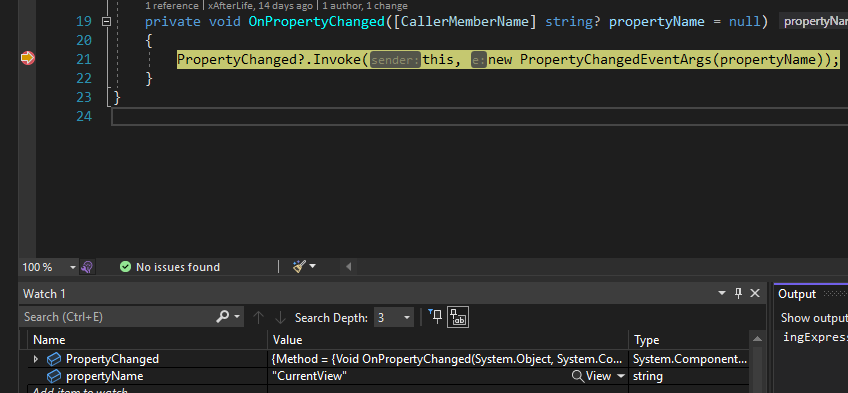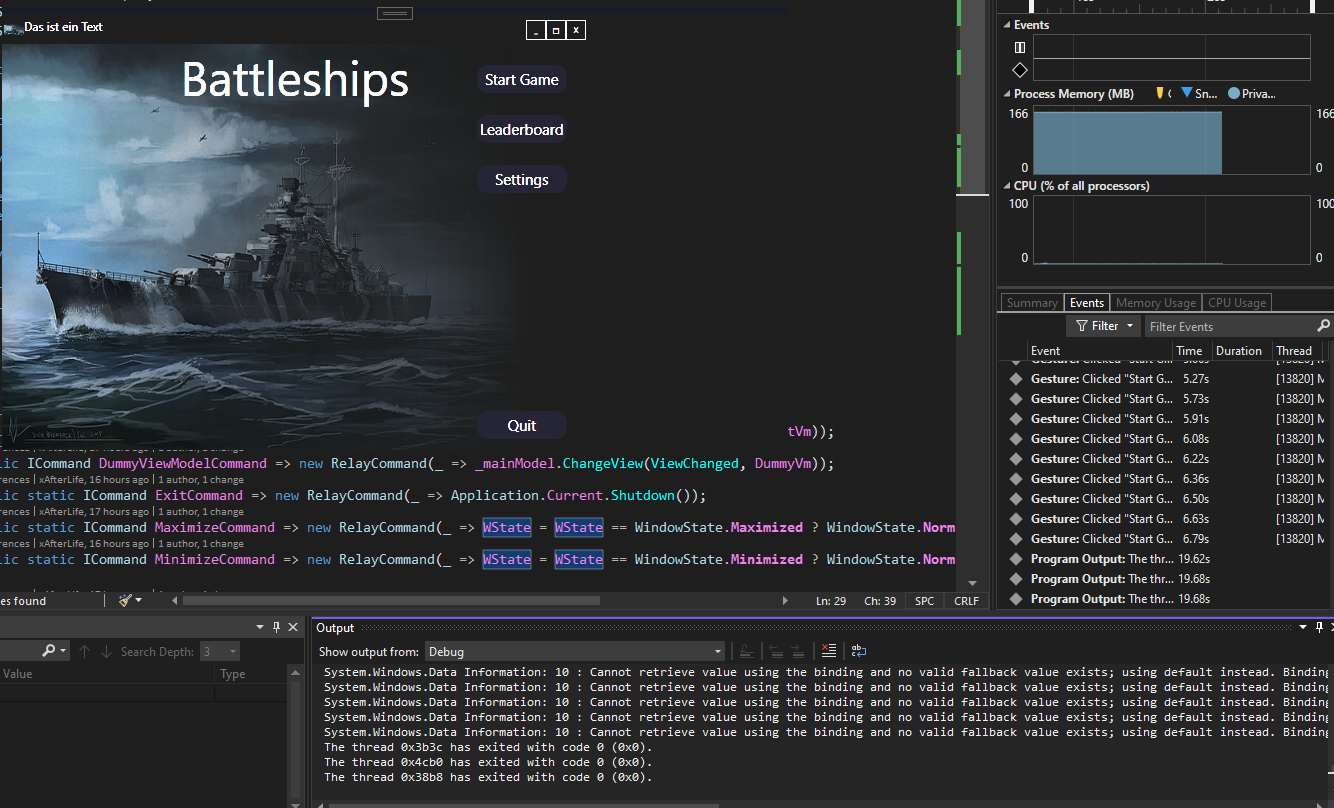AfterLife
WPF MVVM PropertyChangedEventHandler always null - Not updating Binding [Answered]
Yes indeed, the issue with that is that i don't know the restrictions of this project yet.
This is going to be a Project for my Collage Module "Graphical User Interfaces" and the Proffesor hasn't disclosed rules about using Frameworks yet.
https://github.com/xAfterLife/505-GUI
35 replies
WPF MVVM PropertyChangedEventHandler always null - Not updating Binding [Answered]
It doesn't anymore.. That was my mistake..
Because I've had a flaw in thoughts in how to design my MainViewModel.
Now that i correctly use MVVM everything works out fine!
35 replies
WPF MVVM PropertyChangedEventHandler always null - Not updating Binding [Answered]
I thought i know but the issues i have gets me questioning myself right now.
I'm confused about the Fact that the ContentControl loads the StartVm Viewmodel as the View I've assigned in the App.xaml correctly.
Same happens when i use DummyVm as the initial Value in MainViewModel's Constructor.
Only after changing the Value the issue persists, which is why i can't wrap my head around it.
I can verify that the Value of the Binded Property Changed to the Correct Value; and the PropertyChanged event is being fired with "something" attached to it.
If the initial Load works with the viewmodels as the values for "CurrentView"; shouldn't the same work via an Command updating the Binding?
35 replies