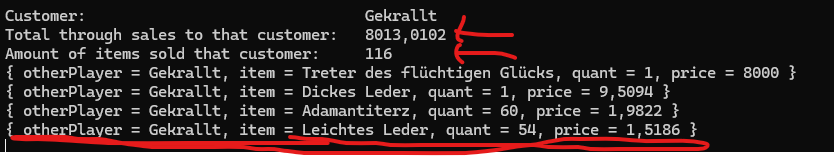Mr. Roach
The "ResolvePackageAssets" task failed unexpectedly.
thanks for your over all reply. I now saw on https://learn.microsoft.com/en-us/nuget/consume-packages/central-package-management that you would add
<ManagePackageVersionsCentrally>true</ManagePackageVersionsCentrally>
into the props file to have it centrally used packages. However I couldn't find such a Build.packages / props file and didn't saw that line somewhere else... Microsoft states I could create the file myself and set the value but im unsure now wether a file exists somewhere already and Im just not able to find it. Im sure I never played around with NuGet and shouldn't have switched something there accidentally...
Oh yeah I noticed that I f'd something up when I used Git in panic that morning, all the code of the last 2 days went missing and I couldn't help it in the first moment. It was more like a coincedence that I stumpled upon the git stashed entries - luckily I was able to restore much of the code but not everything.
Also the version of my .bin folder did randomly change around. Like it was just net8.0 or net8.0-windows most of the time if i remember correctly. Then somehow it was net80 | net80-windows | net8.0-windows.80 👀17 replies
The "ResolvePackageAssets" task failed unexpectedly.
So it seems I may have solved the issue, but I dont know exactly what the crucial part was.
I tried repairing VS -> didnt helped
I tried adding an entry to the NuGet Package Manager Package Sources pointing to the local NuGetPackages folder -> didn't helped
I deleted all the random files inside my overall repos root folder that were created due to me executing commands like in the starting post there -> there were also nuget.config stuff - maybe that helped, Im unsure because i did that like parallel with the following:
I tried running Add-BindingRedirect within the Package Manager Console, switched branches again, the branch switching messed up my .csproj file causing my project being unable to load with stuff like "<<<<<<<< UPDATED | =========" in it, removed the stuff the vs error popup pointed me towards when trying to load my project / added </xyz> we're closing parts seemed to be missing inside the .csproj file, loaded my project and got relieved realizing it seems to work again. Hopefully everything stays functional now.
Other thing im unsure about now is wether or not "nuget" should get recognized as a command within vs cmd/powershell prompt - it doesn't at the moment and I forgot if i also fired nuget cmds inbetween the dotnet cmds mentioned in the start post. I also lost some nuget packages and extensions it seems - i have no clue where they went.
I rather try to not execute commands at random places in the future.
17 replies
How do I reduce class coupling? Is class decoupling always necessary?
Thanks for Input. How exactly do you mean that with concerns and higher level Method? The method is based on a GUI interaction where csv Files are the only valid outcomes in the selection. The sqlite comes with the App... do you mean it in the way that in a way that the only Option to adapt the Code to changing circumstances is by changing it as a whole? Based on your input I came to the idea "what if User already made an excel file and wants to Import that". Naively i would write separate code for the case. Not sure how i would act when i should decide to Change the dbms Hmm..
20 replies
Questions regarding a linq query
I have yet to figure out why exactly the method expressions are used so much. Years ago I was an apprenticeship and had to work here and there with SQL statements, therefor the query syntax seemed so familiar for the beginning. But when I discovered the dynamic linq library recently I saw that this is used with method syntax aswell, so depending on for what and how I choose to use linq in my project if I come to the conclusion that it makes sense to implement more I would need to get into the method syntax aswell.
12 replies
Questions regarding a linq query
Besides from asking about weither i understood the process correctly - in future i want to try to make like a simple file based "database" of sales and costs data with the possibility to search and filter through all that data in customizable ways via wpf application - but thats future stuff, just answered what exactly im trying to do. Here i tried and tested a bit to hopefully get a better grasp of linq and queries
12 replies
Microsoft DataFrame example not working
Ah okay if you offer that...
so as far as i think to understand, we make a "selection" variable r that get's filled with the content of each row splitted by the seperator ",", so it basically becomes an array i guess. we then make a new selection of r, selecting only the 2nd [1] and the 5th [4] column and name them name and price, we also make sure that the price colmun gets parsed as an integer to make the sum method work.
Then we group by the name column of the r select variable and make a new selection variable that gets called g, get's g value automatically filled by what ever GroupBy spit's out before? I also dont understand why we write "name: g.Key", how do i know whats .key? I hover it in visual studio and read "gets the key of the IGrouping<out TKey, out TElement> but it confuses instead of enlighten me. I think IGrouping is a type of object that gets created by the GroupBy statement? And <out TKey, out TElement> correspond to the name and price column. If i remember correctly, keys of tables/their entries are used i.E when we want to join tables.
I also don't understand why we need to write g.Sum(i => i.price) instead of just g.Sum(price) or g.Sum(int.Parse(r[4])) like we did before in the select statement.
What i think to understand too is that => is lambda and is used inside a linq query variable if we execute the statement later and not immediately. But maybe i missunderstand, I just try to remember stuff i read online when i tried some stuff yesterday
Also why do we need to make a new select variable "g" in the last select?
24 replies
Microsoft DataFrame example not working
Thanks for a quick response. On the Microsoft page it states that DataFrames can also be used for data manipulation and my google search when I looked for a panda equivalent pointed me towards that, so I thought that was alright too since I used panda DataFrames in Python aswell... I also stumbled upon LINQ as well and tried a bit but that didn't worked out as well, I sadly already deleted my LINQ tries so I can't provide that right now. I think I tried to use a group by statement using the itemName column of the csv but the code threw exception.
The csv looks like this, just bigger and with more items and entries:
As I said, on panda i just made a dataFrame, dropped all rows besides itemString, itemName, quantity and price, made an pivot table with itemString, itemName as index and used sum operation for the quantity and price column, that was fairly simple for me as a beginner. But i dont ensist on having to use Microsoft DataFrame if a LINQ solution is easier.
24 replies