webdevkaleem
TTCTheo's Typesafe Cult
•Created by webdevkaleem on 2/12/2025 in #questions
Renaming a file but on download it shows the file's key instead of it's name
Main tech stack:
Nextjs: 15v, Drizzle orm: 0.39v, Clerk: 6v, Uploadthing: 7v.
Github: https://github.com/webdevkaleem/zip4you
Description:
So when i upload a file, i generate a random name using cuid2. After upload is completed, a UI pops up where you can rename the media. This works flawlessly as the new name is updated inside Uploadthing and Postgres. The issue is that when i download the media from the client UI, it shows the key instead of the name for the media.
But
There is one special case where something else happens. I have a tRPC procedure (/api/trpc/media.gmail) which gets a request from zapier and does it's own thing. Here's the catch. When this is procedure runs, it takes the subject from the header and set that as the file name. Now when i download the file from the client UI it shows the name correctly.
However
In both cases the updated name isn't reflected when i start a download on the client.37 replies
TTCTheo's Typesafe Cult
•Created by webdevkaleem on 1/23/2025 in #questions
Twitch Re-sub confusion
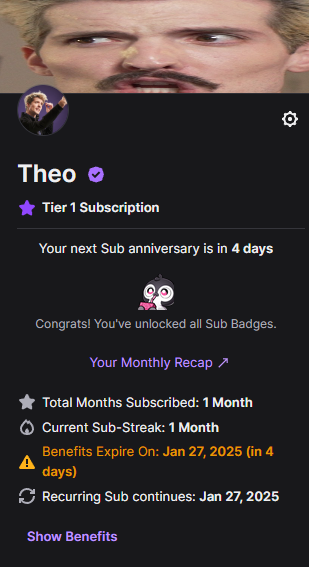
8 replies
TTCTheo's Typesafe Cult
•Created by webdevkaleem on 1/10/2025 in #questions
Uploadthing: Type-error when sending custom field data to the client
So i want to send some data down to the client upon image upload.
api/uploadthing.core.ts
type-error
The imagesArr is what i want on the client as I loop over imagesArr to render all the images.
[Important Point]: In the backend all the images are uploaded successfully and in the right size as well
-------------
12 replies
TTCTheo's Typesafe Cult
•Created by webdevkaleem on 1/10/2025 in #questions
Uploadthing muti image generation from a single image
I want to upload a single image and have 2 copies generated which are smaller than the original image (for mobile 400x400 and tablet 600x600). I want this process to be automatic, when the original image (1000x1000) has been done uploadthing.
Any help on how should i complete this task
(T3 stack: App router, tRPC, uploadthing)
Thanks
2 replies