Good mesh, bad first layer.
Hey guys, relatively new here. I have a VC4-500 Idex and after calibration, it seems that I have good gantry twist and a decent mesh, but when I go to print, I still can't seem to get a good first layer. It almost seems like the printer is overcompensating for the mesh in some places. I have read a lot of posts on heat soaking, but in every one they seem to also have a problem getting a good mesh, so I'm a little lost on this one. Any thoughts? (Btw, the "sag" on the mesh is in the y axis direction, not the x axis, sorry for the bad picture)

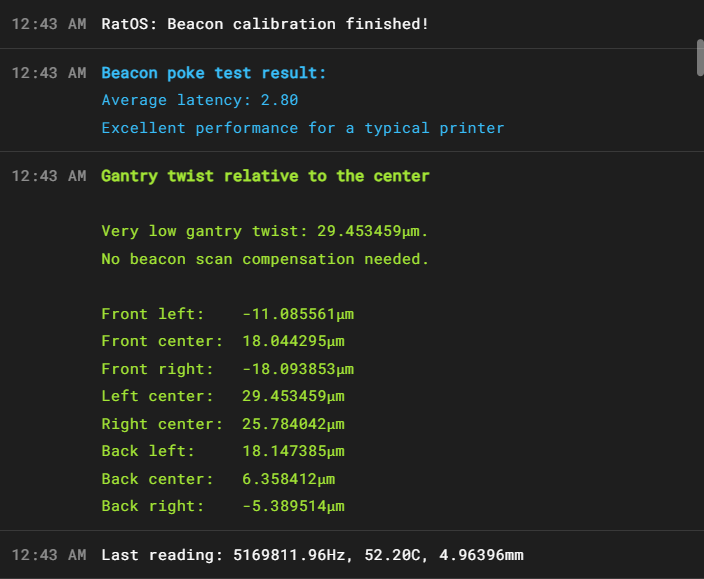

Solution:Jump to solution
So just in case anyone else is having this problem. Even though it said i didn't need the scan compensation, I found a thread that lead me to believe that because of a certain setting I had on, I needed it to determine the thermal offset compensation. So I ran BEACON_CREATE_SCAN_COMPENSATION_MESH BED_TEMP=85 PROFILE=Contact , and it fixed the first layer, now it's printing perfectly. Interestingly enough, the contact mesh is a near inverse of the normal scanning mesh. I'm not sure what that say...
1 Reply
Solution
So just in case anyone else is having this problem. Even though it said i didn't need the scan compensation, I found a thread that lead me to believe that because of a certain setting I had on, I needed it to determine the thermal offset compensation. So I ran BEACON_CREATE_SCAN_COMPENSATION_MESH BED_TEMP=85 PROFILE=Contact , and it fixed the first layer, now it's printing perfectly. Interestingly enough, the contact mesh is a near inverse of the normal scanning mesh. I'm not sure what that says about anything, but it was just an observation.