Lights+
The emissives are void black. There's no menu to change the color. Candles function correctly.
I attempted rolling back to a previous version to see if that worked, and also tried restarting the game.
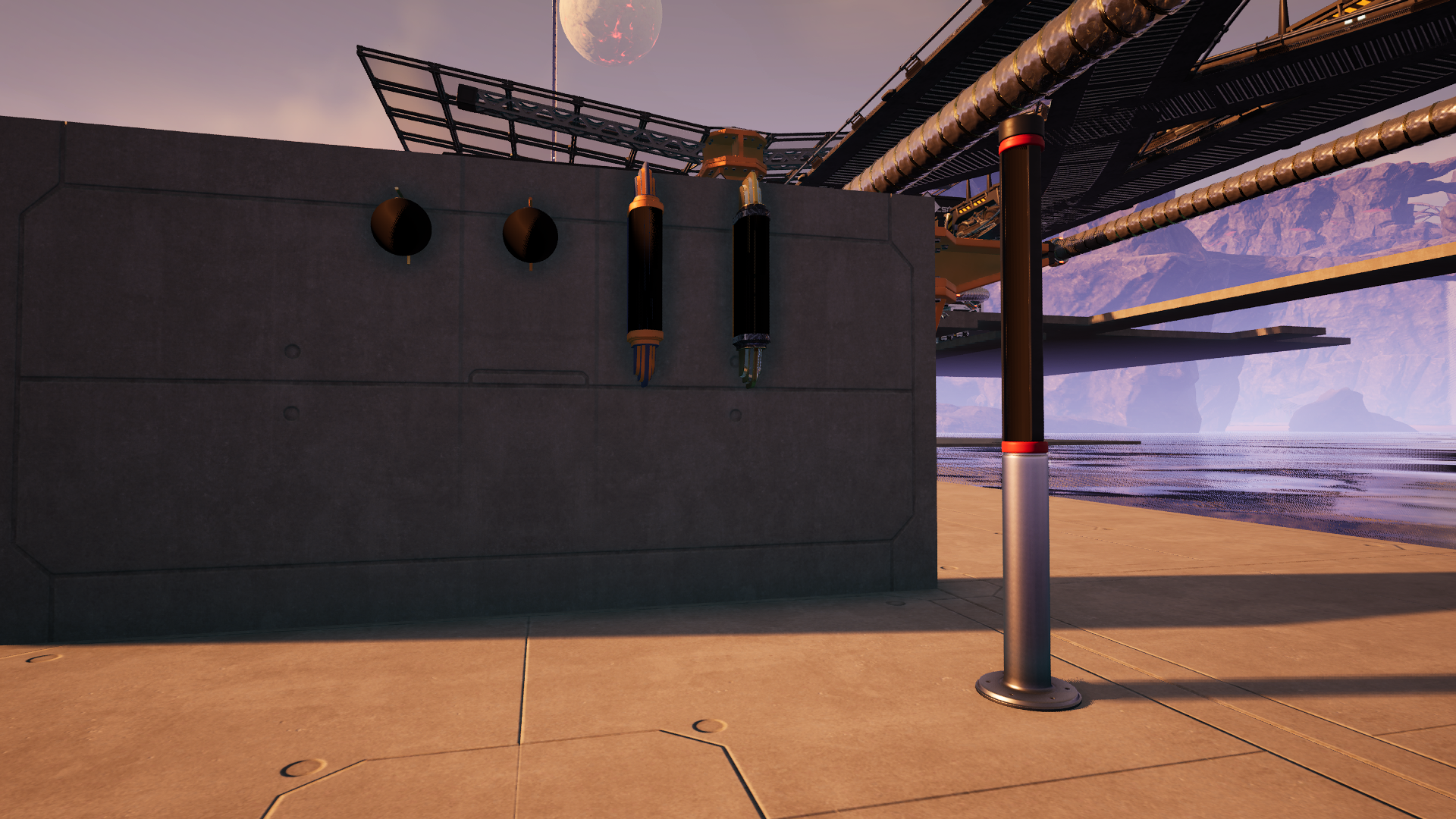
55 Replies
That is very curious indeed, am wondering what your graphics are set to and if you have any custom lighting/graphics settings that might be affecting emissives/lumen in general as I'll see if I can replicate the void if I use the same settings as you
How do I upload the relevant files?
A screenshot of your graphics settings here would be perfect 😄
Also, do the emissives on machines etc (the input/output lights in particular) show up lit for you or are they also a black voic?
And, do you have any other mods installed that affect graphics/lighting settings? A full modlist here would help just in case there's a mod conflict somewhere causing this
I know this is many questions but they'll all help me investigate this with @Bababooie {Class::Null}
No. I have all of the Structural Solutions mods, and the F hole foundations have emissive lines around the holes, so you can clearly see where the hole is, and those work fine. Machine status lights, train lights, Hub, MAM, and crafting bench lights also work.
I don't know how to get my mod list, short of manually typing it out.
Structural Solutions emissive beams are functioning perfectly.
You should be able to export that from SML 🙂
And that's even curiouser if the other emissives are working, especially the input/output lights on machines

That copies it to clipboard so just paste here after you hit that
Do the emissive beams in Lights + show up as a black void as well for you? or is it just the lights themselves?
Am still having a hard time getting this bug to replicate, but once we have your modlist & graphics settings we can load up a world with your exact settings & mods & see if we can't replicate it on our end then
My graphics settings ingame are just set to medium across the board, and global illumination is also set to medium.
Mod Name Mod Reference Version
Advanced HUD AdvancedHUD 1.0.11
Advanced Logistics AdvancedLogistics 0.3.11
Architecture + Architecture 1.4.0
Architecture + 02 Architecture02 1.0.0
Cable Choices Plus AB_CableMod 1.1.2
Flex Splines - Longer Belts FlexSplines 1.0.27
Gateways Extension GatewaysExtension 1.8.0
Glass Fluid Buffer GlassFluidTank 1.0.5
Hub Terminals HubTerminals 2.0.7
HyperTunnels HyperTunnels 1.0.6
Infinite Nudge InfiniteNudge 2.3.3
Lights + LightsPlus 1.0.1
Linear Motion LinearMotion 2.0.34
Modern Railing Extension ModernRailingExtension 1.2.1
Modular Stations ModularStations 1.0.3
More Decorations MoreDecorations 1.0.14
Spiral Stairs SpiralStairs 1.3.0
Structural Solutions SS_Mod 1.1.38
Pictures of other lights working correctly.







I see you changed version but have you also tried reinstall just in case?
Yes, your emissive beams are out as well.
Attempted reinstall of the mod, same results.
Ok, I just tested again on all graphics settings on DirectX 12 & couldn't get the bug to replicate (my emissives are all still working fine for me in my test saves and a new world)
Am testing again with Vulkan & DirectX 11 to see if I can get it to replicate as it might be the graphics API
This was after re-installing.

1920x1080
Windowed Fullscreen
DirectX12
Graphics Preset Medium. When I selected Medium, it turned off Global Illumination.
How does it look in a fresh save? Or/and with the mod isolated
I tried Vulkan, it hated that, forced me off to DirectX11.
Vuklan just gave my PC conniptions, it didn't like that at all, and I'm not sure it loaded properly with DirectX 11 as I was forcing a launch API my PC didn't like at all
Thiss was the least jittery SS I could get with Vulkan, but as you can see the beams & lights are all still lit

This was DirectX 11 (maybe, am not 100% it could load properly with DirectX 11)

This is DirectX 12

I just loaded a new mod profile, ONLY selected Lights+, and started a new save.
I gave everything to myself for free, so I could test immediately.
The only thing I can think of immediately is that it might be an issue with the graphics API, do you have the option to upgrade to DirectX 12?

I am running DirectX12.
Right, then that's even stranger
:/

I'm running Windows 11, x64-based, NVIDIA GeForce GTX 1660 Ti, in a laptop.
But, I am going to keep digging for you until I can work out what's going on, & Baba's doing the finishing touches on a mod they're working on now & then will be able to keep testing & digging more as well
We will figure this out & get those emissives working for you asap!
Also, was there a special menu to change the colors of the lights?
Or is it just the generic customizer gun?
Just the generic customizer gun, they're set to be the primary & secondary colour swatches
Though a menu to change the intensity of all of the emissives at once is in development, what we've got to do first is get those emissives working for you!
I also tried @Bababooie {Class::Null} 's Emissive Beams. Those work fine.

Ok that's even wilder because it's the same material I'm using for Lights +
Literally the same one, Baba gave it to me on my portable SSD
So, something about my system specifically just hates your mod specifically. Neat.
Right?! Hmmmmmmmmm
Once Baba's got this mod out we've got an idea to test side by side, and if that doesn't work we will keep digging for you
Neither of us like not knowing why something is going wrong and we both want everyone to be able to enjoy the things we make, that's why we make them! So we will get to the bottom of this & get all of the pretty lights working for you!
I've got one last thing I can try, which is a system shutdown (it's going to pick up an update as well), and then restart cold.
Wait!
I figured it out with Baba!
Solution
Misparenting of materials
If you want them to all work right now grab my other mod Decor +, they're all still parented to the master material there
Happens when starting from a material in another mod sometimes
I'll fix it on my end now but it'll take me a half hour or so to get it out at max
Oh. So there's a dependency of sorts. That's kinda wild. Glad you found it, though.
Yihh
So, if you want them to work before then if you grab Decor + they'll all work straight away
But I'll fix it anyway so this doesn't happen again & so they'll all work independently of Decor +
The parent material it's trying to reference doesn't exist in the files right now, it's in Decor+, but MB's pushing a quickfix to rectify that shortly 😄
Nice.
I'll ping you in here as soon as that hotfix is online 😄
I went ahead and grabbed Decor and Foundations.
I'll still ping you when that hotfix is online as I'm also going to include an extra 4 - 6 lights with the update 😄
That hotfix is online now along with 4 completely new lights and 2 new streetlight configurations! Hope you have a bunch of fun building/decorating things with my & Baba's mods 😄
Woo!
Do the lights work the same as the original? What I mean is if they emit light the same way and look "real" like the original?
Or is it a bug for me?
These lights work off the emissive lighting (think the in/out lights for machines etc) which is why they don't require power 🙂
They will look brighter with lumen enabled.
And they'll be getting an upgrade to the base emissive material when I wake up so they work better in areas that are incredibly bright already but I'll have to sleep first as it's now nearly 7am here & I've been up working on mods all night!
Can’t play without lumen 😅
Nice! Keep doing the awesome work. This modding community is what makes Satisfactory a whole game 🫶
Thank you so much! And I feel exactly the same way!
Unfortunately this update from me might take longer than I thought, I've been through a bit of a family emergency over the past few days that has kept me away from modding & shaken me up far more than I realized.
I'm getting back into things today, but it might take me a couple of days to get back up to speed again to get this update out & all my mods updated for 1.1
I'm so sorry to everyone for the delays, and I'll get this all done as soon as I can