Transmisson is not showing items being downloaded
Hello Everyone. So I know Transmission is working with Homarr, as it will show the downloaded speed/transfer speed, but won't show what items are being downloaded. Sabnzbd does not have that issue. I am using Homarr in a docker environment (same as transmission and SabNZBD).
Is there something that I'm doing wrong here?
10 Replies
Thank you for submitting a support request.
Depending on the volume of requests, our team should get in contact with you shortly.
⚠️ Please include the following details in your post or we may reject your request without further comment: - Log (See https://homarr.dev/docs/community/faq#how-do-i-open-the-console--log) - Operating system (Unraid, TrueNAS, Ubuntu, ...) - Exact Homarr version (eg. 0.15.0, not latest) - Configuration (eg. docker-compose, screenshot or similar. Use ``your-text`` to format) - Other relevant information (eg. your devices, your browser, ...)
Frequently Asked Questions | Homarr documentation
Can I install Homarr on a Raspberry Pi?
!qa required_data
Thank you for your question. Our support team has noted that your request does not meet the minimum required data so we are unable to answer your question.
Please provide:
- your Homarr logs
- your setup configuration (eg. docker compose, docker run, helm chart, screenshot, ...)
- A detailed description of your problem or question with additional images where necessary
- Your operating system
- Version of Homarr (do not say latest! say 0.15.2, ...)
Failure to comply with this will result in a permanent closure of your support request.
I'll get these later this afternoon.
Screenshot showing nothing in the history of the Transmission Widget/Integration. There were a few completed items that happened last night, but nothing shows. The Bytes/second would still show that data is being moved.
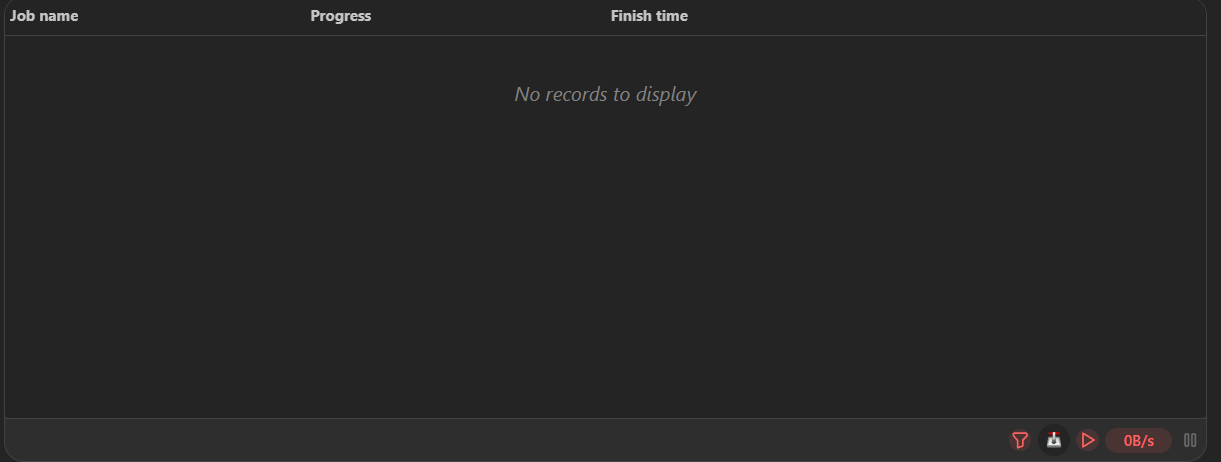
This is Essentially what Logs get me:
2025-04-03T11:34:40.795Z info Dispatching request http://localhost:9091/transmission/rpc (9 headers)
2025-04-03T11:34:40.798Z info Dispatching request http://localhost:9091/transmission/rpc (9 headers)
2025-04-03T11:34:40.800Z info Dispatching request http://192.168.1.198:3001/load/storage (5 headers)
2025-04-03T11:34:40.804Z info Dispatching request http://localhost:9091/transmission/rpc (9 headers)
Homarr Version: 1.13.1
Hopefully this is what's needed.
I use portainer for docker containers.
!qa leaked_secret_key
Our team noted that at least one of your messages contains a secrets encryption key used in Homarr.
As documented at the installation docs, the secrets encryption key is a cruicial key that will be used to encrypt your data. By posting this key you compromised part of your security and we strongly recommend you to change it, since malicious acters could gain access to your integration passwords, usernames and tokens by decrypting your database if they gain access to said database.
To do this, update the secrets encryption key variable. Doing so will break all integrations and you must manually re-enter the secrets again.
Manually removing it after posting does not fix your issue since automated bots can and will scrape messages for leaked data.
To avoid such problems in the future, please always remove the encryption key when posting online. The Homarr team will never ask you for any passwords or the secrets encryption key.
Docker | Homarr documentation
Docker is our recommended installation method for beginners and professionals.
Did you correctly configure the Transmission integration? Can you click again on the "Test and save" button?
Wait, when did I post this encryption key?
And yes, test & Save works.
Oh I realize what I did now.
Dammit.
Alright I fixed it.
Actually, I also fixed the main issue by deleting and recreating the items.
And it's showing the information now.