Unable to connect Pi-Hole
Hi
Even with the latest certificate changes, I'm unable to connect my pihole:...
Solution:
This is a validation improvement that we added when you upload certificates. You could crash Homarr if you uploaded broken or unsupported files. This is not related to the error you're experiencing
Move Homarr to new computer
I am running Homarr via Docker on a Truenas Scale server. I only have 1 dashboard. On occasion Homarr becomes unresponsive on my Ubuntu PC. I cannot click on anything on the dashboard page from Brave. Ions, tabs or even clicking x to close the page does' not do anything. When that happens all other Brave windows run fine. As part of troubleshooting I am thinking of moving Homarr directly to the Ubuntu PC.
Is there a way I can move my board so I don't have to recreate it? I understand it is in the database, but I can't seem to find the database when I open a terminal to the container. The version in the container is 1.0.0....
Solution:
I figured it out thanks. I didn't use a host path mount. I found I could backup the database with docker cp imageid:/appdata/db/db.sqlite db.sqlite and after moving that to my PC everything was there. That made me comfortable enough to then delete the installation on Truenas, reinstall it to be V1.18.0 and reload the database so I am back on Truenas vs. having it on my PC. This way I can see if I experience the hang with the new version while still on Truenas.✅
Proxmox Integration not working
Hi
As per the subject, I'm trying to get Proxmox integration working.
My config for the integration looks sound but no joy. Apparently my user doesn't exist... but it does (I can log into it)...
Solution:
okay so it needs to be made clear that the tokenID needs to be the tokenID and nothing at the @ and after
I removed
@realm!tokenID and it just worked...
Help integrating Grafana system stats into Homarr's iframes.
Hi team.
My apologies for not posting in here first. I saw the chat emoji and thought this was a voice channel.
I am having the hardest time getting Grafana to integrate into Homarr's iframes. With the gracious help from Maincraft I was able to turn on Grafana's embedding variable, as well as set my dashboard to public. However I'm using the Prometheus
1860 template in Grafana which uses variables and I was told that Grafana can't use variables on public dahsboards?? I changed the variables I saw (which was just $datasource in which i just selected the Prometheus data source) but even then I can't seem to get Grafana to pass any metrics into Homarr. I can get the entire dashboard to load with UI elements in an iframe, there's just no data for those elements. And I still can't get a single UI element from Grafana to render anything in an iframe in Homarr. The entire dashboard will render but I can't seem to get just an individual element to render out when I try to just share the embed link if a single UI element (which is what I'm trying to achieve here). ANY help and guidance would be greatly appreciated.
...Solution:
I've seen that you posted on Grafana Forums. To reiterate on my previous answer; we are not responsible for Grafana and do not provide support for it. I've explained you that you need to enable embedding in Grafana in this message extensively: https://discord.com/channels/972958686051962910/972958689155764326/1364667440159654041
I've sent you the link on how to enable embedding (https://grafana.com/docs/grafana/latest/setup-grafana/configure-grafana/?pg=blog#allow_embedding) and how to configure Grafana with environment variables (https://grafana.com/docs/grafana/latest/setup-grafana/configure-grafana/#override-configuration-with-environment-variables) which isn't part of our support anyway, but I explained it to you to help you as much as we can.
I've also explained to you in #🦞・general , that you must allow the anonymous user group to access the boards in your configuration or make the board public to let them view the panels....
Authentik SSO not appearing on log-in screen
I, for the life of me, can't get SSO sorted out for Authentik and Homarr. I have it set up for various other services, but Homarr is the only one that's given me trouble. Below is my docker compose for Homarr. I have followed the instructions given on the Authentik site as well as Homarr's site for setting up OIDC, but on Homarr's log in screen, I get the standard username and password prompt. Only the original account I set Homarr up with works with it.
I have gone through well over a dozendifferent help threads here, GitHub, and elsewhere, implementing any fixes that others propose, but nothing seems to fix the issue.
I could use some help! Thanks!...
Solution:
Ok, so I asked ChatGPT, and I got about 99% of the way there. After tweaking, here are my compose and .env files for those who need something that works!
```services:
homarr:
image: ghcr.io/homarr-labs/homarr:latest...

500 internal Server error
I need help fixing this error, here is my docker compose file
```
services:
homarr:
image: ghcr.io/homarr-labs/homarr:latest...
Solution:
it's fine i figure it out the encryption key was wrong

dashdot integration
for dashdot is there a way for homarr to display the network usage, or will homarr only display what is shown in this screen shot? thx

Pi-Hole integration cannot be connected
Pi-Hole Version: 6.0.6
Homarr Version: 1.17.0
Certificate of PiHole is added under Certificates.
API App password is entered correctly. (copy and paste)...
Qbittorrent module doesn't auto-update
Hello,
I have a problem with Qbittorrent module. If i remember correctly, the qbittorrent plugin refreshed in "real-time" before. But now, I need to manually refresh my board to see updated % of download, speed etc ...
I tried to connect Homarr <=> Qbittorrent with my local adress (eg: X.X.X.X:8341) and with a reverse proxy adress. None worked. The application connect, I receive the information from Qbittorrent. But if I want to update them, I have to refresh my browser page....
Can't change opacity of tiles
Hi, I just installed the latest version of homarr V1, and can't seem to change the opacity of the tiles on either of my boards. I found the slider in the appearance section of the board settings but sliding this up or down doesn't seem to do anything. I imported my config from a previous version of homarr from before V1 if that somehow helps explain what is going on. Any help would be appreciated, thanks
Solution:
it turned out it was my dark reader extension on firefox
upload download speeed
im not sure what version of homarr this is , but is there a way for it to show me upload/download speed? i used a previous version of homarr where qbit would should a graph of the speeds but it seems that has been removed ... looking to monitor upload/download just like this attached screen shot // thanks
Solution:
Hi, as already answered in #🦞・general , there is not a widget for this in 1.0+ at the moment. Check our GitHub for open issues, upvote them or submit a new one if it doesn't exist yet, since we do not track feature requests on Discord. Thanks
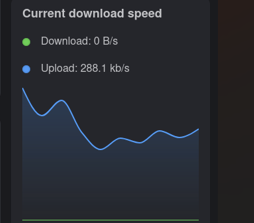
google calendar embed
I used the embed part and got my google calendar embed, but then i save it, nothing shows on the embed
Solution:
Hi, please see the limitations of the iframe: https://homarr.dev/docs/next/widgets/iframe/
We cannot do anything about third party websites blocking the embedding....
minor skill issue with CSS ;D
Hi! small issue with CSS where language select is larger than the rest of the items
Solution:
Hi, as mentioned in #🦞・general , custom CSS comes with some risks. See https://homarr.dev/docs/next/advanced/styling/#limitations-and-dangers .
To start, can you post your custom CSS here?
As a general guideline, we usually do not provide support for your own custom CSS....

Trying to add the Unifi integration
It is a self hosted unifi controller using docker.
I have turned off the certificate validation in the docker settings for Homarr to avoid the self-signed warning.
When trying to add the integration I get this in the log:
```
2025-04-17T14:22:03.151Z info Dispatching request https://192.168.1.3:8443/ (5 headers)...
Solution:
Hi, did you see https://github.com/homarr-labs/homarr/issues/2835 ?
This will likely be fixed by that issue....

Insane slowness + how to setup systemd
Its almost impossible to do anything on homarr as I see the webpage trying to load something perpetually, and it only respond to my clicks once I tell my browser to stop loading, then I can click and as soon as I click anything in homarr the webpage goes into infinite loading again and I can't interact with anything yet again.
I see that whenever I try to interact with stuff and nothing works because of the infinite loading, I see that no new entries shows up in the console, only when I do my "trick" and the website responds again is when I see new entries. Sorry for explaining it poorly.
I had a guess that it might be because it is running on the console by pnpm start and maybe if I create a service it would be better, however I have no idea how homarr actually runs so I can't properly create a systemd service and gpt couldn't either because it is looking for "apps/nextjs/.next/standalone/server.js" to create the service.
I would appreciate any help.
Build from source. Ubuntu 24.04.2 LTS. Node v22.14.0. pnpm 10.8.1. Redis server v=7.4.1...
Problem with deployment through docker
Hi, I used to have a Homarr instance on another pc, I copied the dokcer-compose.yml file but when deploying for some reasons it can't create the things it need to work and (db, redis, trusted-certificates) and so when trying to connect it gives error 500. It is running with my user privileges, as any other docker container I run and I am the owner of the directory it should create those things into. What can I do?
Solution:
Overseerr Media Requests List issue
Looks like Overseerr added another status enum again, I'm getting the following error:
Did a little digging and if I had to guess, its a 'Completed' status, which seems to be new and I'm not sure why they even added it as filtering by 'Available' shows the same items in Overseerr...
TRPCClientError: [ { "received": 5, "code": "invalid_enum_value", "options": [ 1, 2, 3, 4 ], "path": [ "results", 0, "status" ], "message": "Invalid enum value. Expected 1 | 2 | 3 | 4, received '5'" }
TRPCClientError: [ { "received": 5, "code": "invalid_enum_value", "options": [ 1, 2, 3, 4 ], "path": [ "results", 0, "status" ], "message": "Invalid enum value. Expected 1 | 2 | 3 | 4, received '5'" }
Solution:
Thanks for the notice. Please submit an issue on GitHub. I'll mark this as resolved.
Admin groups - right permissions assignment
I'm looking to configure the owner / admin rights from ActiveDirectory groups, the basic user auth is ok, but the user don't get rights.
My docker-compose.yml
```
AUTH_LDAP_USERNAME_ATTRIBUTE: sAMAccountName...
Solution:
okay, i've found my mistake i think.
No permissions have profiles predefined with the value inside the docker-compose.yml
AUTH_LDAP_OWNER_ADMINS
AUTH_LDAP_OWNER_OWNER ...
Can't get any groups from ldap
I have the problem that when I log in via ldap, no groups are found. I use openldap. My Docker config looks like this:
AUTH_PROVIDERS: “ldap”
AUTH_LDAP_URI: “ldap://server:port”
AUTH_LDAP_BASE: “dc=our-dn,dc=en”
AUTH_LDAP_BIND_DN: “uid=ldapuser,cn=users,dc=our-dn,dc=de”...