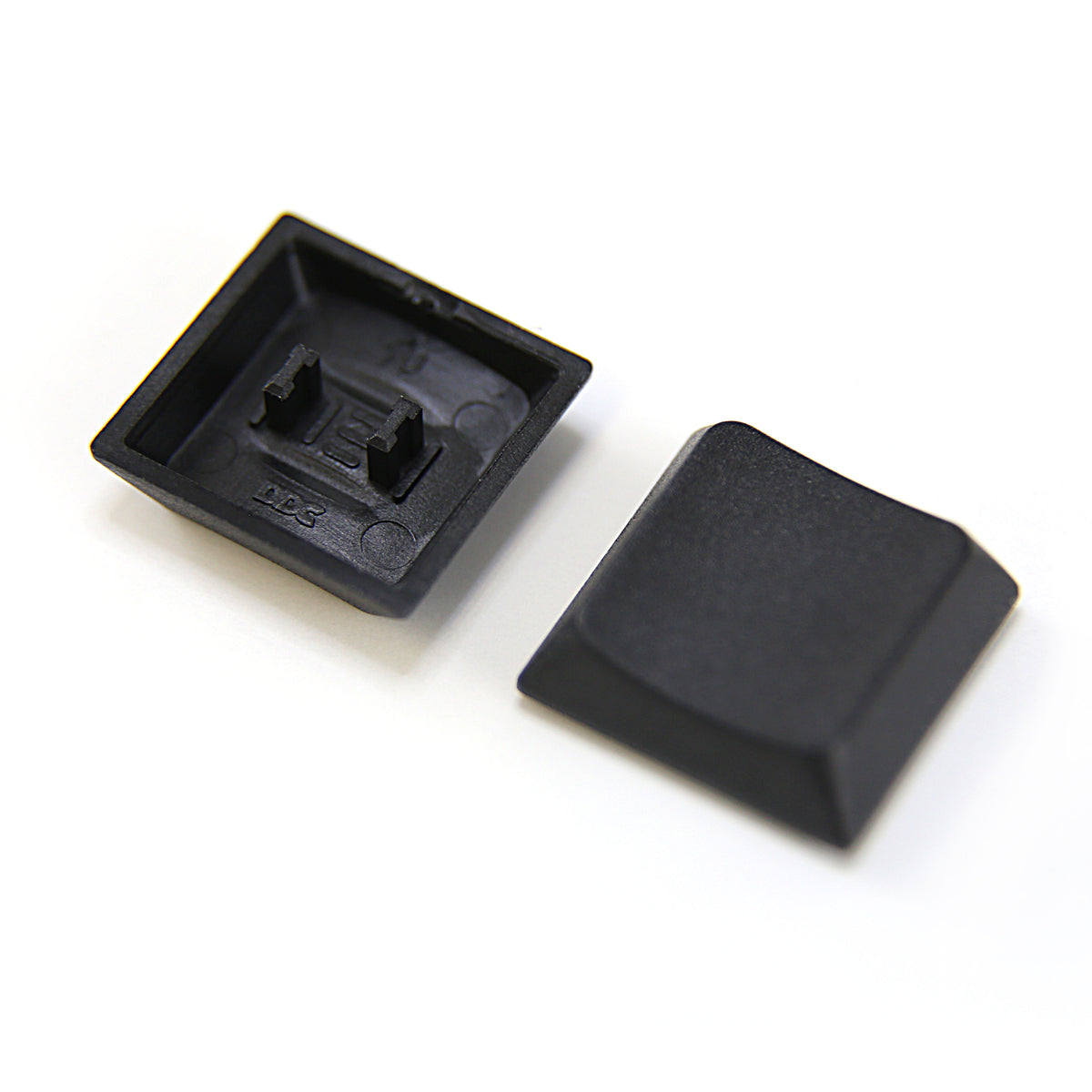8 Replies
To ensure keycaps fit your Corne Wireless, check these points:
* 1U Keycaps: You'll need 38 1U keycaps, plus 2 1U homing keycaps.
* 1.5U Keycaps: The Corne uses two 1.5U keycaps for the thumb keys.
* Switches: Ensure the keycaps are compatible with your chosen switches (Choc or MX).
If you need more help, feel free to ask!
@TyperAI I have choc board
For a Choc-spaced Corne Wireless, ensure your keycaps are specifically designed for Choc switches. Standard MX keycaps are not compatible. You'll need:
* 38 1U Choc Keycaps
* 2 1U Choc Homing Keycaps
* 2 1.5U Choc Keycaps
Need more help? Just ask!
All Choc-compatible keycaps should fit. The keys are on an 18mm stride horizontally and a 17mm stride vertically
MBK keycaps are roughly 17.5mm by 16.5mm and ChosFox keycaps are 16.5mm square.
I have LowProKB cylindrical caps on my Typeractive Choc Corne and they work fine.
But as the bot says, MX caps simply will not fit. Not only are they likely to be on the 19.05mm square plan, their stems are totally different 🙂
DDC is the LowProKB profile I have. They are quite nice. Been meaning to try their LDSA, too, with a spherical scoop rather than cylindrical.
https://lowprokb.ca/collections/keycaps/products/ddc-choc-pbt-blank-keycaps
Lowprokb.ca
DDC Choc PBT Blank Keycaps
In the continued effort to provide low profile keyboard users with nice things, Lowprokb is proud to offer a new keycap profile to satisfy the desires of those wishing for an OEM or Cherry experience while typing. The DDC profile was designed by Lowprokb to emulate the traditional cylindrical profiles, while being full

You mostly just need to make sure you avoid choc v1 caps that are MX spaced, but those are rare. Assuming you’re buying commercially-available ones instead of printing your own, that mostly means avoiding WRKLouder.
I guess Voyager is exactly that ha. I know those keycaps don’t work now 🤣
Ahhh yeah, the stock voyager caps are Tai Hao and MX spaced