How to Turn On a Fan with the Steppers
How do I start fan that I have for the stepper drivers in addition to the case fan? I have the fan installed in Fan0 (PA8) and I added it in my printer.cfg file
It does turn on after I do the beacon calibrate.
37 Replies
Add this to your printer.cfg and see if it works
[multi_pin tmc_fans]
pins: PD12, PA8
[controller_fan controller_fan]
pin= multi_pin:tmc_fans
Unknown pin chip name 'multi_pin' Copied and pasted it.
I changed it, try it now
Same problem.
Ugh, need to research what the correct setup for it was, give me a few minutes
I think I got it.
It seems that controller fan does not like multipins
[controller_fan controllerFan0]
pin: PA8
max_power: 1.0
fan_speed: 1
kick_start_time: 0
stepper: stepper_x, stepper_y, steppery1, stepper_z, stepper_z1, stepper_z2
Haven't tried the last part. Works with just stepper_x.
Try the rest in just second.
Yes, that was the following solution
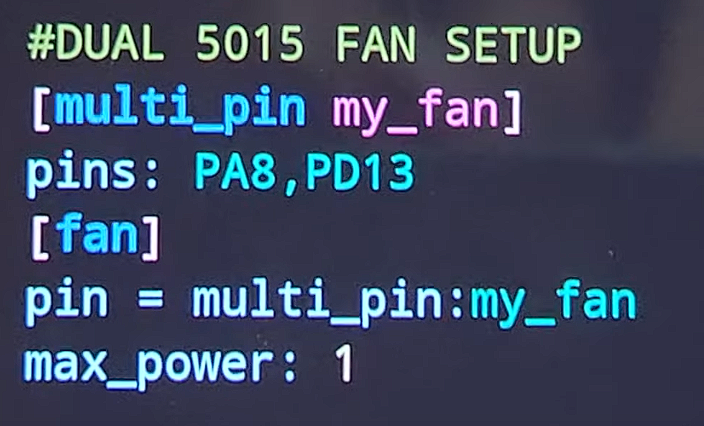
That is from a youtube video. So [fan] would work?
Fan works with multi pin, but it does not work for controller fan, which you need
Interesting that controller fan would be different.
but your config from above should work as you intend it to
Yeah, I though that that klipper removed multipins at first, until I removed it from controller fan
On a similar note. This got me wonder about the last two fan ports for the part cooling fan. If the ports have the voltage set how is the speed of the fan controlled? I assume the 3rd wire is just for feedback?
And is their away from keeping them turned on when power is applied? They are incredibly loud.
Do you have a different setup than from the standard VC4 cooling setup? The stock setup is more than capable to cool the drivers without the need to add aditional fans
The ground wire is pulsed, that is how the speed it controlled
Just a vented channel going over the drivers. It would be nice to print with the cover off.
..while trying to fix stuff.
Printables.com
Ultra Cool BTT Octopus Stepper Driver Fan Duct by SimplifiedLife | ...
Update to the BTT Octopus 5015 Stepper Fan Duct by mbrady with bigger vents, thicker top, a wider fan hole & fan support | Download free 3D printable STL models
I assume that you are referring to the 4028 part colling fan, needs a different setup so that it does not run at 100%
Kind of.
It turns off when the Pi is booted.
so you removed the stock fan and replaced it with this one? use the same plug then
Or if klipper crashes it will turn on.
No, in addition.
Really loud.
Connecting a 4028 fan | RatOS
4028 server fans are becoming a popular option for part cooling because of their light weight and great pressure and flow rates. In this guide we'll go over how to connect one and use it for part cooling. 4-pin fans usually aren't used in 3d printers, and many boards only provide 2-pin ports, but fear not! There's always a way.
It is working so I'm good now.
I didn't change the 4028. Just wondering how to keep it from going to 100% when the power is applied or Klipper crashes.
The ground need to be connected to a heater port and the config changed, as described in the link
That is pretty cool.
How is the gnd modulated when the fan is connected to ground.?
The 4028 is different, it uses and need a PWM wire and signal to control the speed. That is the reason why it runs at 100% until Klipper is booted, it looses PWM signal. As a server fan, it's default state is to run at 100% until PWM signal is restored
Oh, I thought the 3rd wire was for feedback.
By adding basically a switch to the ground wire, this can no longer happen as heater port are automatically switched off when Klipper shuts down
Cool
That is the forth wire, it has a + and - wire, a PWM signal wire and a tachometer wire
Thanks for all your help.
no problem
Have you heard anything on the AMS?
Only what is available on this Discord
Bummer
It will come, "Soon" as they always say😂