Nuxt Module - Tailwind V4
Hey !
I'm trying to use Tailwind in a Nuxt module, in the part where I installed the module
In the project where I installed my module, I can use Tailwind,
but inside the module itself, I can't.
Could you please tell me how to make it work?

27 Replies
Hi @Necrelox. I'm kapa.ai, your friendly support bot. I will try to answer your question by searching through the knowledge base. :wave:
----------------------
I understand you're trying to use Tailwind CSS v4 within a Nuxt module you're developing, and while it works in the project where you installed your module, it's not working inside the module itself.
To properly use Tailwind CSS v4 in your Nuxt module, you need to follow a specific approach:
Using Tailwind CSS v4 in a Nuxt Module
You can use the
installModule utility from Nuxt Kit to add Tailwind CSS to your module. Here's how to set it up:
Nuxt Module Guide
Important Considerations for Tailwind CSS v4
Since you're specifically working with Tailwind CSS v4, keep in mind that it uses a CSS-first configuration approach rather than the JavaScript configuration used in v3:
1. Create a CSS file in your module (e.g., ./runtime/assets/styles.css) that includes:
2. Make sure to properly set up the content paths in your module to include all the files where you'll be using Tailwind classes.
3. Be aware that there have been some issues reported with Tailwind v4 and HMR in server components, which might be fixed in recent Nitro updates. If you encounter similar issues, you might need to update your dependencies.
Tailwind v4 HMR Issue
If you're still having trouble, consider checking if there are any conflicts with other UI libraries in your module, as Tailwind can sometimes interfere with pre-styled components from other libraries.
----------------------
Note: you can ask me a follow up question by @ mentioning me again :speech_balloon:
----------------------<@295266220444352512> Kapa.ai is still learning and improving, please let me know how I did by reacting below.

@Necrelox Do you import in the
main.css of your module playground?
What exactly is the problem, the classes are not applied?What I’m trying to do is have my module register
Tailwind, so that I can use it not only inside the module itself (for example, in button.vue),
but also in the project that uses the module (like the playground).
Right now, Tailwind works fine in the playground,
but I can’t use it inside my module.



But your
playground uses your module normally, doesn't it?
yes !
And the architecture of your playground doesn't seem conventional to me. Did you use the
starter module?
https://github.com/nuxt/starter/tree/moduleGitHub
GitHub - nuxt/starter at module
Create a new Nuxt project, module, layer or start from a theme with our collection of starters. - GitHub - nuxt/starter at module
I did start from the starter template, I changed a couple of things, but it’s basically the same overall
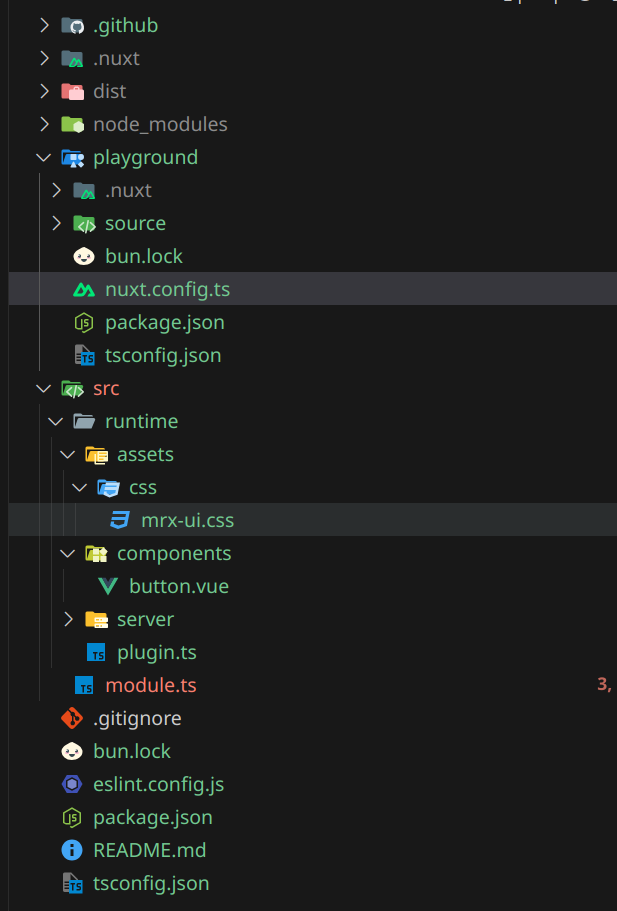
So can you send the
nuxt.config.ts of your playground and maybe try not to use the button tag but instead, just to try something:
my
nuxt.config.ts of my playground :
i try <component
wait
nop is the sameOk try in your tailwind import to specify the source tailwind will use in dev we do this on NuxtUI because the package is not yet installed it doesn't scan the files above it
Et oui ? 😂
omg le monde est petit
Alors oui mais toi je sais pas qui t'es avec le pseudo 😂
pardon c'est nicolas ! j'etais dans la meme promo que Arthur je sais pas si tu te rappelle
effectivement c'etait ça !
Ah ben ouais carrément mdr mais toi t'es dans le back normalement, tu me fais quoi à installer du Tailwind via module nuxt la 😂
😂 bah ecoute j'essaye de faire un peu de front ça me change je peux pas reste indefiniment dans le back et puis le front c'est tellement interessant aussi
et quoi de mieux que de faire un petit module ui pour ma boite
Ah ouais clairement, ben c'est trop bien !
Et toi surtout tout vas bien ?!
Et d’ailleurs j’ai oublié
Ben je suis chez Nuxtlabs du coup ouais 🤌
Mais merci beaucoup pour mon problème ❤️❤️
Si je me trompe pas c’est l’équipe derrière nuxt et les packages officiels @nuxt?
Troooop bien !
Yes ! Par contre il vaut mieux parler en MP ici c'est pas trop l'endroit 😅
my bad desole merci encore pour l'aide !
Ah non non !
tkt
je close le post alors !
Non tu peux le laisser au cas ou quelqu'un aurait le problème !
Fix with
Thanks @HugoRCD