weird fog at edge of natural render distance
I just uptaded my game and mods to 1.21.4 and got this

Solution:Jump to solution
C:\Users\********\AppData\Roaming\.minecraft\Distant_Horizons_server_data\Komykuland\overworld to C:\Users\********\AppData\Roaming\.minecraft\Distant_Horizons_server_data\Komykuland\onit1njkv35f2@minecraft@@overworld8 Replies
can you send logs?
/logsstored
You should send your
latest.log file to provide additional useful information.
Logs are usually located in the .minecraft/logs directory.
On Windows: %appdata%\.minecraft\logs
On Linux: ~/.minecraft/logs
On Mac: ~/Library/Application Support/minecraft/logs
Please upload the file to mclo.gs instead of sending the raw file. This makes reading the contents of the file a lot easier and improves the chances of you getting the help needed.
After uploading the file, click on Save and send the link.it failed to move the database
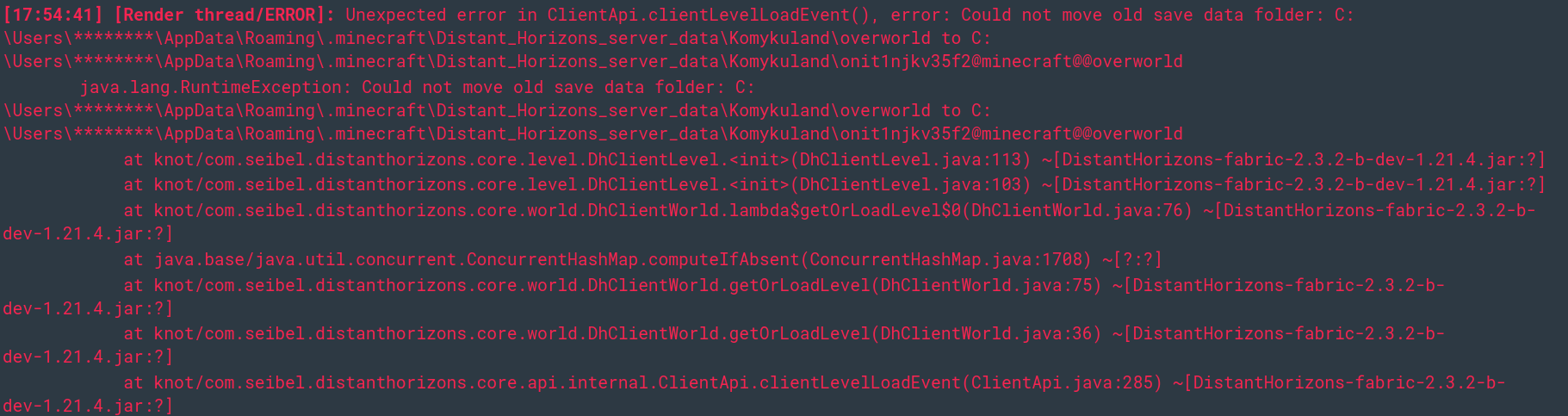
youll have to manually do that for your old chunks to show up
Solution
C:\Users\********\AppData\Roaming\.minecraft\Distant_Horizons_server_data\Komykuland\overworld to C:\Users\********\AppData\Roaming\.minecraft\Distant_Horizons_server_data\Komykuland\onit1njkv35f2@minecraft@@overworlddoing it
it worked♥️
thank you
nice!