Responsive image

 https://discord.gg/nTYCvrK
https://discord.gg/nTYCvrK https://www.kevinpowell.co/newsletter
https://www.kevinpowell.co/newsletter Get a course: https://www.kevinpowell.co/...
Get a course: https://www.kevinpowell.co/...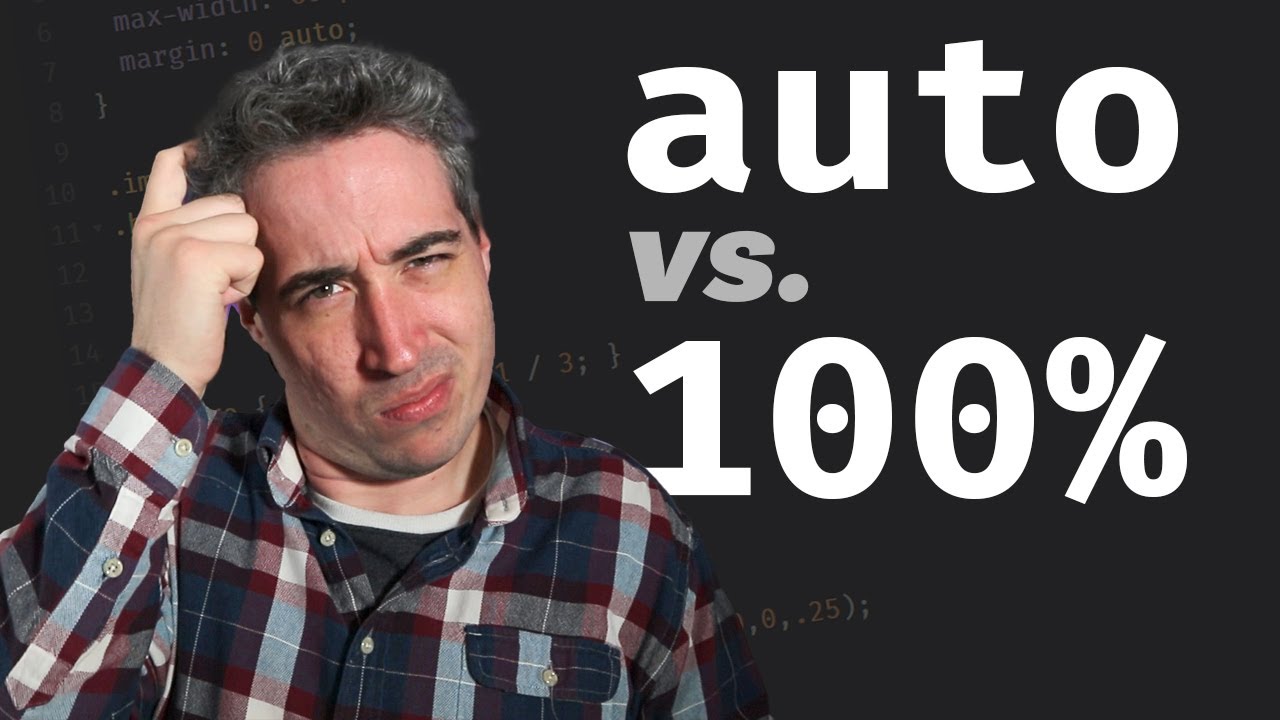

100% autocoveraspect-ratio:512/207;.award-gutter {
.full-bg {
background: url("https://s3-alpha-sig.figma.com/img/1465/19a9/915b85a431b3cd2126bcaaee8871f565?Expires=1743984000&Key-Pair-Id=APKAQ4GOSFWCW27IBOMQ&Signature=rK6QYGL~KM75Cu8rsRz7ss1mD2umSimyrmeT2A5udxYAqgQh~sLUk~dpovX5GbY2o0x4y3ygx5OSGkMPSZQdHfQLhYFQoCwgzFzStuwgp4N8M6GF-IhrT7-xULvt-cXzlcRy4EUbBGYskiDugIIxzCqt4MKiC-qpLgLAQSDmVqLF2KjNXz0Sih8wMSFM9hhIsoiYq-d-vAzsb6RflXqEwqb-PLqbLnBJsD-KoLlyvIUUjq5zTPIXs3pF5-SDn1lxKskKWZJw-lvbN2cxzahmDGzS2RiFXlfwi1JcVBbFVVrpB5h7CUIDwEYBDi5A3hOBiNBxkHky5L6cE2YGNv5AeQ__")
no-repeat center / cover;
display: flex;
align-items: center;
justify-content: center;
text-align: center;
aspect-ratio: 512/207;
}
}