error spam
[Server] ERROR Got an error with a html body connecting to https://api.minecraftservices.com/minecraft/profile/lookup/bulk/byname: <html>
keep getting this error spammed in my console dont know where its coming from
is there a way to see what plugin or problem is causing this?
11 Replies
@gi-hUn plugin list?
!binsearch
Binary search your plugins
Remove half of your non-essential (ie not things like PAPI or LuckPerm) plugins and see if the problem is fixed.
If it still persists, the cause is in the half still installed.
Continue to halve the remaining plugins until you've narrowed it down to a single plugin.
Congratulations, you found the culprit.
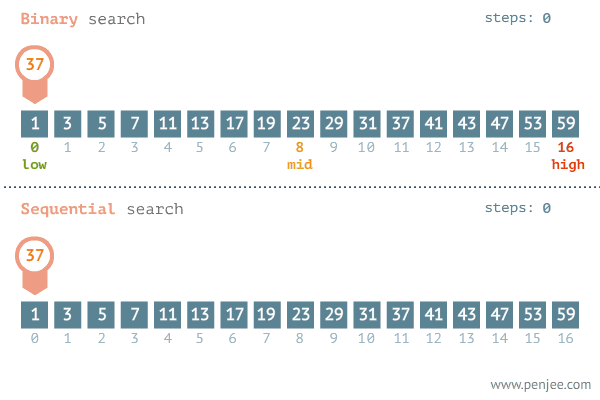
Admincraft Canned Responses
theres no way to tell where the error is coming from besides this?
Just give plug-ins
Entire list
I did and they just did binsearch
like why need the list if I need to disable everyone anyways
Because I might have been able to recognise a specific plugin I've encountered that gave that error before from my experience
Which I haven't
So, without further information, that's likely your best option
alr ty
You might want to un-delete the plugin list, maybe someone else could regonise
!logs
Please check your server log for errors from your plugins.
If you need further help understanding the errors, please send us the whole log file.
Where can I find the server log?
Logs are stored in
<server_directory>/logs/. Search for a file explorer in your server's management interface and navigate to that directory. Once you've opened that up, search for the latest.log file. Some providers have a separate page for logs and may hide the "logs" folder.
On Aternos:
• Go to https://aternos.org/log/.
On Minehut and server.pro:
• Go to the "files" tab in the left menu.
• Navigate to the root directory of your server.
• From there navigate to /logs/latest.log.
What should I do with the log?
• First of all, read it! I mean, that's what you do all the time when you run a server, isn't it? Try to locate any errors that have anything to do with the issue you are facing.
• If you got the latest.log file or created a .txt file with the necessary errors you can upload these directly to the channel, but we prefer if you upload them to https://mclo.gs/.
• If you have trouble downloading the log file, copy/paste the text to a paste service (like mclogs). Copy the link that it gives you and send it to us. (Don't worry, McLogs hides your users' IPs.)Admincraft Canned Responses
this could help too
Reminds me of tht guy who claimed he’s got sensitive info in the logs 💀