Linkwarden + Authentik auth error
Hello, I have a problem setting up Linkwarden with authentik
I didn't change authentik configuration besides exposing it with authentik.domain.pl , just added new user added it into admin group. Next I set up app, provider, and setup bind to my user mentioned in docs https://docs.linkwarden.app/self-hosting/sso-oauth#authentik as user config:
Login attempt with authentik ends out with an error applog in txt
I have set cloudflare dns challenge, and it works with other apps and I use expose app without actually exposing them outside my network/vpn. I'm clicking login with authentik.
SSO/OAuth Integrations | Linkwarden
Here are all the SSO/OAuth integrations Linkwarden currently has.
12 Replies
i am using oauth with linkwarden and authentik. my user-config for linkwarden is here:
https://github.com/falkheiland/user-config/tree/main/linkwarden
the error seems to point that linkwarden cannot reach authentik
try the following command from within the linkwarden container, you should get some result back from the authentik instance
Yes i got some output looks good to me
well, looks similar to the output i get. i also used the same instructions you linked to.
i dont use NEXT_PUBLIC_AUTHENTIK_ENABLED, NEXTAUTH_URL and AUTHENTIK_CUSTOM_NAME maybe try w/o those? also, in case AUTHENTIK_CUSTOM_NAME is really blank - better remove it / comment it out.
otherwise - i dont see anything wrong so far
now the button to log in with authentik is gone


oh yeah- NEXT_PUBLIC_AUTHENTIK_ENABLED -is necessary - i have that as well
that is what my login window looks like

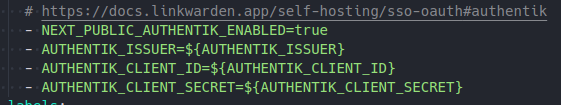
Now the button is here but works like before it just refreshes page with callback in URL(error in log is the same). I tried changing user-config so it has at beginning and instead of but it didn't change anything
It certainly makes sense to inspect the container to see if the env vars are applied.
Since the docker compose files get merged, they should use the same format for env vars
I hate to say it, but I had good results using chatgpt as troubleshooting help by feeding it config and logs.
After update worker version doesn't match server version


We need to fix renovate behaviour with JSON compose,
It only checks for the "main" service to update.
Related issue here : (It will even overwrite a different image)
https://github.com/runtipi/runtipi-appstore/issues/6809
GitHub
🐛 [crowdsec] migration to dynamic config went wrong · Issue #6809 ·...
Store Application crowdsec App version n.a. Description there is a problem with the crowdsec update. config.json: "version": "1.6.5", compose json: "image": "crow...
After v4 we will rewrite the renovate config from scratch
We have a config ready but we have to wait until we kill the docker compose
I will push a manual fix for authentik to adjust version
Done and updated to
v2025.2.2