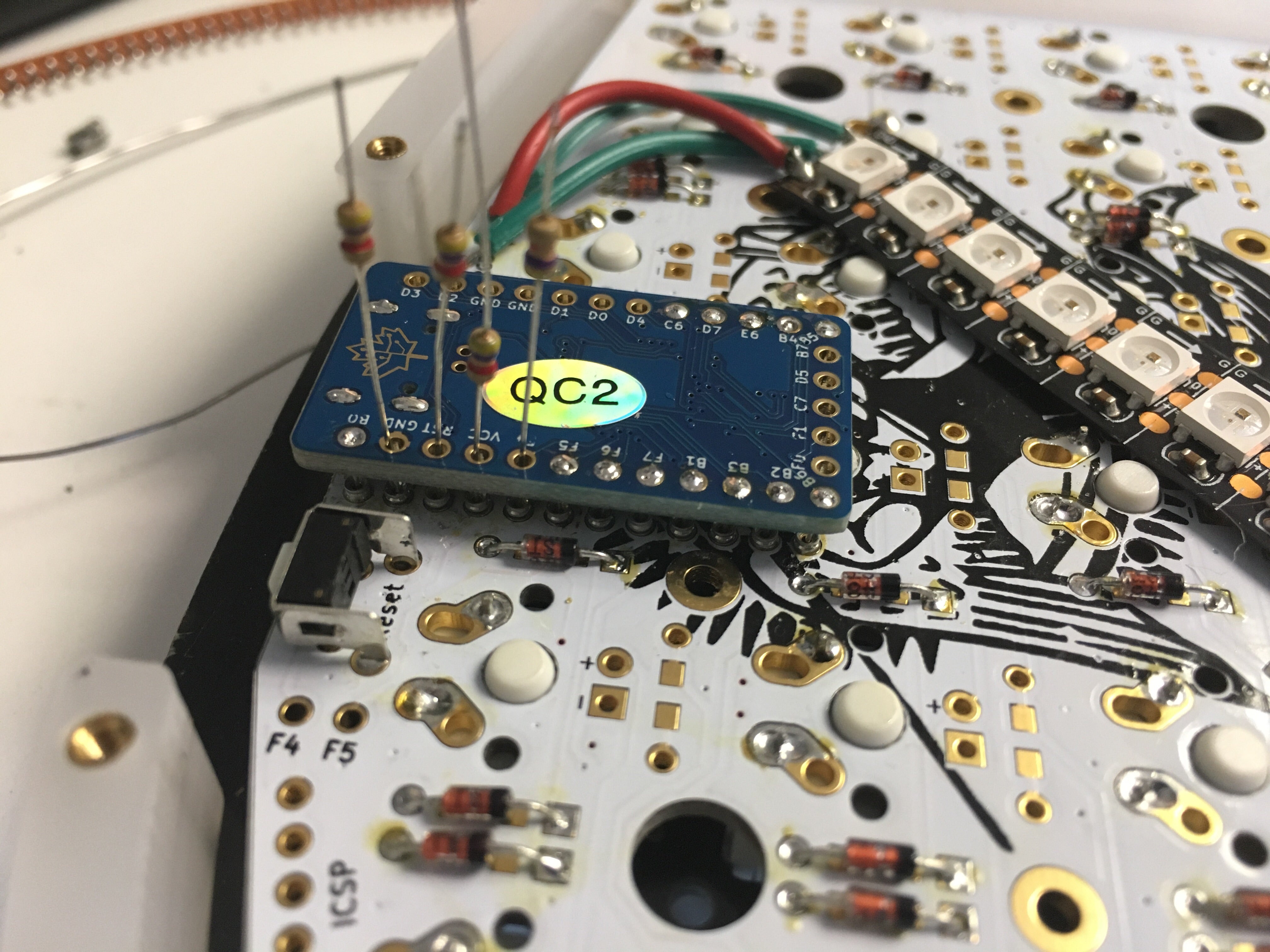Column isn't working - low voltage
I built a chocofly v3 with a nice!nano v2 and it was working, with all the keys functioning. Then the right most column of the matrix stopped working (so physically, the two rightmost columns of keys).
The pin for that column reads 2.3v over GND while the other columns read 3.3v.
I've tried a few things:
I poked around with a multimeter to try to verify continuity, diode directions, etc.
The most significant thing was using firmware to swap the column pin to use a different IO pin (the middle center one). After doing this, without bridging the pin to the matrix, it read 3.3v above GND. After bridging it to the matrix (via the original pin), it read 2.3v like the original pin did.
Here's my firmware repo:
https://github.com/angelic-knight/chocofly-zmk-config
Does anyone have suggestions on what to try next?
Maybe I should try to bridge to the matrix without using the original pin in case that pin is leaking within the nice!nano?
Do you think that getting a different nice!nano might resolve this, or do you think my issue is with the components on the PCB?
GitHub
GitHub - angelic-knight/chocofly-zmk-config
Contribute to angelic-knight/chocofly-zmk-config development by creating an account on GitHub.
3 Replies
It sounds like you've done some great troubleshooting already!
Since the voltage drops when connected to the matrix, it suggests a potential short or excessive resistance on that column.
Here's what I recommend:
1. Check for Shorts: Carefully inspect the PCB for solder bridges or debris causing a short in that column.
2. Isolate the Issue: Try bridging the new pin to the matrix without using the original pin. This will help determine if the original pin is the issue.
3. Review Soldering: Reflow the solder joints for the diodes and hotswap sockets (if applicable) in the affected column.
4. Diode Check: Ensure the diodes in that column are oriented correctly and functioning.
If the issue persists, it could be a PCB component problem, but trying a different nice!nano could also help rule out a faulty controller.
You can also reference our troubleshooting guide for more info.
Let me know if you need further assistance!
Row(s) or Column(s) Not Working | Typeractive.xyz Documentation
Fix row(s) or column(s) not working on your keyboard.
Are you using no solder pins?
No, I was being frugal and using these: https://keeb.io/products/peel-a-way-sockets-for-pro-micros
Keebio
Peel-A-Way Sockets for Pro Micros
Tried of desoldering Pro Micros because you've broken off the Micro-USB port? Time to socket your Pro Micros! These Peel-A-Way sockets are very low-profile, so it doesn't very much addition height to your builds. Usage: Instead of using the header pins that come with the Pro Micro, solder two strips of 12 pins in the P