sound lag/delay
sometimes while playing games the keyboard/mouse sounds freeze for a second before catching up (which basically means it plays all sounds it couldn't play while it was frozen). I know it's most likely an issue with the game "taking priority" while loading, but I'd still ike to know if there's something I can do.
12 Replies
oh yeah the game in question is mainly Minecraft, which I know is a pretty resource-heavy game even with optimization mods
you're correct, in your case, mechakeys isn't getting enough CPU usage
you can try raising the priority of the MechaKeys process in the task manager, but this might not fully fix it
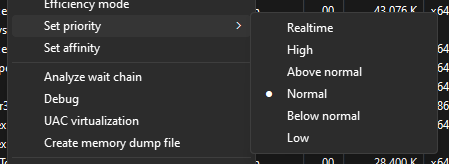
mechakeys v3 was supposed to be more optimized to require less CPU, but the project is mostly abandoned
:tumbleFeelsMan:
the other thing to be mindful of is your mouse and keyboard polling rates. If you’ve got an overkill gamer mouse polling 5k times a second, it basically floods the system and results in back pressure. things will lag till it catches up.
setting a reasonable polling rate on devices and adjusting application priority can both help things run smoothly
tldr; lower mouse polling rate, anything over 250 is overkill lets be honest
but I’m pro gamer! i have the reaction speed of the gods!
i need 100k polling rate and a 500hz monitor!
0ms response time
I need a polling rate faster than the speed of light cuz i react b4 the image even hits my eyes
-10k polling rate, it registers your mouse input before you even do it
thanks for the help! I gave mechakeys higher priority, set it to always run mechakeys as administrator on strartup, and I changed my polling rate which was at goddamn 1000 (for some reason) to 250