Klipper reports ERROR. Fresh installation V-Core 4 Hybrid.
Octopus V1.1 F446 board, Raspberry Pi 4 Model B and the EBB42 V1.2 were flashed and provided with the RatOS software before they were installed. I have already provided the SD card with the operating system. Furthermore, it does not work to manually flash the Octopus board. The Raspberry is externally powered with 5V and 3AMP.
50 Replies
drop your debug.zip please
Dumb question, but have you made sure to connect the USB from the octopus to the raspi? Or tried other usb ports or other cables?
Yes, de USB A to the Rasp and the USB C to the Octopus board.
"Furthermore, it does not work to manually flash the Octopus board." That to me sounds like the issue- Klipper is expecting to connect to a named or known MCU but it doesn't see it because the board/serial name is different than what it expects to see. It really sounds like your board is not flashed properly. Just a guess, nothing more.
Okay, I have it flash out of the box, after installing RatOS on the Rasp en the board on the USB. After a day trying, the SD card separately format and reinstall the RatOS, but the same prob exist.i have power the Rasp with a separate unit. Can I fix it via software? Or do I have to disconnect the whole board, to install the RatOS again? Do I have to change some settings on the installation on the Rasp?
Ratos doesn't see the octopus, but lets see if the raspi does. SSH in and run
lsusb
then unplug the octopus and run it again.I’m not at home on the moment. I let you know when. The Rasp can connect via SSH.
I'm back and login on SSH with pi.
pi@RatOS:~ $ lsusb
Bus 002 Device 001: ID 1d6b:0003 Linux Foundation 3.0 root hub
Bus 001 Device 004: ID 04d8:e72b Microchip Technology, Inc. Beacon RevH
Bus 001 Device 003: ID 1d50:614e OpenMoko, Inc. stm32g0b1xx
Bus 001 Device 002: ID 2109:3431 VIA Labs, Inc. Hub
Bus 001 Device 001: ID 1d6b:0002 Linux Foundation 2.0 root hub
unplug the octopus and run it again?
Okay..one second..Just the USB C cable?
pi@RatOS:~ $ lsusb
Bus 002 Device 001: ID 1d6b:0003 Linux Foundation 3.0 root hub
Bus 001 Device 004: ID 04d8:e72b Microchip Technology, Inc. Beacon RevH
Bus 001 Device 003: ID 1d50:614e OpenMoko, Inc. stm32g0b1xx
Bus 001 Device 002: ID 2109:3431 VIA Labs, Inc. Hub
Bus 001 Device 001: ID 1d6b:0002 Linux Foundation 2.0 root hub
so your raspi isn't seeing the octopus.
Try a different port, try a different cable
Okay..
pi@RatOS:~ $ lsusb
Bus 002 Device 001: ID 1d6b:0003 Linux Foundation 3.0 root hub
Bus 001 Device 004: ID 1d50:614e OpenMoko, Inc. stm32g0b1xx
Bus 001 Device 003: ID 04d8:e72b Microchip Technology, Inc. Beacon RevH
Bus 001 Device 002: ID 2109:3431 VIA Labs, Inc. Hub
Bus 001 Device 001: ID 1d6b:0002 Linux Foundation 2.0 root hub
pi@RatOS:~ $
Another cable and USB A port.
you said earlier you were able to flash the octopus, yeah?
Guessing you did that via sd card
When the bord are out of the box and naked, I think that the flash has taken.
Sorry, I didn't understand that
On the first start, the board on the raspberry, via usb C and powering via the Raspberry, RatOS on SD card with Raspberry imager.
did you change your username or wifi settings with the raspberry imager?
No, nothing.
Are that the problem? Do I have change them?
no, you shouldn't
Okay..
but I see no evidence of your octopus connected to your raspi
which makes me doubt you ever flashed it
Ok, but the 2d time, I put the SD card again in my mac and re install the RatOS on the card and put them in the Rasp.
That is loading ratos onto the raspi. I'm talking about flashing the octopus
which can be done via sd card OR from the raspi in the configurator
But it doesn't sound like you used an sd card on the octopus, and USB-wise we can't see the octopus from the raspi
The
lsusb command lists everything that is connected through usb. Plugging and unplugging it, there was no change in the list, right?Which file should I install on the SD card?
I believe you can generate it in the configurator, not 100% sure on that
Hmm, I will look at the board web page..somthing as firmware.bin
right, thats what you'll want. I just ran through the configurator and it is one of the steps:

bottom left you can see the "Flash Manually via SD card"
Ha, okay. I have focus only on the right corner!
And I have to search for the firmware.bin to put it on de SD
no search, just download button after it's created
Okay..I will try.
I gotta get some stuff done around the house, good luck with the flashing.

And now..Do I have disconnecting everything on the board..
Even the stepper chips..What a fun part!
Do I have remove all the jumpers to?
I would do what the instructions say. Smarter people than me wrote them
Haha...I have all disconnecting, except the power and the USB to the Rasp, even the stepper motor chips are away..but the nex step, don't go..to Check Board status...Nothing happens..
So you put the file on the sd card?
Yes..Compile, download, SD card Format to FAT32 DOS and the firmware.bin on the SD card, de SD card in to the board, power cable and USB to the Rasp..An nothing will go..
I think, its end of story.
Board kaduk.
did you take the sd card out and back into your computer?
the name of the file should change to
firmware.cur iircOeps..firmware.cur, not firmware.bin.
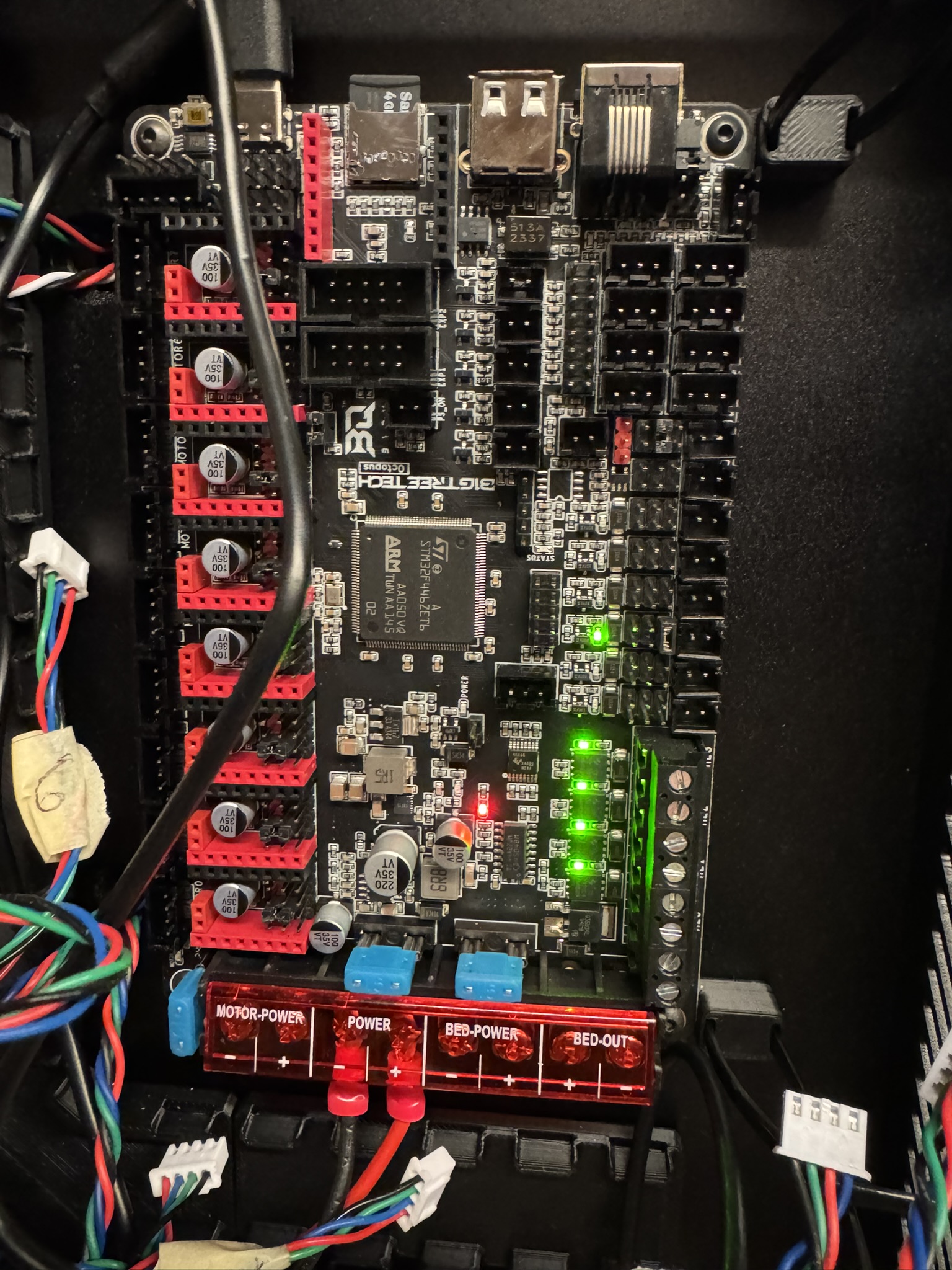
I have taken another SD card and format, then put the downloaded file from the configurator on it.
Not what I said. You put
firmware.bin on the sd card, put it in the octopus. Power cycle the octopus, it should load the new firmware. If successful the octopus will change the filename to firmware.curHa ok, I have taken the SD card out of the board and check if the name has change..one second.
Nope, the name are not changing in ....cur.
Sorry, I didn't understand that. What is the filename before you put it into the octopus?
firmware.bin
And after; the same name/
Then I agree, the board is dead. It won't even load firmware through the sd card and isn't visible to the raspi. :/
Okay.. I have put the SD back in the board and place the power jumper on the board..trying. And wait for a while before I remove the SD card out the board.
I send a email to RatRig, with the Ratos debug zip file and photo's..
Thnx for you support, TheTik.👍
Sorry it wasn't a happier result
Indeed, order a new other type board. BIGTREETECH Octopus MAX EZ V1.0 BTT.
