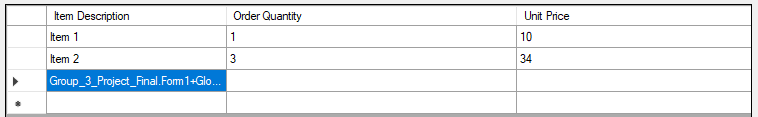✅ Extreme Newbie - Can't Call Class Element Properly.
Hello! I'll start off by kindly asking you don't laugh at my lack of knowledge. I am doing a 4 person group project alone because my teacher is a horrible person and I need help badly.
I am trying to store variables in an array, and then allow the user to calculate the total cost of the stored variables by pressing that calculate button. I feel like I've gotten it all, I just can't get the button to call the sum properly and display it in the table. Any help at all would be appreciated more than you could possible imagine~
I'll post my full code below, as well as an image of what it currently outputs
I am trying to store variables in an array, and then allow the user to calculate the total cost of the stored variables by pressing that calculate button. I feel like I've gotten it all, I just can't get the button to call the sum properly and display it in the table. Any help at all would be appreciated more than you could possible imagine~
I'll post my full code below, as well as an image of what it currently outputs