Forget Password endpoint always returns status code 200
When I call the forget password endpoint on both postman and my next.js app, I always get status code 200, no error, even if the user doesn't exist. In my next.js logs I can see the user not found error being registered, but my code which looks like this:
Has data with value {status: true} and error is null
Is this normal behaviour?
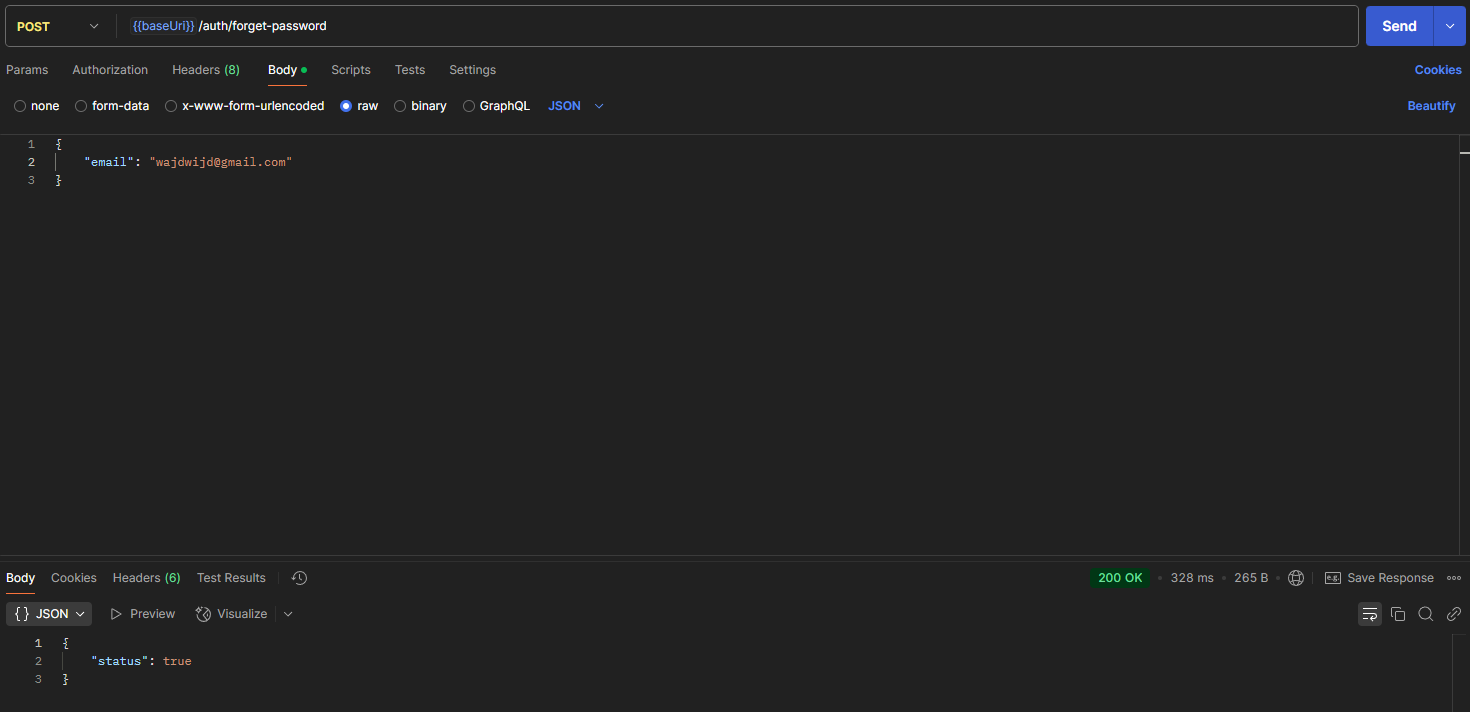

4 Replies
Solution
I would say for security
If it wasn't like that i could go does email [email protected] have an account just by calling forgot password i could find out because if they did i would get a 200 if they didnt i would get a error.
I was right after checking source code
GitHub
better-auth/packages/better-auth/src/api/routes/forget-password.ts ...
The most comprehensive authentication framework for TypeScript - better-auth/better-auth
I see, that makes sense. Thank you