Creating easily selectable parts from dumped game assets
For those of you that have also used the asset dumper to obtain base game models and especially machines, you might have found that they can be annoying to work with if just imported as is from the fbx files.
I've found that a pretty reliable way, at least in Blender but I'm sure it would work similarly for other modelling programs, to simplify both the mesh and the work flow, is to follow the steps in the screenshots provided; that is, once you've imported the fbx, with all vertices selected, perform a merge by distance operation of 1mm on them with the sharp edges toggled on, and then convert tris to quads with 180 degrees for both numbers values and all 'compare' toggles on.
With these two steps, most separate parts on the machine can be picked and duplicated as necessary by selecting a single face and stepping up the selection until you've highlighed the whole part. The decals will be separate pieces so be sure to shift-select those as well if you want to keep the extra details.
Remember that anything generated from the base game is for personal, non-commercial use only.
If you use parts of base game machines for mods be sure to acknowledge where they came from and be aware that as they are subject to copyright held by CSS and all that entails.
In general, use your common sense, don't ever monetize anything ripped from others, and show respect to those whose work you're borrowing/using. I should hope that went without saying but I just wanted to make sure that was explicit.




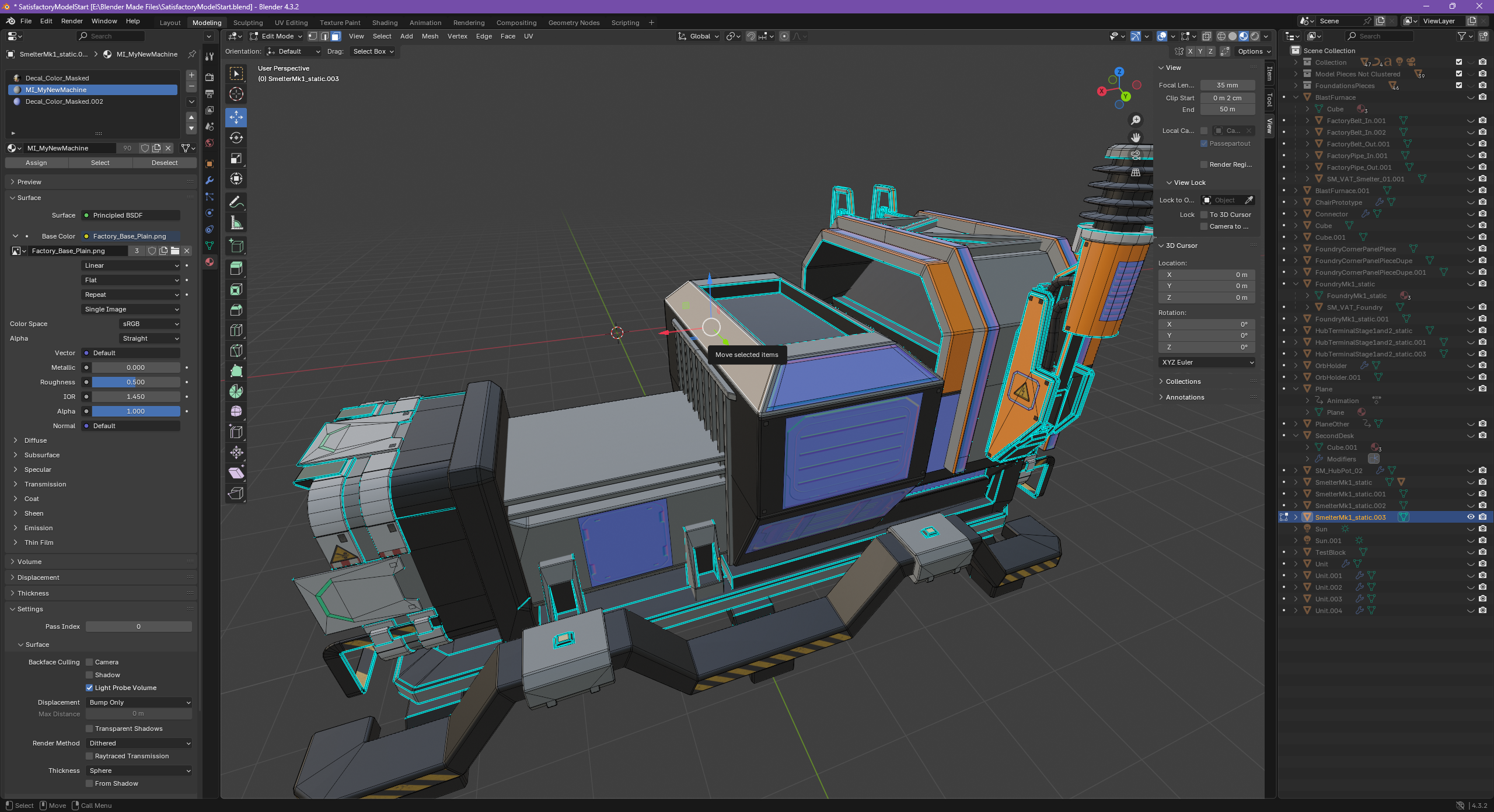

4 Replies
@Bababooie Just my little 2 cents. You want to deselect all the decal materials as you could be merging a plane that is a normal decal with the base mesh ending up with a whole in the mesh when you import to UE
That could happen, so it's better safer than sorry yeah, thankyou for the extra protip!
All the ones I've looked at have vertices offset away from the main mesh in other directions so they haven't got anything beneath them/close enough to merge with, but I don't wanna say that's never the case, so best to be safe!
Yeah some meshes that I've done this to, the yellow and black hazard decal on the bottom frame can sometimes merge with the mesh.
But the easiest way is to select all verts then go to the decal materials and just click deselect and will unselect the decal stuff 😄
Be Safe, Be Efficient! 😄