Can't edit scatters
Hi everyone!
I hope you are all doing well 😊
I was hoping to get your advice on some snags I've been experiencing lately - I've been running into an issue where, after Unreal crashes or when I reopen my project, all my Scatter Nodes become uneditable. Dash no longer picks up on their presence, even though the scene itself remains unchanged—my references are still in, and the Dash Scene Data node is there as well.
I’m not sure what’s causing this, and I’d really appreciate some guidance 🙏 I want to keep the nodes editable for as long as possible, as my scene is quite dense and technical. Recreating all 20+ Scatter Nodes each time this happens wouldn’t be practical.
Do you have any insights into what might be causing this or any workarounds to prevent it?
Thanks in advance for your help!
Best,
Kenza
14 Replies
Hey @Kenzart 🙂
I saw your DM, but I will respond here instead, hope that is OK 🙂
I'm doing great, hope the same with you!
If I understand the situation correctly it sounds really weird, could you record the issue and open and show the containers in the faulty tools so I can see what is assigned and if it is assigned correctly?
As you can see in my video, if the floor is unassigned, it stops working, but as soon as I assign it again, it works again
Hi Daniel!
Thanks so much for getting back to me 🙏
I could send some screen records through but what I am working on hasn't been released yet, so I am unable to share it in this public thread due to confidentiality issues.
However, looking at your screen record - what is happening on my side is that when I select the Scatter nodes the Tool editor doesn't even pick up that it is there - the list is blank and no sliders come up to allow me to edit the node (as if I have not created any nodes yet).
I have had the issue where the landscape/floor assets get unreferenced and re-referencing it as you demonstrated in your recording works - But in my particular case the nodes become uneditable/ the editor doesn't pick up on them anymore. I am able to create new scatter nodes and that works which is why this is so mind-boggling
aah of course, no worries, for now I think I understand. Will let you know if I need any recording, and then you can send that in DM
It was your use of "node" instead of "tool" that made me a bit confused😅
Are you working with Level Instances or something similar?
And do you see this actor, DashSceneData in the outlier?

Apologies for my incorrect term use 😅 I have only been using Unreal and Dash for about a couple months.
Also, I have attached some screenshots which don't reveal any sensitive info for your reference below 🙏
I am working within the persistent level ( all the references , landscapes etc are within that level ) and then I am just streaming in my lighting level to this persitent level.


Yes I see the DashSceneData and what stresses me out is that since this issue has occured the code/ information I used to see in details panel > Data section of the Dash Scene Data node/tool is a lot less than what it was 😓

Here is a level where things work for comparison
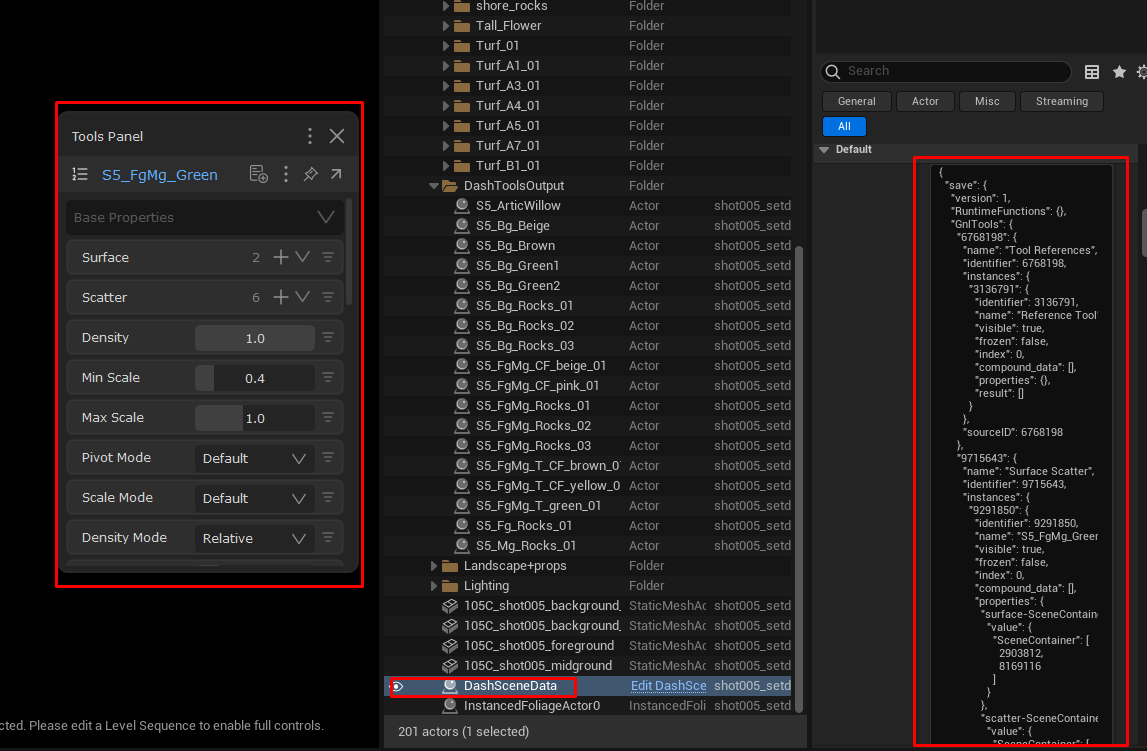
No worries at all! 😄
Perfect, thanks!
Yee if that is more or less empty, the tool data is most likely gone 😦
Are you working on this level with Perforce or some other sharing software? I'm thinking somehow if this DashSceneData actor failed to follow along when perhaps someone else saved/pushed their changes or something🤔
the level there where things work as they should, any difference in that level/setup/workflow? The more I can understand about their differences the better🙏
Yes I am working with Perforce but no one else has been working at the same time or grabbing that level yet ( It is just me working on setting up the scenes/setdressing ) . The other level has been set up exactly the same.
Quick side note - Dash is such an amazing tool, I was able to quickly learn my way around and create beautiful scenes in a matter of days despite being quite new at Unreal and Setdressing/ Scene building, I love working with Dash! Thank you and your team for creating such an intuitive and useful tool 🫶
Hmm, as the DashSceneData is inside the level there should not be any Perforce saving issues either 🤔
Honestly no idea how the DashSceneData could have been cleared like that, never seen that happen. Only thing I could think off was that it was deleted and then it was re-created when you did a new Dash tool afterward 😦
Great to hear that! (Especially with this problem 😦 ) You are very welcome! Maybe in the future we can see what you have created with Dash? 🤩
That actually makes a lot of sense when thinking of the events leading to this issue - I added a new Dash scatter node and when I went to edit an older one that's when I noticed they were all gone and only the new one I made was editable 😲 !
Absolutely! I will make sure to share the final project when it is released 🙌
Thanks so much for the troubleshooting and your time, Daniel 🙏
Super strange!
If this happens again, please let me know and we can dive into it deeper (not sure how right now)!