Need help with rendering.
I'm trying to fix my mod compat with Iris, but when Iris installed, all blocks and entities renders over my beams.
Nothing of depth test, target, transparency and overlay doesn't help.
Only if I set writeMaskState to ALL_MASK, it helps, but alpha channel cutoff all blocks inside texture.


56 Replies
All layers has translucent state

This is how it renders without Iris:

MC 1.21.4 Fabric, Sodium 0.6.6, Iris 1.8.5
...
Any help please?
Seems like noone who knows anything about this has checked this qwq
I happen to know about this mod and would like to see it get fixed too-
h
i am here
This sounds just like the entity sorting working correctly
however, it can be bypassed by setting your render layer to have a specific translucency mode (although not ideal...)
actually wait no
BER doesn't exist for terrain...
I'd need to see how it's being rendered (the full render layer definition)
This is just one of layers, but all has translucent state
.writeMaskState(RenderPhase.COLOR_MASK)making it color-only seems like the wrong thing for what you want but seeing your photo about the alpha channel that sounds like your shader code is wrong
I can show shader code
is it just
lootbeams_droplight?Just?
i'm looking at the latest modrinth version
I have local changes what don't upload now, because want to fix that bug
:waaaa:
1 min, I send shader
this is why git is important :ioa:
Git private, I can add you as contributor if you want
sure
Ill send invite
All layers in
render/LootBeamRenderLayersokay, well droplight_base doesn't have any alpha test
Last changes in 1.21.4 branch
oh
it's blended
i see
I'm so bad at rendering, sorry
no problem
it's not really about what you know, just having the right tools
(and being on Linux :cshrug:)
what do i need to do to replicate the bug? i already have Iris loaded in
oh
i see
Just Iris and sodium. I have 2 different renders for beam for droplight and lootbeam modes
In lootbeam center renders because lightning layer has ALL_MASK
okay
If I could, I would have fixed it myself, but unfortunately, as you can see, I couldn't (
Thanks for agreeing to help
the render is just happening at the completely wrong time
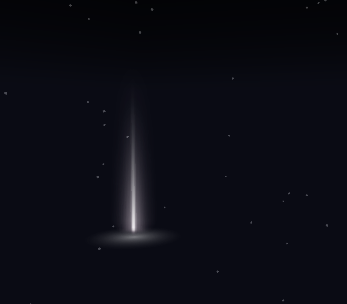
:ioa:
not sure why, need to look into it more
I think it's because renders after all
1 sec
it's rendering before anything
WorldRendererMixin
i see
you fell for the classic "get fucked"
renderWeather does not, in fact, render the weather
this is a new thing in 1.21.4 that many people get confused about
let me see if I can write the fix quicklyTNANKS
I hook into that, beacause in default render, it render beam after all translucents and water
And clouds
Also I have 2 renders, particles must render after beam
well, it seems you tried to account for this with the whole
frameGraphBuilder thing
but that whole system is inconsistent
hm, that didn't fix it...I hope we’ll be able to fix this after all
okay
this whole "event" system is overcomplicated for such simple uses
:ioa:
you really don't need this
You fix that?
not fixing it all, but i'm fixing what's needed to make this work
I feel uncomfortable knowing that I'm interrupting you from working on the update and the new shader system, but I also understand that I can't figure it out on my own, sorry again (
it's fine
Thanks
cfixed

the fix is very overcomplicated for what it does but it does work
Wow, that was fast
(If you’re using IDEA just drag and drop it)
Yes, I know, testing it RN
If something don't work, I say about it
Thank you so much!
All works perfect
Just
TNANKS
It also fixed lightning layer overlay
What doesn't work before
@IMS Can I ask about something else?
I also adding new VertexFormatElement's, and some indexes sometimes collides with Iris. RN I fix that by hardcode Iris indexes, and don't override them
Maybe Iris have method for getting that indexes as list?
Just for more compatibility, mod can get indexes and not try to register their Formats on Iris indexes
You can check against the ID’s
I really don’t recommend adding more formats, though…
maybe you can get what you want by using NORMAL as the second color
I need not only second color, also UV size and some more data, like item time for animated beam etc.
Because ground glow effects use texture sheet
Ahhh, done with compat. Also add using
isShaderPackInUse for layers to switch to another method of renderingWithout shaders, as planned with custom core shaders

With complementary shaders and switch to entity translucent layer
And without droplight mode with shaders
Holy shit, those are impressive effects.
:pog:
Indeed. Looks very magical
@IMS Find out another way to fix, more simplier. Because of you just update getting consumers, I remember about using this for trails:
And this also works, if I just replace consumer to this.
Just FYI