Is there an equivalent of zod.safeParse() for parsing incoming JSON requests?
Most people that I know that use Zod, use it mainly to parse incoming JSON request data into a schema. After reading through the docs I couldn't find anything that's really the equivalent of these methods, but wasn't sure if I'm just blind?
Generic example:
import { z } from 'zod'
const userDto = z.object({
firstName: z.string(), lastName: z.string(), birthDay: z.string().optional(), phone: z.string().optional() }); const handler = (request) => { const parseResult = userDto.safeParse(request?.body) if (parseResult.error) { //extract error fields and error messages and return the api response to the user } }
firstName: z.string(), lastName: z.string(), birthDay: z.string().optional(), phone: z.string().optional() }); const handler = (request) => { const parseResult = userDto.safeParse(request?.body) if (parseResult.error) { //extract error fields and error messages and return the api response to the user } }
6 Replies
If your goal is to ensure additional keys are removed you can use
onUndeclaredKey either per-object or globally:
https://arktype.io/docs/objects#properties-undeclared
https://arktype.io/docs/configuration#onundeclaredKeyHey thanks for the links. Ultimate goal is really to parse the JSON string into a Javascript object of the expected schema
Invoking the top-level type you define will give you valid output data or an ArkErrors instance, is that what you want?
I guess this section of the intro seems to parallel your example specifically:
https://arktype.io/docs/intro/your-first-type
so pretend the user had to provide something of this shape above with safe parse you can get the path, error code, the expected, and received, so you can provide the user a more "structured" or customizable error response like:
the reason that this is important is because with this more structured error message, API users can better translate this to a form. They can present the relevant errors under the phoneNumber field in the form, and in the car.make field in the form
with the out.summary i was messing with earlier I only saw the message summary but didnt see any structured way to get things like the effected field, the error code, etc
"car.make must be a string (was a number)"
"phoneNumber must be a string (was a number)"
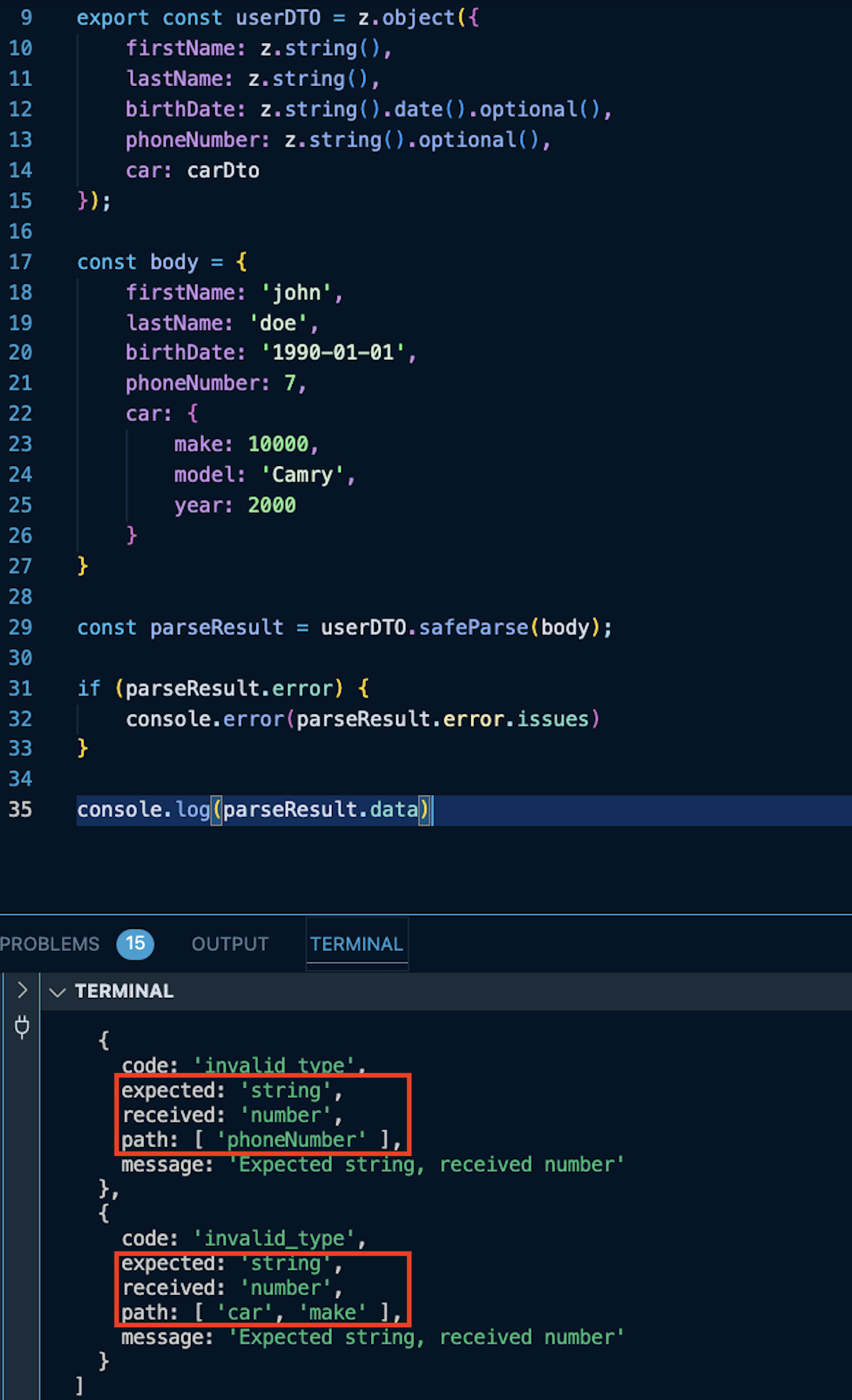
The actual value returned is an ArkErrors array. It has a
.summary which is what you see there, but you can also iterate over it and introspect errors by code via e.g. .hasCode("min").
Also you may find the error config useful for customizing messages
https://arktype.io/docs/configuration#errorsahhh okay got it, thanks! Will check it out