DASH 18.5 is not initiating in UE 5.5
During installation I noticed some problem in my Window 11 Pro (24H2). DASH installation has done fine but after installation is finished, one popup is there to wait for console intallation. I pressed OK and wait for console installation but during that time I have noticed it is trying to install something in forbidden areas or socket. I don't know what that mean but then all consoles are terminated by Windows and some lines are there in red color. It was so fast that I can't read out. Is DASH 18.5 have any problem with Windows 11 Pro (24H2) or my Anti Virus System which is Kaspersky Total Security ?
12 Replies
Hello! This new console windows that are popping up in the end of installation is python dependenceis installation. We moved this process to instsaller (previously it was happening during unreal project startup). The reason to move was that we started affecting startup time a lot, and everytime we add new dependencies this will only grow.
Regarding installation, there is nothing forbidden being installed, and we install those dependencies into Dash installation folder (by default it's
DASH_INSTALL_FOLDER\Plugins\UnrealEngineContext\Imports\thirdparty\PYTHON_VERSION\
Here is what you can do to validate installation.
1. Check that unreal plugin is installed to selected engine (UE_ROOT\Engine\Plugins\Marketplace\GraphNUnrealPlugin\)
2. Validate that you can see Dash icon on the toolbar
3. If so, click on it
4. If nothing happens, open output log window in Window->Output Log menu
5. Go to Dash installation folder and find InstallationLog.txt, share it here
Here you can find an overview on what python modules are being installed on that console window
https://discord.com/channels/826908885024636989/1271713369518243883
we've added a few more recently - openai, anthropic and torch. stuff to work with AI, for our AI assistance for example
Also you can try to reinstall like this:
1. Search "Uninstall Dash" in windows search and run it
2. Run installer as admin
It's important to uninstall from windows shortcut, and not from "Add or Remove Programs"
If still stuck, ping me and we can share screenLogPython: Error: Traceback (most recent call last):
LogPython: Error: File "<string>", line 1, in <module>
LogPython: Error: File "C:\Users\kanch\AppData\Local\Programs\Polygonflow\Dash\Modules\GN\GNL\GNLSetup.py", line 4, in <module>
LogPython: Error: from GN.LicenseManager import LicenseManagerWindow
LogPython: Error: File "C:\Users\kanch\AppData\Local\Programs\Polygonflow\Dash\Modules\GN\LicenseManager\LicenseManagerWindow.py", line 6, in <module>
LogPython: Error: from PySide6.QtCore import Qt, QSettings, QEvent, QPoint, QObject, QRectF
LogPython: Error: ModuleNotFoundError: No module named 'PySide6.QtCore'
yes, dependencies installation failed
try to reinstall Dash
also try to exclude this folder
C:\Users\kanch\AppData\Local\Programs\Polygonflow in your antivirusProblem solved. It was due to Firewall problem. Now I installed Dash 1.8.6 and it is working fine. I have two questions: 1. The new repetition braker for material in terrain material is not showing after I close the terrain and went for some tree scattering. Only scatter tool is showing in edit panel. 2. I used to use Ultimate Level Pro to biuld architecture from scratch. Dash has almost similar rather higher productivity tool inside it. Why you're not adding such dedicated panel for architectural modelling with some similar nut and bolts as in ULP tool? I think this is time to look into it as you already incorporate procedural stuff in Dash as shown by that Procedural Bridge video.
Great! @kanchu9573 🙂
1. In order to access Material Edit, you need to select your Surface and then open the list of active tools in the Tools Panel. See my video 🙂
2. I can't find this ULP tool, can you link it?
I did the same but no material editing tool is there:
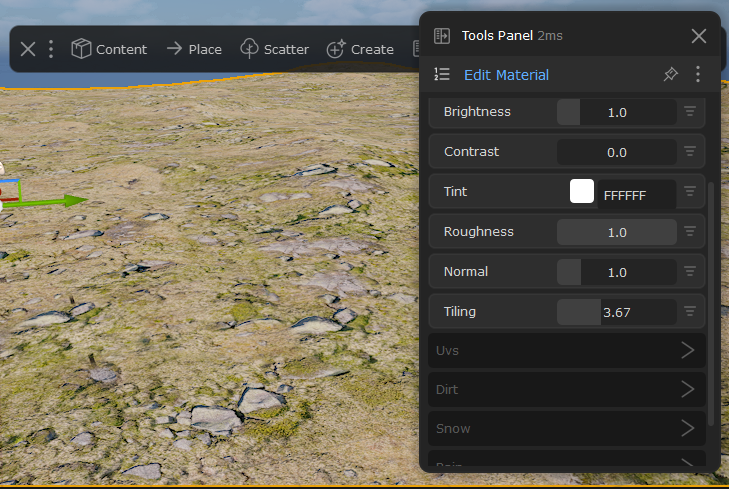
I mean tiling braker tool hare.
ahaa, then you are missing a material update.
Can you restart Unreal, and make sure when it opens, it opens into a empty UE level, and not this level?
Then click the Dash icon and you should see an popup mentioning material updates
It is not getting material update or any pop up is coming after I opened UE with blank scene. Even I uninstalled the Dash and installed it again, but same thing happened. No material update. Could you please give me the link from where I can download the update.
Can you try this?
1. Close UE
2. Open up the Project in file explorer
3. go to Content->Polygonflow
4. Delete the Materials folder
5. open the ue project again and try
Please make some tutorials to describe the new features of DASH 1.9.0.
OK got it.
What specific feature are you interested in? 🙂
We cover the basics of 1.9 features here: https://youtu.be/tOpExldNzoA?si=NG8ruBAboPRhlyHe
Polygonflow Dash
YouTube
DASH 1.9 - MANAGING ASSETS IN UE5 JUST GOT A LOT EASIER
DASH 1.9.0 for Unreal Engine 5 is now here! It comes with an RVT workflow, tools for Falling Leaves and Advanced Water, and many improvements to the Dash Content Browser. With this update it is easier than ever to access and manage all your UE5 assets, from any project. This is yet another big update to Dash with the aim of making world building...