Shader Cache downloading every time HTPC
After exiting any game, the system starts loading shaders through the downloads tab. Without completing this process, it's impossible to relaunch the game. After every reboot, the downloads tab is filled with "updates" for each installed game, and shaders are downloaded again, even for games where shaders have already been loaded. Is it supposed to work this way?
Solution:Jump to solution
have you tried deleting the shadercache and then running
ujust fix-reset-steam
i recommend renaming your shadercache folder: ~/.steam/steam/steamapps/shadercache.old
run the fix-reset-steam, and then depending on what you have do the following:...17 Replies
@δDD do you know something?
not really, other than it's not supposed to do that
all I can think of right now is to reset steam
you can do so with the following bazzite command:
I would have thought it was a shader update, but not for absolutely every game! And every time, it downloads the full volume.
I do have shader updates, but idk about you
a screenshot would be nice
It's something not like just reboot?
I don't understand
I even have changed steam version to beta
Word above "FINISHED"

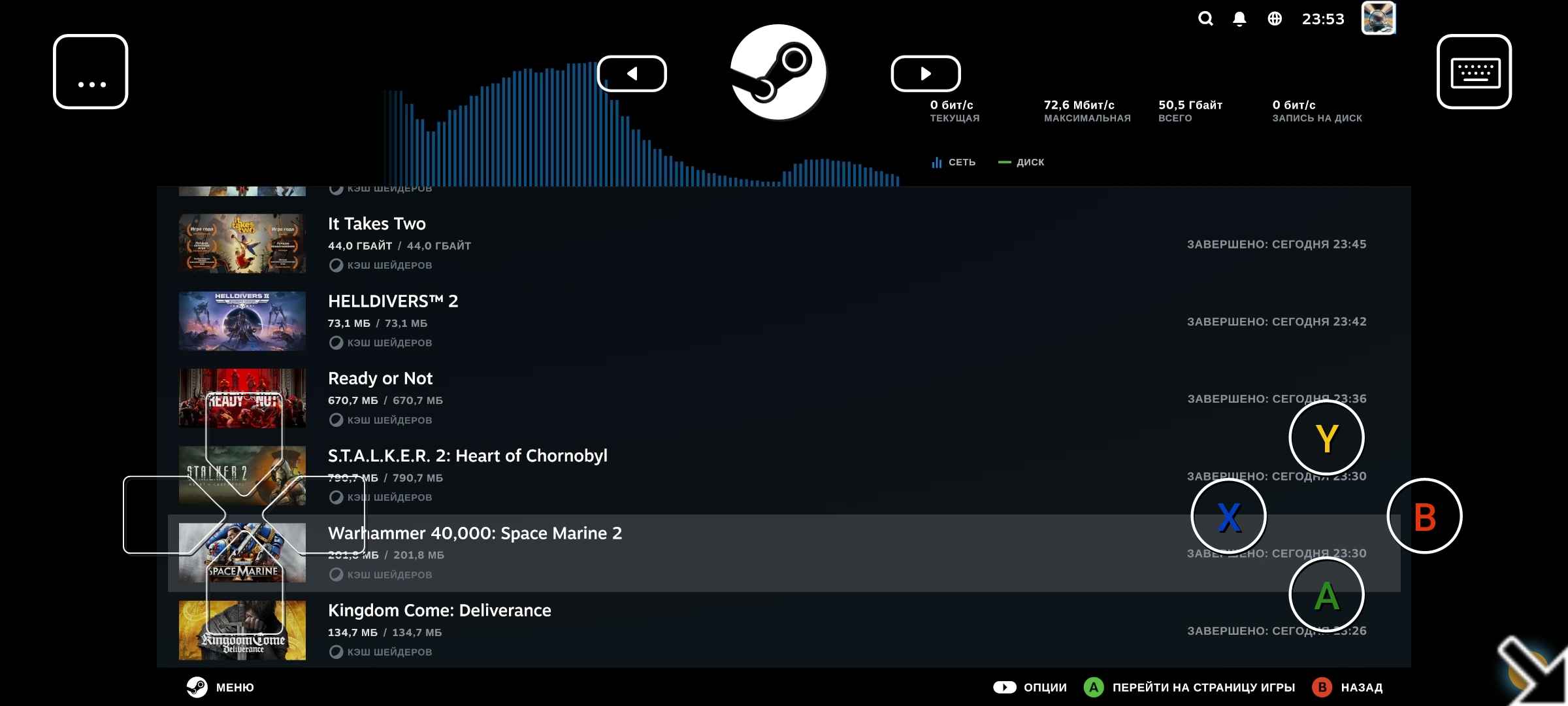
I don't know at all
I gotta go, sorry :/
Ok, thx!
Solution
have you tried deleting the shadercache and then running
ujust fix-reset-steam
i recommend renaming your shadercache folder: ~/.steam/steam/steamapps/shadercache.old
run the fix-reset-steam, and then depending on what you have do the following:
- bazzite desktop: do a cold boot (shut your PC down completely and then bring it back up)
- bazzite-deck: since it tends to boot into gamescope session by default, run steam again after ujust fix-reset-steam otherwise it might get in a bad state and i wouldn't know how to recover from that. After steam restarts, do not run any game, just do a cold boot (shutdown complete, and then boot back up)I will try, thank you
is your game library on a ntfs drive? 😛
Nope, Btrfs
Fix reset steam autoboots steam automatically again to prevent the gamescope problem.
Just let the command run until steam asks for login again.
Yea, that command just fixed
good to know, thanks