Server crashing after I added new mods
I added around 45 new mods to my minecraft server, which can be seen in the screenshot uploaded.
But now when I launch the server and load new chunks, the server mysteriously crashes for god knows what. And I am all out of energy today to try and solve this, so please provide me with some fixes.
Crash log: https://mclo.gs/BWTEOR6
Latest log: https://mclo.gs/efqSkIh

53 Replies
Thanks for asking your question!
Make sure to provide as much helpful information as possible such as logs/what you tried and what your exact issue is
Make sure to mark solved when issue is solved!!!
/close
!close
!solved
!answered
Requested by caiknoritori#0
Dont have enough resources dedicated to the server and its lagging it out
whats your server specs?
and player count
wait found specs in log
possibly *
java.lang.Error: ServerHangWatchdog detected that a single server tick took 60.00 seconds (should be max 0.05)
Should not be 60 seconds
You need to improve your TPS
there’s other reasons that just bad hardware
e.g. a stupid mod running complicated crap on the main thread through a mixin
i have around 8 gigs of ram allocated to the server, everything is free and nothing else is running
However yes I agree that you need better hardware
your cpu is not good at all for mc
you should consider pregenerating for one
!spark this would be nice
Spark Profiler
Spark can be used to see why your server or client is lagging.
Users can share a spark report via
/spark profiler start --timeout 300 which creates a report after 5 minutes. The spark report is useful in debugging why your server is lagging, so ideally you should always provide one while asking for support.
Download | Website | Docs
Admincraft Canned Responses
yeah i know but i kind of don't have any other choice as i don't have enough money to buy a new cpu, and this one's been doing fine for most of my projects as of now
So something I was taught was to remove all mod/plugin files and readd one by one (or in small chunks) to see which is the issue if its a specific mod thats causing issues
i'll try that rn 👍
oh yeah even with 1 player on, i cannot move in the server and if i do try to move in spectator mode and try to load new chunks, the server still crashes
!binary would be faster
Binary search your plugins
Remove half of your non-essential (ie not things like PAPI or LuckPerm) plugins and see if the problem is fixed.
If it still persists, the cause is in the half still installed.
Continue to halve the remaining plugins until you've narrowed it down to a single plugin.
Congratulations, you found the culprit.
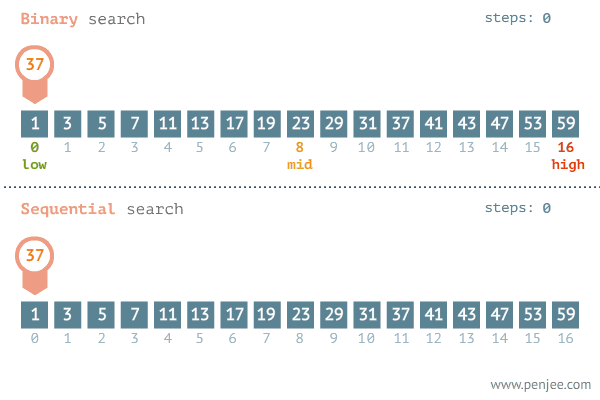
Admincraft Canned Responses
This is true!
GitHub
Release v0.0.8 · skycatminepokie/FabricBinarySearchTool
Better CLI support
Requires Java 17 (down from 21)
Accounts for dependency overrides
I set a precedent for signing releases, but I'm not signing release notes.
Full Changelog: v0.0.7...v0.0.8
spark
spark is a performance profiler for Minecraft clients, servers, and proxies.
Spark Profile Analysis
❌ Processing Error
The bot cannot process this Spark profile. It appears that the platform is not supported for analysis. Platform: Forge
Requested by caiknoritori
heres the profiler, i just did the thing that crashed the sserver
That wouldn't show in the profiler, only logs
huh spark is right for once
!offline
oh, sometimes running it in offline mode fixes my problems
dunno why, never cared to check it
offline never really fixs it
it fucks you over because now you cant get ur items back to online mode
never really was a problem for me, just stored it in a chest or installed some uuidfix mod
if you had actually read the embed that carl sent, it says run a specific command that is 5 minutes long
a 29 second profiler is useless
!!!
oh alright, my bad
heres the profiler after 5 mins https://spark.lucko.me/yWVKsA36dD
spark
spark is a performance profiler for Minecraft clients, servers, and proxies.
Spark Profile Analysis
❌ Processing Error
The bot cannot process this Spark profile. It appears that the platform is not supported for analysis. Platform: Forge
Requested by caiknoritori
UHHHHH
what the fuck.
I have NEVER seen this before
yeah that was my initial reaction, i ain't ever seen something like this
it is literally Unsafe.park() on the main thread
I think you might want to do a binary search
!chunky defo consider pregenerating though, it's one of the heaviest things in the game
Plugin: Chunky
Chunky is a plugin that will load chunks in a defined radius into server memory, making it easier, and less performance impacting on your server when a player loads those chunks.
If you've setup a worldborder, start with by typing
/chunky worldborder . Otherwise, you can set a radius using /chunky radius #. Then run /chunky start.
It is a good idea to let this run with no players online. If your server does crash, just start it back up and /chunky resume and it should pick back up where it left off.
Once it tells you that the task is finished, you may remove the chunky plugin folder and the Chunky .jar from your server.Admincraft Canned Responses
that description is wrong btw
it generates all the chunks in a given radius
so the world only needs to load the chunks
not generate and load
honestly, chunk gen aint much of a problem for my server because alot of chunks are already generated from players roaming around but its just loading the chunks that crashes it for some reason
yeah i know what chunky does since ive used it alot before for earth smps and stuff
hopefully it isn't timeless and classics 🙏
nice nice
well you know that the mod list you had before was fine
yeah, but might be that one of my old mods is conflicting with the new modset so i just yk hope it isnt timeless and classics messin up stuff
oh yeah, may have forgot to mention this but i cant move in survival nor creative when logging on
only in spectator
mind sending logs?
!logs
Please check your server log for errors from your plugins.
If you need further help understanding the errors, please send us the whole log file.
Where can I find the server log?
Logs are stored in
<server_directory>/logs/. Search for a file explorer in your server's management interface and navigate to that directory. Once you've opened that up, search for the latest.log file. Some providers have a separate page for logs and may hide the "logs" folder.
On Aternos:
• Go to https://aternos.org/log/.
On Minehut and server.pro:
• Go to the "files" tab in the left menu.
• Navigate to the root directory of your server.
• From there navigate to /logs/latest.log.
What should I do with the log?
• First of all, read it! I mean, that's what you do all the time when you run a server, isn't it? Try to locate any errors that have anything to do with the issue you are facing.
• If you got the latest.log file or created a .txt file with the necessary errors you can upload these directly to the channel, but we prefer if you upload them to https://mclo.gs/.
• If you have trouble downloading the log file, copy/paste the text to a paste service (like mclogs). Copy the link that it gives you and send it to us. (Don't worry, McLogs hides your users' IPs.)Admincraft Canned Responses
its already in the logs i posted in the original post here, its been happening ever since the whole chunk stuff happened
oh oops sorry
its fine
uh...
I would try reinstall the forge server itself
(no need to delete the world
did that multiple times, originally my server was on ketting and when i transitioned to forge it fixed most of some other problems but now im just left with these errors
just the libraries and the mc server jar)
hmmmmmmmmmmmm
make a backup, remove the ~45 mods you added previously and see if you have the same issue
yeah i did that before, got one of my friends who has a backup of the world and the old modpack and run a server, and his was fine
well, looked fine
didn't have the current issue i have, had him fly around and load chunks
eitherway this issue is really weird, ive never encountered something like this at all
yeah I've never seen this
you believe i'd be better off saving some important base chunks and just regenerating the entire world?
maybe
turns out that didn't work, and even after doing the binary search i got nothing
okay so, i regenerated the entire world again and it worked now??
!solved
Closed post!
Your post has been marked as solved!
Requested by caiknoritori#0