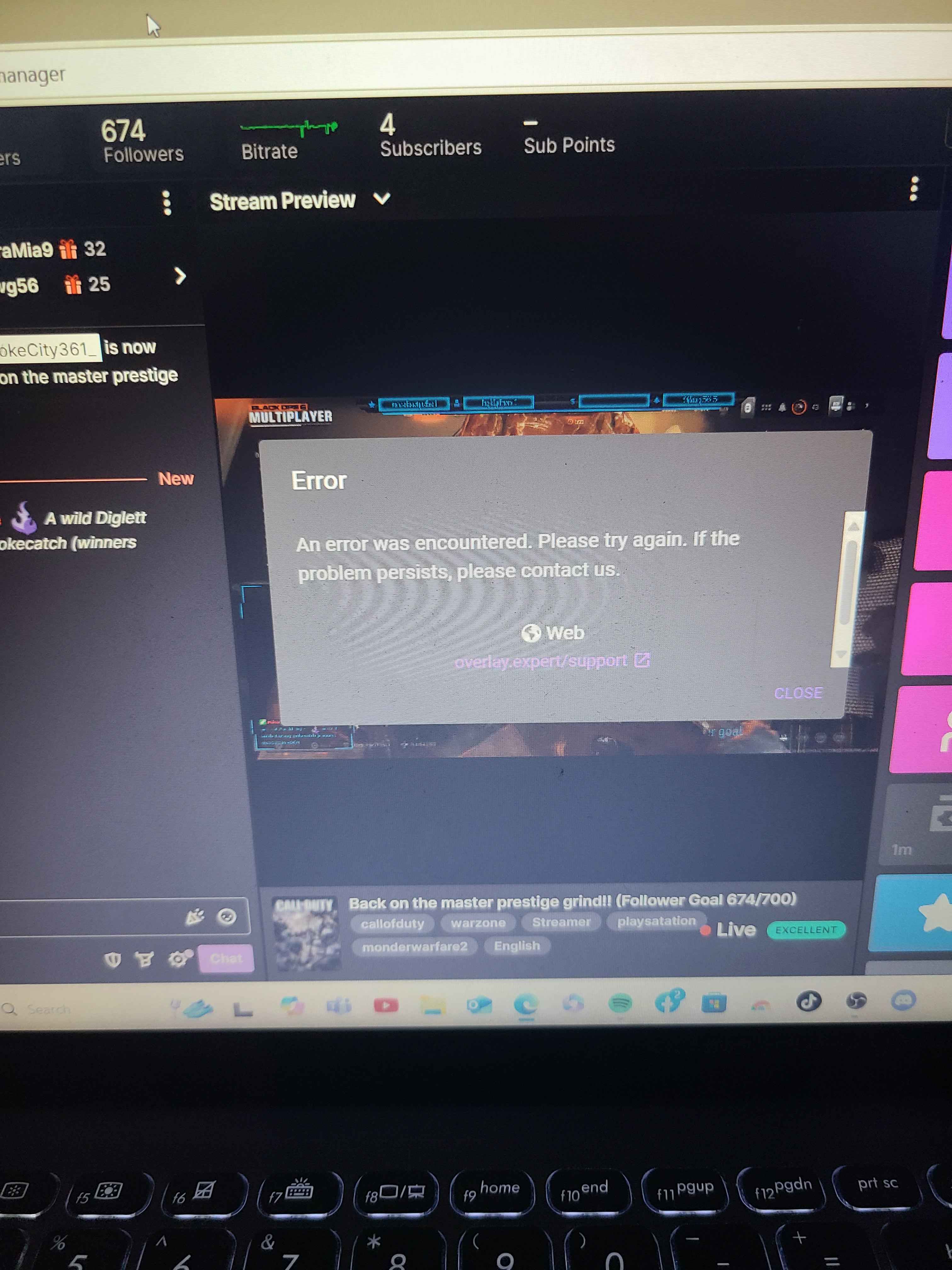68 Replies
@Marc never seen that error before. Is there anymore to the error if you scroll down?
It's on my live stream I keep closing it and it keeps popping back up
post the link to your stream in #now-live
You can't see it on my live but on my end it keeps popping up
can you scroll the error message down and take a snapshot of it and post it here
That's all it is is just that message
okay so that must be the link thats causing the scroll bar to appear
this will have to be looked at by Marc when he has some free time, what is your twitch username just incase its needed
Smokecity361_
okay, what were you doing before it started happening?
Just streaming and it just started popping up yesterday but I didn't think anything of it
do you have a pc?
I stream from console but im on a laptop
okay, what browser do you use?
I have Microsoft
Microsoft Edge
Yes
in the top right hand click the 3 ... go to more tools < developer tools when that pops up click where in says console then refresh the page and screenshot the errors
Ok I got where it says developer tool and this thing popped out but I got lossed after that
in the thing that popped out you'll see a tab called console click it

to the left of the bug

scroll up the page so the red text is shown

okay, you can close that out now thanks, as soon as marc has some free time he will look into this issue
Ok
👀
Yes only the broadcaster will see this error pop up
Can you try Chrome?
It hasn't popped up in a few
Hmm interesting
Let us know if it happens again
Ok
its happening to me now, im using Google Chrome
Any failed requests in the network tab?
yep, a couple, i still have the console up
Anything from
*.overlay.expert?not that i can see, there are a couple errors in the console but im seeing a few 204 and 206's
whats a 524?
You got that from a *.overlay.expert call?
nope thats coming from extension.viewerMe
extension.viewerMe is returning 524?
yep
Hmm
The server might be overloaded
theres also this in the console
https://www.apollographql.com/docs/react/errors#%7B%22version%22%3A%223.8.7%22%2C%22message%22%3A12%2C%22args%22%3A%5B%22slug%22%2C%22%7B%5Cn%20%20%5C%22__typename%5C%22%3A%20%5C%22Game%5C%22%2C%5Cn%20%20%5C%22name%5C%22%3A%20%5C%22NHL%2024%5C%22%2C%5Cn%20%20%5C%22displayName%5C%22%3A%20%5C%22NHL%2024%5C%22%2C%5Cn%20%20%5C%22id%5C%22%3A%20%5C%22886884423%5C%22%5Cn%7D%22%5D%7D
that will give the full error
I don’t think that’s us
https://api.overlay.expert/rpc/extension.viewerMe?batch=1&input=%7B%7D net::ERR_FAILED 524
Yeah that’s us
Access to fetch at 'https://api.overlay.expert/rpc/extension.viewerMe?batch=1&input=%7B%7D' from origin 'https://tdldrg6rlw5eewiwcpxo3dv0obyckc.ext-twitch.tv' has been blocked by CORS policy: No 'Access-Control-Allow-Origin' header is present on the requested resource. If an opaque response serves your needs, set the request's mode to 'no-cors' to fetch the resource with CORS disabled.
thats 3 errors showing in console
Yeah I think this error will happen if the server returns 524
error just popped up and these 2 errors followed it
i have both twitch and the overlay expert channel viewer up for my stream
seems to only happen on the twitch version of the stream
Yeah extension.viewerMe is called every few minutes but if it fails, only the broadcaster will see the error
i dont see any failed attempts for overlay expert in the network tab only the extension.viewerMe
Do you see any successful extension.viewerMe calls in the network tab or they all fail?
yes theres alot of successful ones
Ah that's OK then
Maybe I need to reduce the polling frequency
strange that the only information it gives for the error is web
if you can connect to my laptop you can look at the logs to see if there is any issue im missing
No I think I have everything I need
Thanks for the help
np
I just need to figure out what to do about it
is the information from it needed to be updated as much as it can?
Like I can see some requests taking a long time, but the server doesn't seem overloaded too much
the first request that failed for my stream says it took 1.7min
anytime its failed its been 1.7min
Yeah it's timing out for some reason
... and I do see 1.7 min in my logs
any other data with that 1.7min
Unfortunately no
I'll just reduce the polling frequency
anything in the twitch endpoint for that on how often it should be called
hasnt popped up for alittle bit now
Yeah it could be Twitch too
But it should only be a problem if there are a lot of viewers ... hmm
its not the problem in that case for my stream lol
😅
I'm gonna mark this as resolved, but feel free to reach out if this issue pops up again.