Ticket: LinkedIn Client ID Invalid Error
@cristobal Just created a ticket
Question: linkedin error: The passed in client_id is invalid "undefined"
Attempted: cliend id and secret correct cofnigured in config/postiz.env. I bashed into docker installation and I do see the config file correct at /app/.env, stoped and up instances several times (I'm using docker composer)
Working On: Testing postiz to later use the API from other apps.
Using Postiz On: docker compose
Take it from here @Postiz
Question: linkedin error: The passed in client_id is invalid "undefined"
Attempted: cliend id and secret correct cofnigured in config/postiz.env. I bashed into docker installation and I do see the config file correct at /app/.env, stoped and up instances several times (I'm using docker composer)
Working On: Testing postiz to later use the API from other apps.
Using Postiz On: docker compose
Take it from here @Postiz
23 Replies
Hi @cristobal would you mind sharing your docker-compose.yml
Remember to change you keys to something random before uploading
I'm actually using the default docker-compose file that is in the documentation. I did some research on the open Tickets here in Discord and ended up adding the Provider Credentials under the same docker-compose file (services: postiz: environment: LINKEDIN_CLIENT_ID: "xxxx".... and this solved the issue for now.
So I don't understand why the postiz.env approach is not working. I see entrypoint script copies correctly the values to the /app/.env file
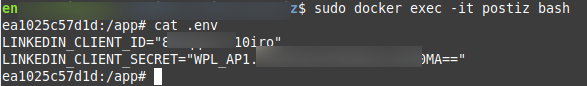
Hi @cristobal, I had the same issue...turns out, only having the ID and secret in the .env file was not enough. After adding the same values under the environment variables in the
postiz service in the compose file, I managed to get to the authentication page on Linkedin successfully. However, after authenticating with my own LinkedIn credentials, I'm now taken to a redirect page that just shows a spinner, and nothing happens...see images below
Hey, yes I added the credentials in same spot and now I'm in the same situation, I think now the issue you and I have is about the Scopes, so according to documentation we need 3 scopes granted in the Linked In. Make sure you grant those 3

I'm waiting in the company's profile manager to add my account as an Admin in order to test it, let's see if that fix it.
I have the same 3 products added, and my scopes are as follows:

Oh, I see, I think I'm one step behind you then, not sure how to fix that yet.
The scopes are defined when you create your oAuth tokens.

I just selected everything under scopes when creating the token, so that should cover all requirements on the scopes side. There are no console errors in the browser after the redirect, and no errors shown on the console in the Postiz docker container, so I have no idea how to progress from here.
If anyone could provide any help on getting past this sticking point, it would be much appreciated.

@Postiz please help @cristobal
Thanks @m4rk, but as far as I can tell, the referenced ticket is about using two-level subdomains, which is not applicable in my case. My domain structure is: https://postiz.myserver.com
maybe sharing console logs ( press F12) and checking logs in there we could try to solve out , it might be a CORS error
There is only 1 error in the browser console logs:
The resource at “https://postiz.[mydomain].com/_next/static/media/a34f9d1faa5f3315-s.p.woff2” preloaded with link preload was not used within a few seconds. Make sure all attributes of the preload tag are set correctly.
nobody able to provide any further suggestions?Hi bro, what is happening? Can u not login onto postiz or you cannot configure linkedin?
I think is must have been some kind of wierdness with my home network or firefox, because when I tried it from a different location and a different browser, it worked 🙂
Yeah, after further testing, it seems firefox is playing some kind of a part in this.
If I log in in chrome, I am able to add the channel and logging out and back in still shows the channel as registered. If I log in with the exactly same credentials on Firefox, even in a private window, I am able to log in, but it shows no channels registered.
Great, then please close this treath
This thread is now closed! Feel free to open a new one if you need help