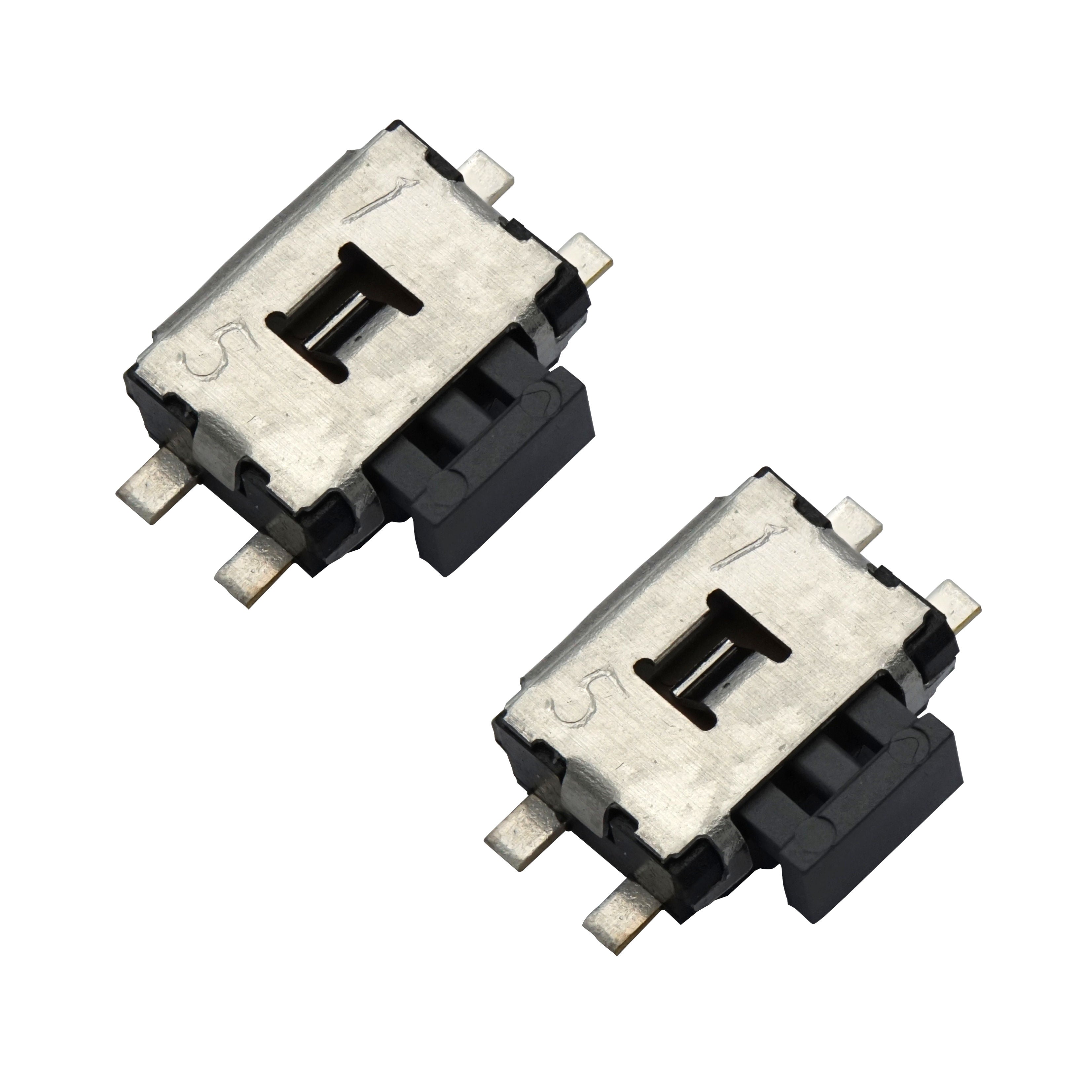Reset switch broke on corne PCB - is this the right part to replace?
While reassembling my corne, the reset switch on my PCB broke off. It's more a convenience / completion thing (shorting the pins is easy enough and I don't replace firmware much). Is this part of Typeractive the correct part? https://typeractive.xyz/products/reset-button
For replacement, it looks like a surface mount component. So I'm guessing it's just a desolder and re-solder?
For replacement, it looks like a surface mount component. So I'm guessing it's just a desolder and re-solder?
Typeractive.xyz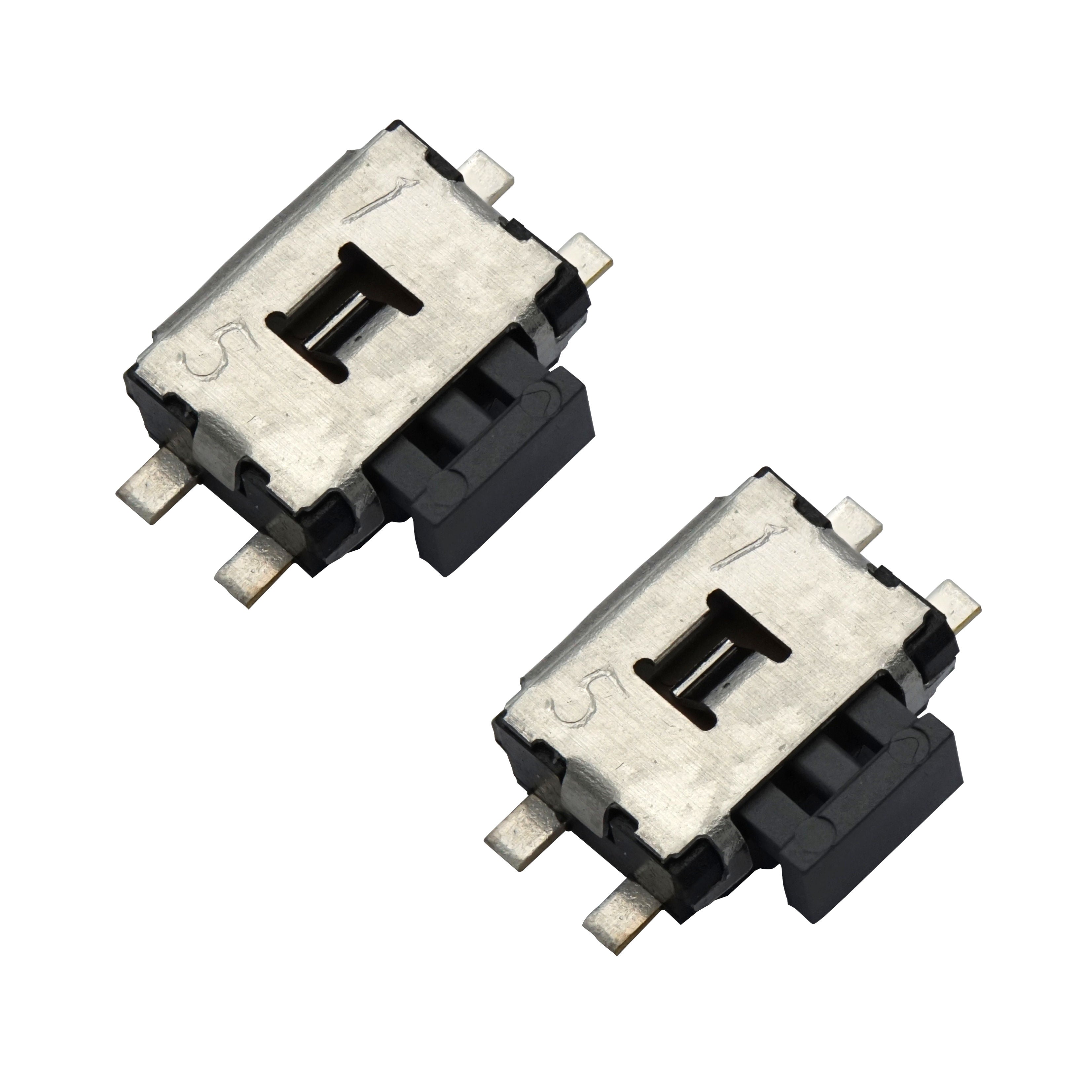
Original Panasonic miniature momentary button. This is the same reset button we use in our kits. 2 buttons per pack. Datasheet