unable to join modded forge server while everyone else can
error message: "Internal Exception: io.netty.handler.codec.DecoderException: java.lang.IndexOutOfBoundsException: readerIndex(40) + length(8) exceeds writerIndex(44) FooledUnsafeDirectByteBuf(ridx: 40, widx: 44, cap: 44)"
logs: https://mclo.gs/RAtTgBG
i've made sure that i had the same modpack as everyone else, i deleted all playerdata relating to me that i could find, allowed minecraft through firewall, tried restarting the server and updating my computer, reinstalling minecraft, using curseforge repairing functions for instance and profile. sometimes it allows me in the game for a few seconds then kicks me for nearly the same reason, the exact numbers sometimes change. im able to create and join singleplayer worlds but unable to join the server specifically. any and all help is appreciated :)
18 Replies
Thanks for asking your question!
Make sure to provide as much helpful information as possible such as logs/what you tried and what your exact issue is
Make sure to mark solved when issue is solved!!!
/close
!close
!solved
!answered
Requested by brodyofhearts#0
Are you using a mod called krypton?
If so replace it with
Anyways I'd add it on server and client
just tried with packet fixer installed on both server and client, same result
slightly different numbers tho
Well in that case
!binary
Binary search your plugins
Remove half of your non-essential (ie not things like PAPI or LuckPerm) plugins and see if the problem is fixed.
If it still persists, the cause is in the half still installed.
Continue to halve the remaining plugins until you've narrowed it down to a single plugin.
Congratulations, you found the culprit.
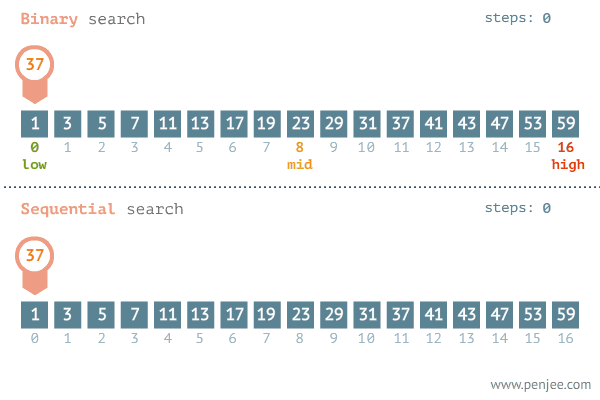
Admincraft Canned Responses
are you 100% sure that you have the same exact mods on the server and the client?
im pretty sure, i had a friend export their version of the modpack which worked fine for them and i had the same result
if you can, I'd recommend downloading the exact mods that are on the server, make a new instance with the same version of forge that the server is running, then use the exact mods from the server on the client and see if that fixes the issue
took all the mods from the server mods file, put only them into an instance, tried joining with that and got the same error message
if it helps any, heres the latest log
https://mclo.gs/qFxurAl
possibly caused by
crittersandcompanions
just take a backup of your server before removing modsremoved crittersandcompanions from both client and server, new log
https://mclo.gs/H8lCZUm
does the client also have the same configs as the server
although I'm not quite sure what was the error
would downloading the configs from the server and putting them into the client work?
i’ve found out exactly what’s causing the issue and it’s cobblemon but i’m not entirely sure why. i have the same version as everyone else and while they’re able to play just fine i’m the only one experiencing this issue
I'm not surprised tbh lol