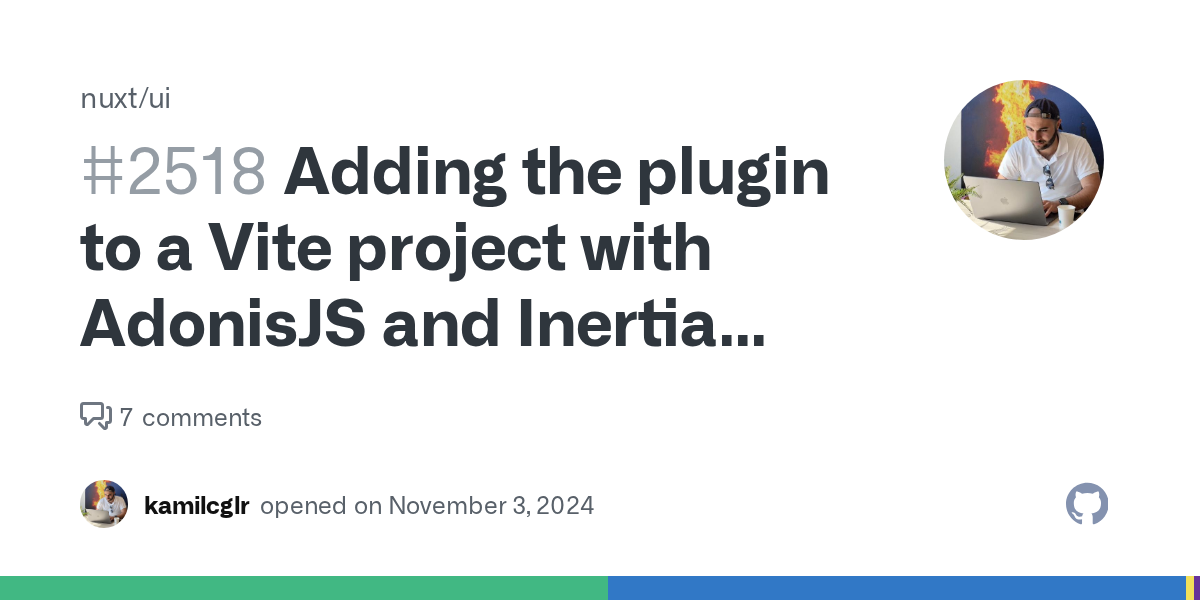Adding a plugin to Vite cause an error (NuxtUI 3 for Vue)
Hi, I've been looking for a solution to add a plugin to Inertia and AdonisJS unsuccesfully.
A few weeks ago, the Nuxt UI 3 team made the component library compatible with standalone Vue projects (https://github.com/nuxt/ui/issues/2129).
I'd like to use it with AdonisJS and Inertia.
After creating a fresh AdonisJS project with the Inertia and Vue 3 starter kit
Here is the procedure followed to add NuxtUI to the project https://ui3.nuxt.dev/getting-started/installation/vue
plugins: [
inertia({ ssr: { enabled: false } }),
vue(),
adonisjs({ entrypoints: ['inertia/app/app.ts'], reload: ['resources/views/*/.edge'] }),
ui(),
],
resolve: {
alias: {
'~/':
},
},
})
failed to load config from /Users/kamil/Documents/projects/myproject/vite.config.ts
TypeError: The URL must be of scheme file
```
There is no problem with the use of the library with a Vite et Vue project alone.
It seems to be a problem with Vite or AdonisJS, but the error is not very explicit. I tried with Node 18, 20 and 22.
Here is the Replit to reproduce
https://replit.com/@kamilcaglarcont/Adonis-x-Inertia-x-Vue-3-x-Nuxt-UI?v=1
A few weeks ago, the Nuxt UI 3 team made the component library compatible with standalone Vue projects (https://github.com/nuxt/ui/issues/2129).
I'd like to use it with AdonisJS and Inertia.
After creating a fresh AdonisJS project with the Inertia and Vue 3 starter kit
Here is the procedure followed to add NuxtUI to the project https://ui3.nuxt.dev/getting-started/installation/vue
- Install the package with the latest commit, as the release has not yet been made ```npm install https://pkg.pr.new/@nuxt/ui@845f85a```
- Add the Nuxt UI Vite plugin in your vite.config.ts```import ui from '@nuxt/ui/vite'import { defineConfig } from 'vite'import { getDirname } from '@adonisjs/core/helpers'import inertia from '@adonisjs/inertia/client'import vue from '@vitejs/plugin-vue'import adonisjs from '@adonisjs/vite/client'
plugins: [
inertia({ ssr: { enabled: false } }),
vue(),
adonisjs({ entrypoints: ['inertia/app/app.ts'], reload: ['resources/views/*/.edge'] }),
ui(),
],
resolve: {
alias: {
'~/':
${getDirname(import.meta.url)}/inertia/},
},
})
failed to load config from /Users/kamil/Documents/projects/myproject/vite.config.ts
TypeError: The URL must be of scheme file
```
There is no problem with the use of the library with a Vite et Vue project alone.
It seems to be a problem with Vite or AdonisJS, but the error is not very explicit. I tried with Node 18, 20 and 22.
Here is the Replit to reproduce
https://replit.com/@kamilcaglarcont/Adonis-x-Inertia-x-Vue-3-x-Nuxt-UI?v=1