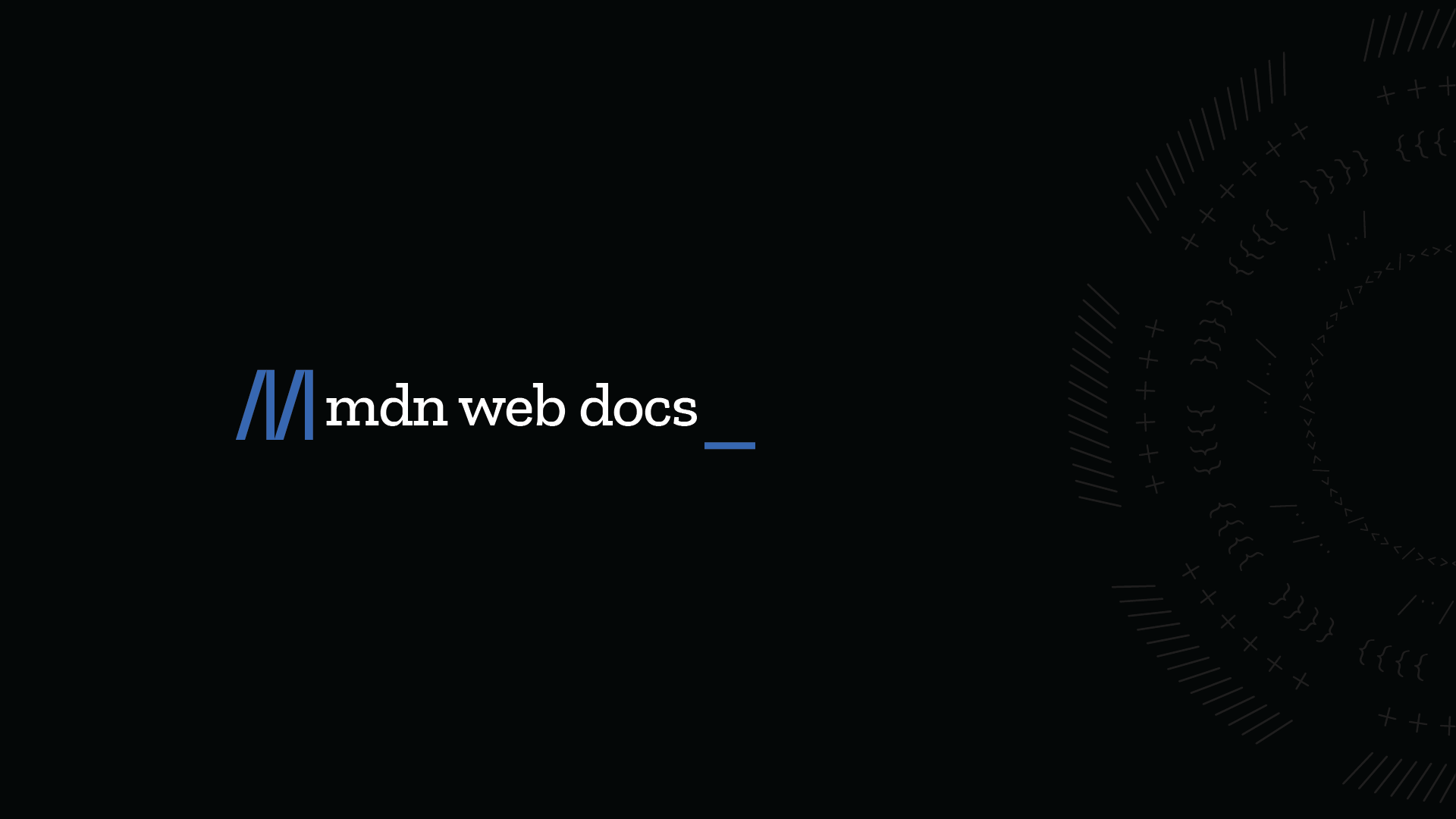Trying to add several functionalities with a single button using javascript
Hello guys, sorry to disturb you all; I'm trying to experiment with event bubbling but first I wanted to make a button that when I first click on it, some contents are added to my preformatted paragraph with id="output". Then when I clicked on it once more, the button content should change from "Click me ! " to "Reset" and it reset our preformatted paragraph content to an empty string. If I click on the "Reset" button now, I should have the "Click me!" button which display content of our preformatted paragraph as we were doing initially. I tried to do it inside the function handleClick itself, like I added the lines:
The problem is the browser is too fast, I can't see any change like we have the illusion that both events are happening "at the same time" . Can someone explain how I should tackle this problem please.
The problem is the browser is too fast, I can't see any change like we have the illusion that both events are happening "at the same time" . Can someone explain how I should tackle this problem please.