okay odd game freezes and locks up
Game freezes up after a certain amount of time but also SMM has a problem upload debug now...
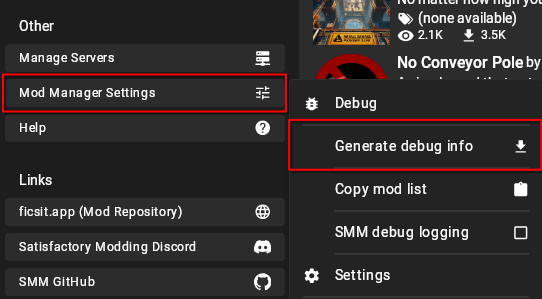




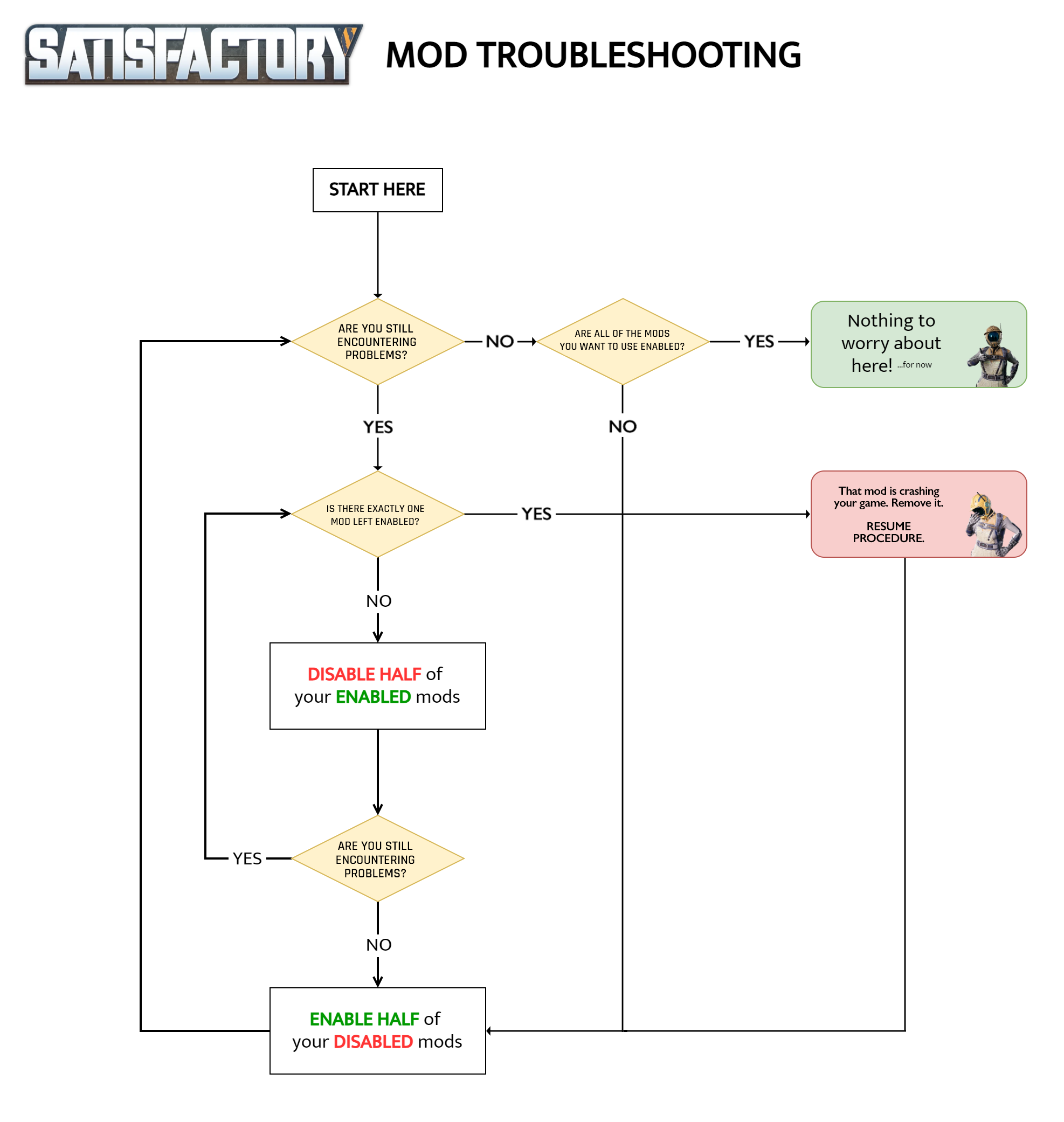



SMM Version: 3.0.3
SML Version: 3.8.0
Installed Mods: 97
Game: WindowsServer CL 372858 from steam
Path: `e:\SteamLibrary\steamapps\common\SatisfactoryDedicatedServer`
Command Line: cmd /C start steam://rungameid/526870-NO_EOS_OVERLAYSMM Version: 3.0.3
SML Version: 3.8.0
Installed Mods: 138
Game: WindowsClient CL 372858 from steam
Path: `e:\SteamLibrary\steamapps\common\Satisfactory`
Command Line: cmd /C start steam://rungameid/526870-NO_EOS_OVERLAY