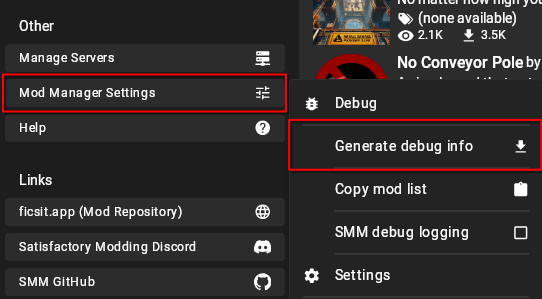been getting this for every mod I install this is just one of the plugins that wont work
I have checked the raq and havnt seen anything about this I dont believe and nobody else seems to have this problem in the threads sorry I am new to modding

Solution
Make sure you updated the game before launching SMM. If your game is up to date, you have both U8 and 1.0 installed in the same folder at once, and SMM is detecting the U8 version.
To fix this, uninstall the game, delete the game install dir if it still exists (this is NOT the AppData folder, but the location where you installed the game), then reinstall the game, and reopen SMM.
If reinstalling the game takes too long for you, a quicker fix is to delete the
To fix this, uninstall the game, delete the game install dir if it still exists (this is NOT the AppData folder, but the location where you installed the game), then reinstall the game, and reopen SMM.
If reinstalling the game takes too long for you, a quicker fix is to delete the
<game install dir>\Engine\Binaries\Win64\FactoryGame-Win64-Shipping.version