Need help selecting objects in a list
This code is simply a testing file so I can figure out how to make this work.
In this file I created the class Hero with three int values id, lvl, hp. A friend explained how to set this up so that I can create objects via this class. I'm not sure why the int's need to be declared three times or what the 'this' statement does or why it is needed, an explanation on this would be nice but not necessary at the moment.
What I'd like to do in this file is allow the user to pick a Hero. line 29 creates the Hero list, line 30 and 31 allow user input. 33 and 34 are objects, the test Hero's named dee and goo.
Lines 37 and 47 are my various attempts at getting trying to get the listing to appear and for me and to be able to select something in the list but unfortunately the foreach and for don't work, I tried LinqQuery but I'm not even sure how that works.
On lines 57 to 61 you can see testing on object manipulation but unfortunately it's hard coded to the first Hero 'dee'. I don't know what I would type in instead to allow for a more generic object value changes depending on which Hero was selected.
Please I am a beginner at C# coding and I do not understand all the terms so please if possible answer in layman's terms so I can understand better.
Thank you.


53 Replies
an explanation on this would be nice but not necessary at the momentGo through the $helloworld tutorials, they will explain things like variables, classes, objects, instances, and so on.
What I'd like to do in this file is allow the user to pick a Hero. line 29 creates the Hero listNo heroes are ever added to the list, the list is and will be empty
You have variable
dee with a hero, variable doo with a hero, but none of them are in the list
Trying to foreach through an empty list just does nothingOh now how do I add objects to the the list then?
The same friend told me that a the code on the learn Microsoft is poorly written and was going to teach me bad habits. Something about “if this code was presented to a professor, they would fail it.” At my level I cant tell what’s wrong with it.
Il go back to it. It’s better then making no progress.
Thank you for help
In my experience, it's often the professors who know fuck all about programming
Initializing a new list with elements is simple, there are a few ways:
The long way:
List initializer:
Collection expression:
In your case, it will be a list of
Heros, so for example
Noted il try this! Thank you
1) this keywork is to refer to the current instance of what ever object the class made. So if you have a Hero class and later you make a Hero object. The this keyword is a way for that object to reference itself.
2) maybe a record (instead of class maybe simpler in your case).
3) To list all the Heros loop through and print the Hero.
Hope i didnt make any mistake
I'm getting the error "CS8936 Feature 'collection expressions' is not available in C# 10.0. Please use language version 12.0 or greater."
I didn't realize my file was not updated to the most recent version, real quick could you tell me how to do that?
Ah, seems your project uses an old version of .NET, .NET Framework probably
$newproject
When creating a new project, prefer using .NET over .NET Framework, unless you have a very specific reason to be using .NET Framework.
.NET Framework is now legacy code and only get security fix updates, it no longer gets new features and is not recommended.
https://cdn.discordapp.com/attachments/569261465463160900/899381236617855016/unknown.png
For reference
double click on the project file and add
Oh I will test this out for sure thank you
The easiest way would be to make a new project without the
(.NET Framework) suffix and just copy your code over, IMO
Changing the language version will hardly be enough
You would need to change the framework version as well, best to keep them in sync
.NET 8 -> C# 12
Ah, wait, C# 10 is .NET 6, right?
In that case, yeah, updating the language version and framework version will be enoughi dont remember either lol
Right-click the project, open properties, you'll be able to change it there
I just know that 10 is far back enough that if you have .net installed you most likely are upto date enough
Hmm I only have .Net 8.0 as the newest option. I guess my visual studio is out of date
That's the newest one
.Net8 is definitely upto date
lol
um
id say just change the language version and you should be good, follow what @ZZZZZZZZZZZZZZZZZZZZZZZZZ said
Tho I have never changed it from there so idk
well it was out of date just from 17.10.4 to 17.11.4 after update i'l fix my file
thats the visual studio version, but I guess you can update that too if you want.
I tend to just double click on the project file (the green one):
Okay good to know what the project file was because I wasn't 100% sure
then just add the <LanguageVersion> like so:
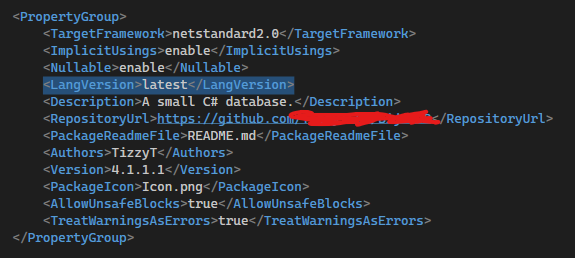
Change that
netstandard2.0 to net8.0source generators
Ah, carry on then
🙂
okay it's working now to actually print the list
@TizzyT What's a record keyword?
Is that similar to class?
It's a spicy class, yes
Compiles to a class, but has a bunch of added functionality
And is immutable by default
oh yeah, i probably shouldve mentioned that
@TizzyT I am using it right? I'm seeing lots of red

move the public record outside of the method (before Main)
indent the line:
same line, change the H to h
You can change to or if you really want to get rid of the squigglies
once this works you can then move onto make Hero a class 😛
IT's working! Thank you, Tizzy
What do you mean? It's already a class with the 'this' statements right?
the this statement only allows an object to reference itself. It doesnt make something a class
right now you have a Heros as records. You can modify this to have things like lvl, hp, etc be changed but as it is now you cannot change it without creating a whole new instance with the "with" keyword
so like I mentioned you can modify what you have now to
or you can just go back to a class
either of which will look pretty similar
So I can't do Doo.hp + 5; without creating a whole new instance?
I'd stick with a class
Let's keep it simple
With records, not exactly, no
With classes, yes
Why make it a record then?
Takes less code
That's mostly the reason
And such immutability is sometimes desired
Not in this case, though
oh okay
So this is the ideal way to do it?
I will test
A class? Yes
I mean you can experiment and learn the advantages and disadvantages first hand
🙂
And it works, Thank you!
It doesnt have to take more code, you can turn it into a single line too
The reason to use records is because it has some things implemented behind the scenes which are nice in certain scenarios
like ToString is already implemented for you etc
like mentioned earlier it is basically just a fancy class
and I guess a
is a fancy struct
This won't work
oh thanks for tip however I'd prefer to keep it longer for now.
Primary constructor parameters in classes are just parameters. Only records compile them into properties.
good to know, I don't like declaring values in the constructor anyway.
oops, apologies:
this then:
This would work, yes