Skill issue serializing tasks
Hi!
I need to serialize a list of tasks to only begin when the previous task is fully completed, let's take this snippet for example
I've tried using Task.WaitAll, await Task.WhenAll, looping and awaiting them, continue with (with and without await), but the closest i've been to succes is
delay start 1
delay start 2
delay start 3
delay end 3
delay end 2
delay end 1
Thank you!
29 Replies
so making a loop and awaiting every i-th element?
but i think, when writing like that
they would still start in random order
doesn't achieve what i need
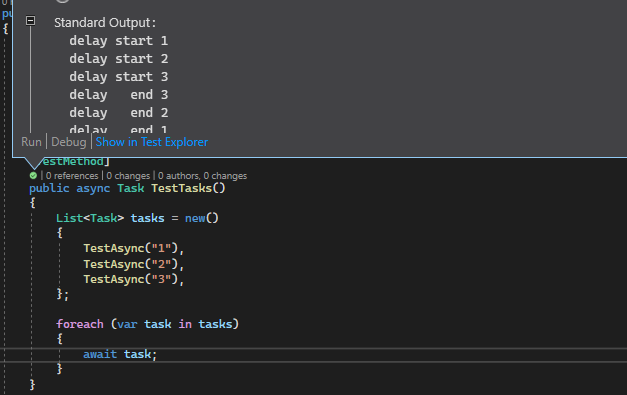
interested is the order not guaranteed as a list?
try making a delay for first element and you ll see
cuz i think they wont always even start in order
so maybe you have to make list or references to function and its arguments, then when iterating throught it you just call it
but why even making async code at this point
well it still waits for the first task, but not for its completion
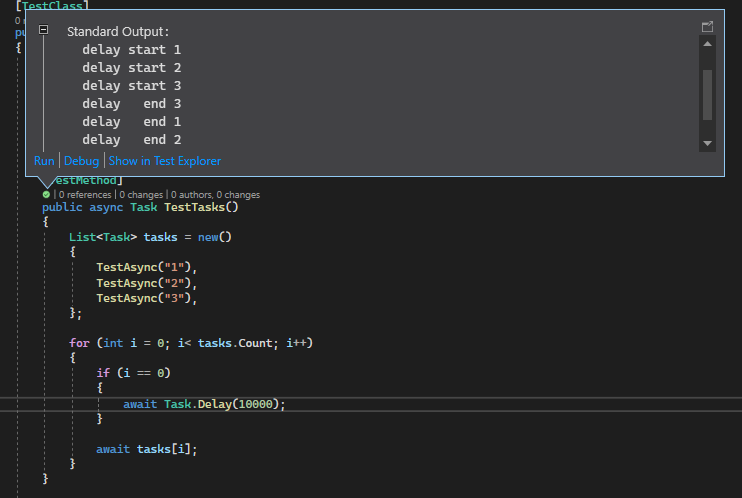
the real application is that i have a stream of messages that i want to cache and write into the db. I want to wait until the previous message has been cached to cache the next one (as the order matters) and I don't want to block the main thread
when you call
TestAsync it starts the task immediately
so, is already non-serial, and the only option is to change this code
i think what you want is Thank you! This is what I wanted. I don't really get why the latter doesn't start the task automatically?
because
() => TestAsync("1") is a delegate
it is a method, which can be called (and is called inside of the loop)
it is declared there, but it's not called thereThank you for your help!
Some more bits for better understanding: your
TestAsync methods only returns a task when hitting the delay, until then, it executes synchronously. That is why you see your delay start messages in sequence; it is only after the last start message that you have your fully initialized list and actually enter the loop.If we make the delegates async, they will be scheduled on the threadpool rather than on the same thread, right?
no
it will be the same as before but less efficient
You can use
Task.Run to schedule tasks on the threadpool instead.So using this pattern, I face this problem
I have a sync method (which i cannot change) that needs to achieve this 2 things: create a json and send it to 2 places (1. to a redis cache, 2. to an appendblbo)
I do not wish to block the main thread for this so Task.Run would be used.
The issue I have is that my order of completion is not guaranteed, what mechanism or pattern should I use to guarantee the order of caching and sending to an append blob?
I have thought of using 2 concurrent queues (one for caching, one for uploading the append blob, as they are independent of each other) with long-running tasks, but I read it is not ideal, any ideas?
So essentially the same problem, how do I wait in the SendToRedisCache for the previous SendToRedisCache to finish before starting?
by using Task.Run you just reintroduced the same issue that was already fixed
i am not sure why you need the tasks to be scheduled on the thread pool
it does not really make a difference
But how do I delegate this work on other threads so I don't block this one?
without task.run
they are already asynchronous, they are not blocking the thread
SendToRedisCache SendToAppendblob are indeed async, but if you're not awaiting them, aren't they run synchronously?
"blocking" means that you are making the thread wait for I/O. an async method named SendToRedisCache is almost certainly not blocking
it does not matter whether you await it or not--it is not blocking the thread on I/O
if you want the
SendToRedisCache to happen asynchonously--like, you want to immediately continue once you have started sending--that is a different thing
but that is pretty easy Yes, I want to immediately continue - sort of a fire and forget, however it happens that MySyncMethod is reached again before the previous SendToRedisCache is finished, is there a way to guarantee that SendToRedisCache2 will finish after SendToRedisCache1 has finished?
i think what you want is a producer-consumer type pattern
We have previously used azure service bus for this, but we have reached to a point where we have more requests than it could handle
so that's why we are trying sort of to replicate this with redis
and this will effectively be a long running task? or when does the json gets consumed?
yes
forgot to mention .net framework not .net core :(, but I got the idea even without await foreach (such a cool feature btw)
yeah you can use WaitToReadAsync and then TryRead instead, i suppose
Thank you! I'll have a try