How to get to differently named array-items when iterating over the whole array?
This is how I usually do it. Every array entry has same data up to certain point, like here in the screenshot.
If I were to get to native name, I woudl go:
But "fra" part difeeres for each entry. Sometimes it is "en", or "ita" etc.
When I'm iterating, if I don't specify it won't know how to get to that "common" name, and will throw error. My question is how do I do that? xD
Thanks in advance!
P.S. I know you don;t like screen shots but I don;t know how else to get the data. Sorry for that

37 Replies
I dont get what you're trying to do, you want to get the value of
name.nativeName.fra.common but you dont know the object structure?I'm iterating over the whole array, that is just a single entry. Every entry has different nativeName continuation. Here it is "fra", others have "en" for example. I don't know how to get data inside while it iterates over all the items since every one has different one.
So
vs
If I don't want to hardcode 250 items of array, I need to iterate with for loop, and I don't know how to tell it to get to that "common" part since the "fra" and "en" part is different for each entry
@lko
The only way that I can think of @Dovah is to do something like
But have you generated the array yourself or are you taking it from an api?
API
what is it? there must be a way that they show you
Oh yeah
Wait I'll ink it
@lko
They also mentioned you can get "borders" here: https://gitlab.com/restcountries/restcountries/-/blob/master/FIELDS.md
But "borders" do not exist in the array
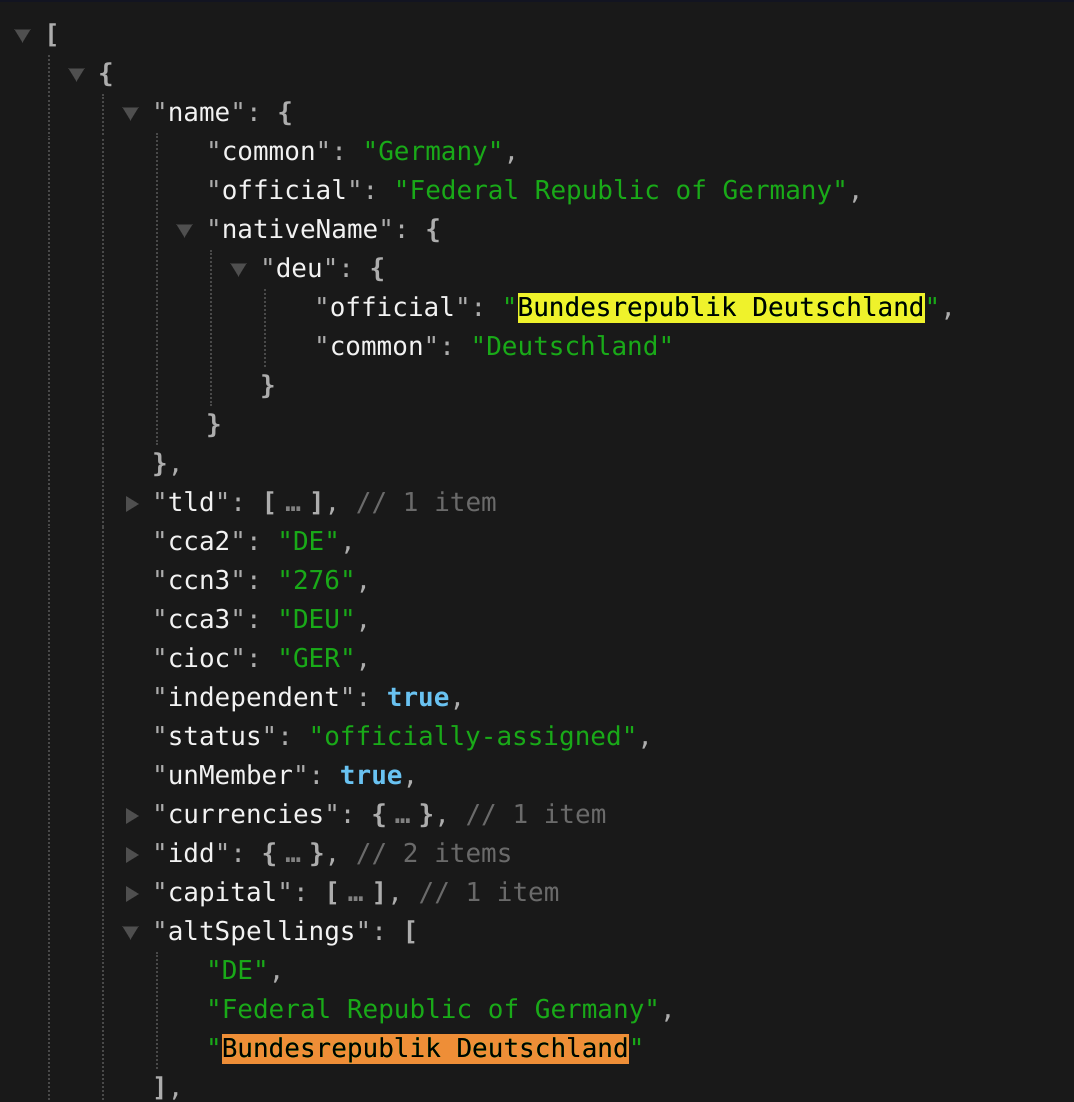
which country are you looking at
altSpelling
?
any
From what ive seen is
[country code, english name, local name]
https://restcountries.com/v3.1/name/germany
germany does have bordersYeah I see. But they are still in codes, rather than full name etc.
Project is just strange and seem that API or it changed
I still don't know hot to get to nativeName
@Dovah this is the native name, the third one
Oh. Will check it out soon!
Thanks, will inform you how it went
ig just deconstruct?
nvm won't work
u still need to name the object
@Dovah
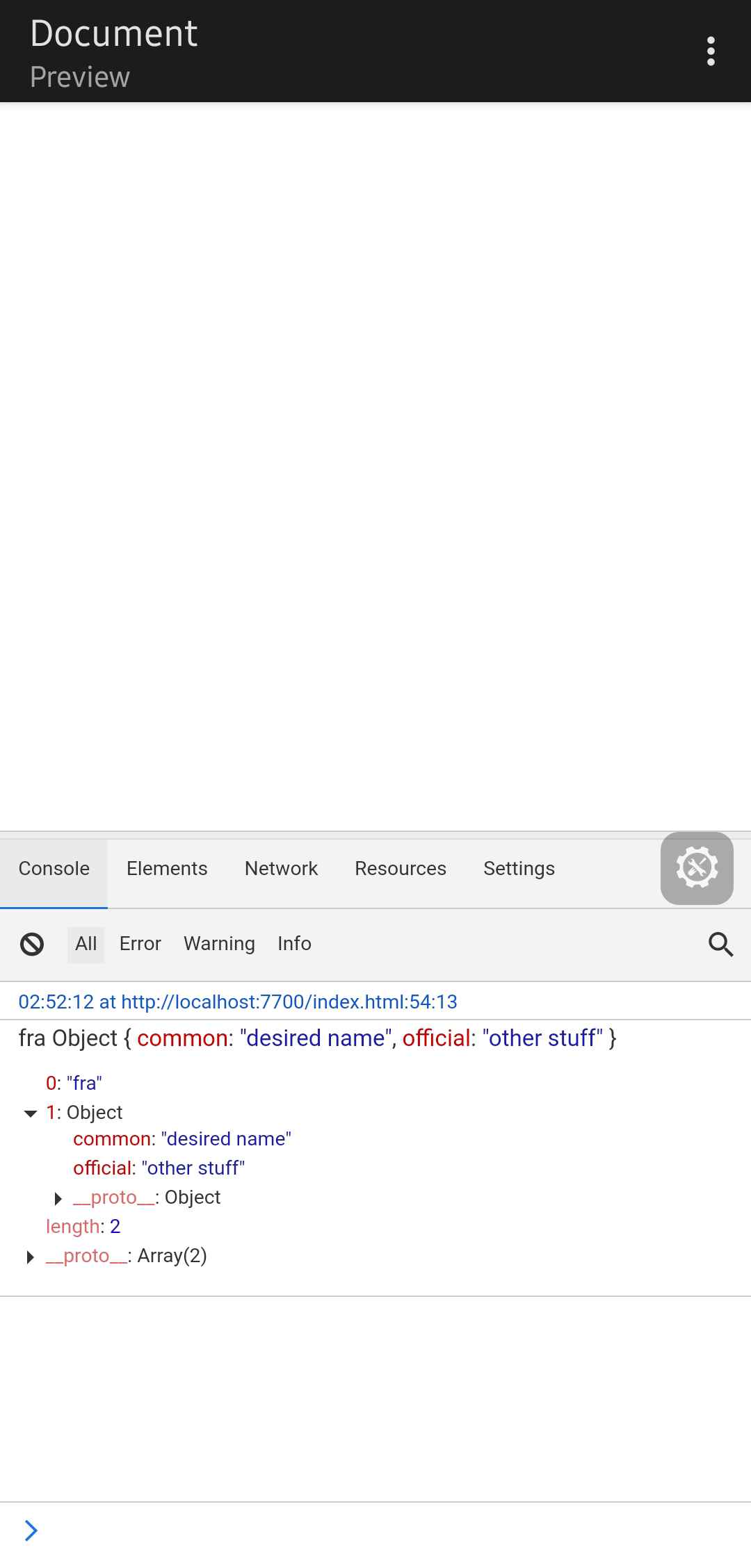
basically the
key would be the property name (which can be fra, en, ita etc), and value is the object it holds
oops, u already got the solution
sorry
This returned all the official names.
You will have to replace the console log with how you want to capture it but I tested and it works
@glutonium @caldane Thanks guys for all the advices! Will test em out tomorrow! 🙂
@caldane mind explaining that?
Sure thing np.
First I will walk you through my thought process then I will explain how I wrote it.
I wanted to look at the object in question myself so I went to the url that was linked and found the all countries url. Then I wrote a fetch in the console to log all the countries.
Then I looked at the object and figured out what data we are trying to get out of it.
Knowing that we only needed part of the object I knew a map function was in order.
This got me an array of just the data the OP was interested in, and this is where the fun part comes in. Since the OP just wanted a subset of the native name I assumed they wanted the
official name so I targeted that (but they may want the common name, to which they would just have to swap out the official prop for the common prop). Since it was behind an unknown property like fra, en, or some other language code we cannot get the official or common prop. Instead we need to convert it to an array with Object.entries. I realize now we do not need the keys so actually Object.values is probably better. The reduce was needed to remove the keys but we can actually skip that if we use values make the code simpler.
The preceding code will extract the common name plus the natives names into an array that is uniform in schema.
All the js code can be copied and pasted into a chrome dev tools console for output.Example of the code in dev tools
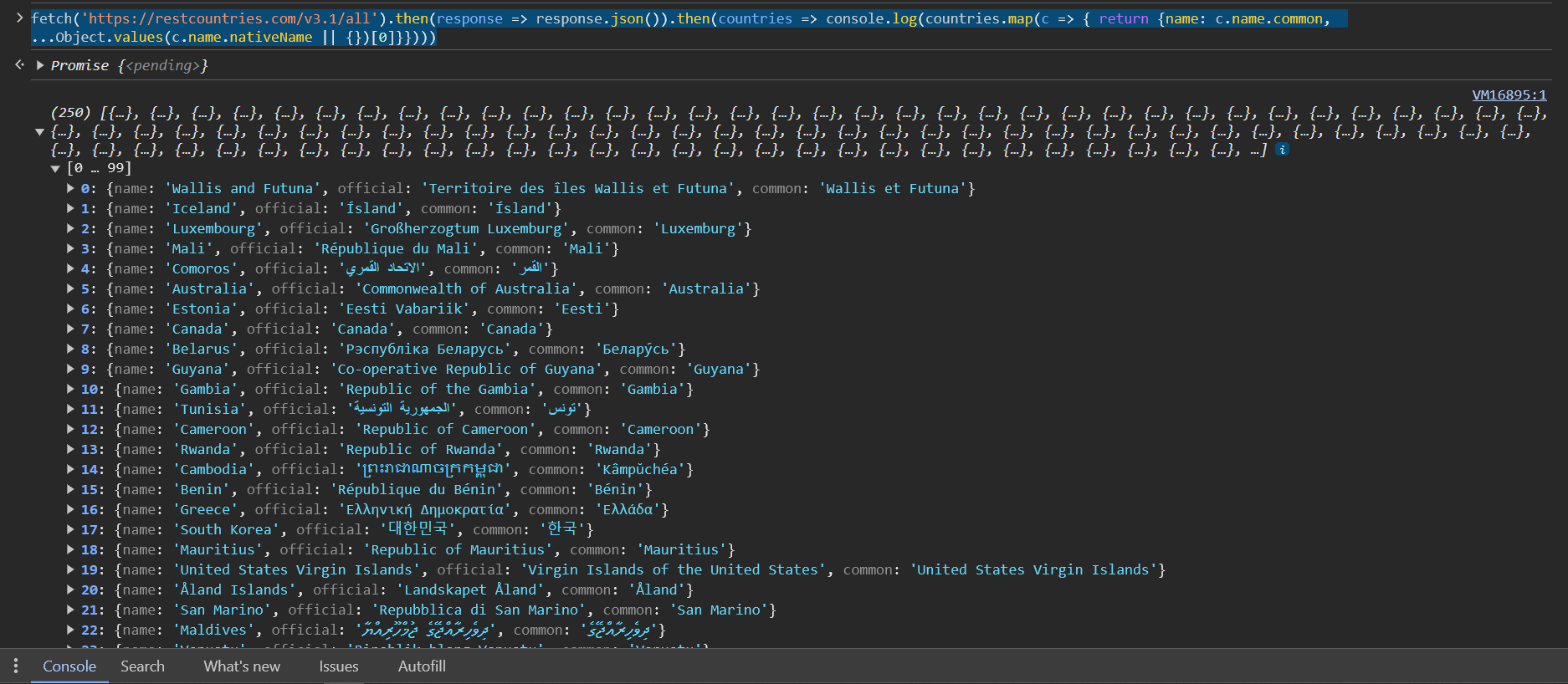
@big saf 🍉 Please let me know if this explanation is ok, or if it needs more detail. I am not always great at giving information in a digestible way.
@caldane appreciate it's better to explain than just paste code, other we don't learn anything
@Dovah hope you understand!
I'm also having a similar problem
Damn. I just sat down to try it out and I got a full blow lession for free. xD
Thanks a lot! Will try it myself and see if I understand it!
Again, rally appreciate it!
really*
@caldane I pasted the code but I don't know how to catch it into variable that I can use to iterate
This is how I wrote first 2 stesp, I'm lost at
how do I put console log part into variable?
That I can use?
That whole syntax confuses me. xD
This codepen is how I create my country card
from API
@caldane
@Dovah You were super close. I wrote it in promise syntax instead of async await because it is easier to put into the console but it looks like you may have benefit from async await syntax.
This feels like it should work, but it won't because of timing. You see the
then code happens out of sync of the main thread so you don't know when the promis will resolve. This is where async and await can make our code look more familiar.
believe it or not the following code is the same code as above, just using async await paradigm instead.
This code will work because we are waiting on the then part of the promise to resolve. It also has the benefit of being just a readable as our synchronous code.
PS
@Dovah When you are updating your countryData function don't forget to also update you for loop.
Wow thanks for another detaild explanation! My brain is fried currently so I'll go over it later or tommorrow. xD
Because I won't be able to iterate over the new array with "item" right? I will need a counter?
No, it is more because I changed what data you care about from the var
data to countries so if you iterate of data, it will still be the old values that are not in the shape you desire.@caldane
I did this for currencies
Since some have more than one, and need to display them all.
It seems to work, but I don't know how to iterate over them or how to even get an length of it.
usual forOf does not seem to work
It says it is "not iterable"
@caldane OK got it. xD
Ol friend google gave the answer
Actualy it does not work for more than 1
xD
Ok done. xD
Alright all is done!
Thanks a lot. You were a lot of help! @caldane
I am so glad I was able to help
Also, I used a roundabout way for for loop, like this
But that is all the juice left in my brain.
To not bother you further, since you did more than enough! Really appreciate it!
👍
instead of getting your currencies that way, which is less efficient because you have to lookup your item each iteration, you could instead add it to your countries variable that you are already iterating through. This way you already will have the data in the loop.