Proper Usage of load() for Authentication and Redirection in Solid-Start
Scenario:
When a user tries to access a route that requires authentication, they should be redirected to the login route. After logging in, the user should be redirected back to the originally requested route.
To achieve this, I created a function getUserWithQueryPara. This function checks if a session token is saved. If a token exists, it fetches the user information based on the token; if not, it redirects to the login component. To ensure the user is redirected back to the originally requested route after authentication, a query parameter is added to the login route.
Here is the getUserWithQueryPara function:
In the route that requires authentication, to improve performance, I attempted to use load() to pre-load getUserWithQueryPara. In the component, I use createAsync to obtain the result of getUserWithQueryPara. Considering that the getUserWithQueryPara function needs the pathname parameter to handle redirection for unauthenticated users, I added const pathname = useLocation().pathname in both the load() function and before creating createAsync in the component. This is to ensure consistency between pre-loading and in-component loading.
Is my approach correct? Any suggestions or improvements would be appreciated. Thank you.
Below is the code snippet for the component:
11 Replies
Yeah this looks good, we do something similar for our app
Does
const pathname = useLocation().pathname; make sense? Pathname variable has not been wrapped in the Cache.It’s fine that it hasn’t been wrapped in cache
But you might want to do the .pathname inside the createAsync
Though realistically it’s not gonna change much since you don’t need the redirect to be reactive
Since it’ll just redirect to the first pathname
get it. I appreciate
I've been trying similar things today, but didn't understand how to create a
session.
My situation is like this:
- User logs in with superbase using for example email login. The JWT is stored in localStorage.
- The user wants to make a purchase - for this I am using load() or simply any "use server" function.
- But ... how do I get the session transferred from the frontend to the backend in the first place, since the session is not managed by solid-start in this case.
What I've ended up doing is simply copying the jwt into a cookie and then I can access the cookie from getCookie on the server, but was wondering if there is any advantage to using useSession and if so, how to use it in my setup.
ThanksuseSession is just a fancy cookie that has a nicer API and provides encryption by default. Does supabase put the jwt in localstorage or do you?wow quick answer!
Yes, supabase places the jwt into localstorage:
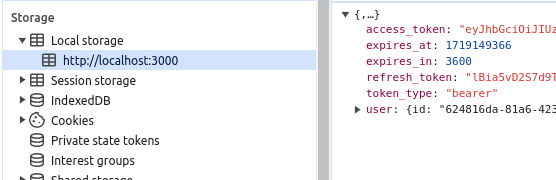
ah ic, yeah a cookie is a fine approach for that
are you just putting
access_token in there?yes,
then on the server I use:
;` to validate the token
yeah nice
useSession can be handy over regular cookies since you can trust that any data in it was set by your server
same as signing a jwthandy over regular cookies since you can trust that any data in it was set by your serverThats the key info I didn't know 😄 But since the JWT is created by supabase, using a normal cookie is I guess the correct thing, since its not "my server". Thanks for the explanation 🙌