Dynamic Imports work on dev server but not in build?
I'm having something weird. I'm doing dynamic async imports for certain dynamic components. It's working just find when run via a dev server (e.g. npm run dev) but once I build it, then the imports break.
From the error message it seems that the import is done via URL, rather than via code. The URL exists and is browsable in the dev server, but not once built.
Am I doing it wrong? Or are dynamic imports not available to the build?
E.g.
So this works if I run the dev server. It seems to find it via URL:
However, once built, the path it looks for changes, leaving out the module id and reporting a 404:
Even if I correct the ommssion in the URL manually I still see a 404
Any ideas?
18 Replies
Svelte is a compiled language, the issue here most likely lies in the fact that you cannot just dynamically import a Svelte component after the build process is complete. In build, there is no
.svelte remaining.
It looks like dynamic imports are supported, but I imagine you have to explicitly state the components you are going to import somewhere so the compiler / bundler can pick them up regardless.@geoidesic You may be interested in this answer to your problem https://stackoverflow.com/a/71350674
Stack Overflow
Svelte/SvelteKit: Dynamic import of components with variable
I want to dynamically import components without importing a specific component.
I want to set the component name with a variable, received from the store:
<script lang="ts">
// ...
(The Vite ignore also does not aspire much confidence lol)
This veers into territory that is beyond TRL and specific to a customized build setup on your side which you'll have to do the hard work to debug and fix yourself. I'd like to help, but I can't spend my time debugging your customized build setup.
There likely is a solution and I'd have to research the best solution, but this veers into where I'd need to charge a consulting fee which of course at that point you just need to buck up and figure it out yourself.
I generally question why this is required. This appears to be another instance and is not the first time that you've jumped to overcomplicated solutions that otherwise aren't necessary. You may have better luck examining various search results on the topic / try some of them and if that fails ask on the main Svelte Discord server and if you are lucky someone will help you or point to reasonable articles and advice. You could also read the documentation for whatever Vite / Rollup plugins you are attempting to use as there are limitations to dynamic import. While at it read up on Vite and learn how it works better since you are diving into deeper waters. The reason things just work in the dev server is because the dev server is unbundled which is not the case for production builds which impose additional restrictions in configuration / usage for dynamic imports. A Foundry specific consideration you'll also need to test is when a
route prefix is configured for the server.
I don't want to discourage you, but I'd be glad to help in the future for anything related to TRL.Thank you! This link was very helpful.
For reference, I went from this:
with template
to this
with this template
... which works!
The
struggle bus is real and everyone gets on it from time to time. Good job...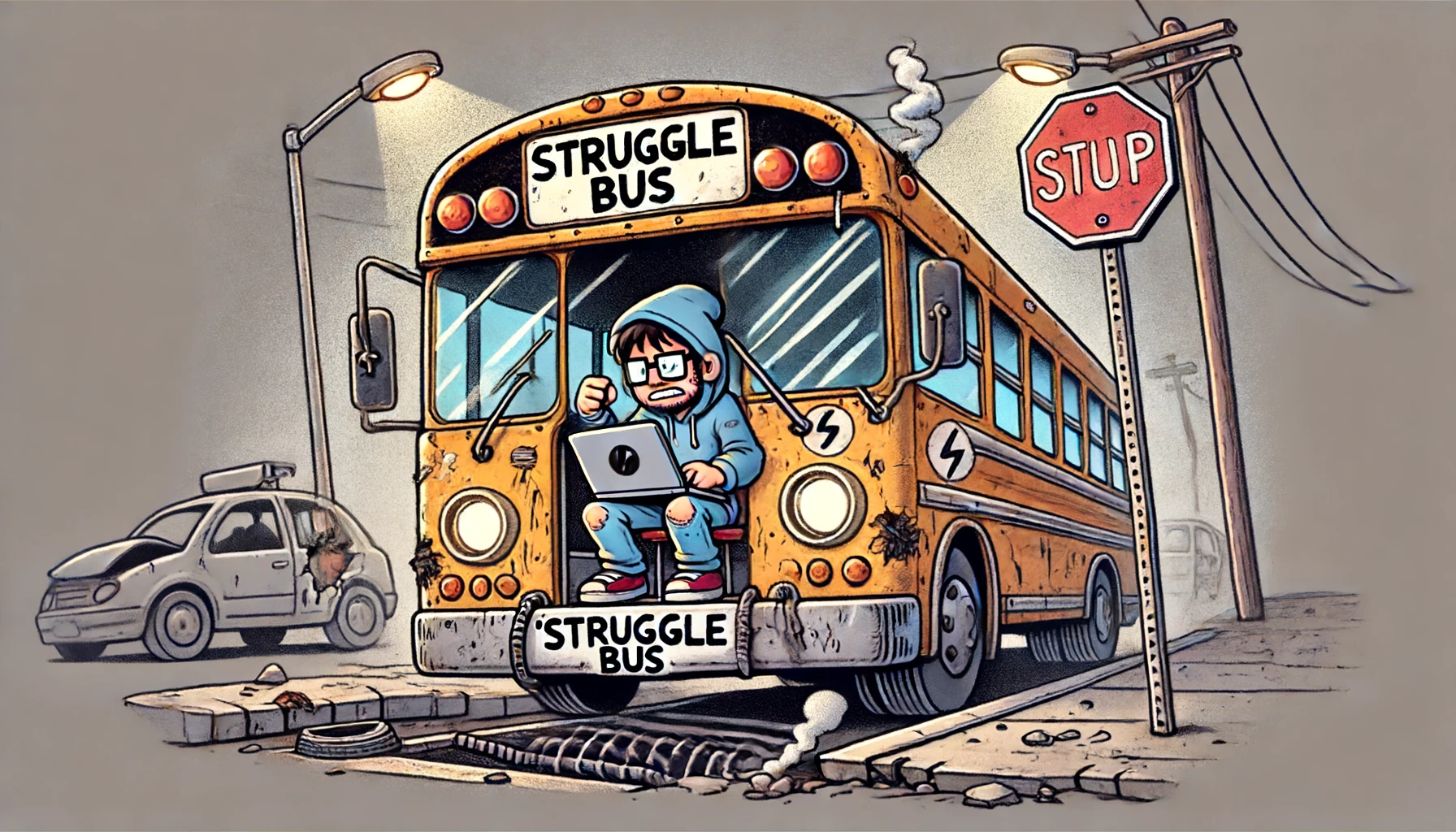
stup? 😅
I asked ChatGPT and it said it was an inside joke that things are going wrong... uh huh... right... ;P
also I like how the bus is on what I presume to be a bicycle track
if not just a railline
ai cant stop goofing up
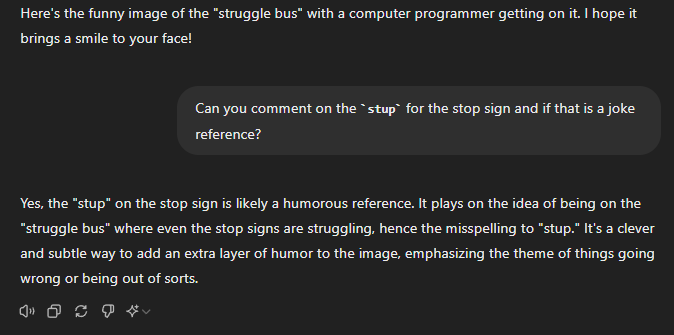
"likely"
Right! ;P It doesn't know what is in the image. I was like.. Huh.. Maybe that is some kind of programmer joke or something... Nope..
It works BUT... it also proliferates a whole bunch of unexpected mapping files for every import, which – with the vite config as it stands – just get dumped into the root of the project. Not ideal. It works but it's messy.
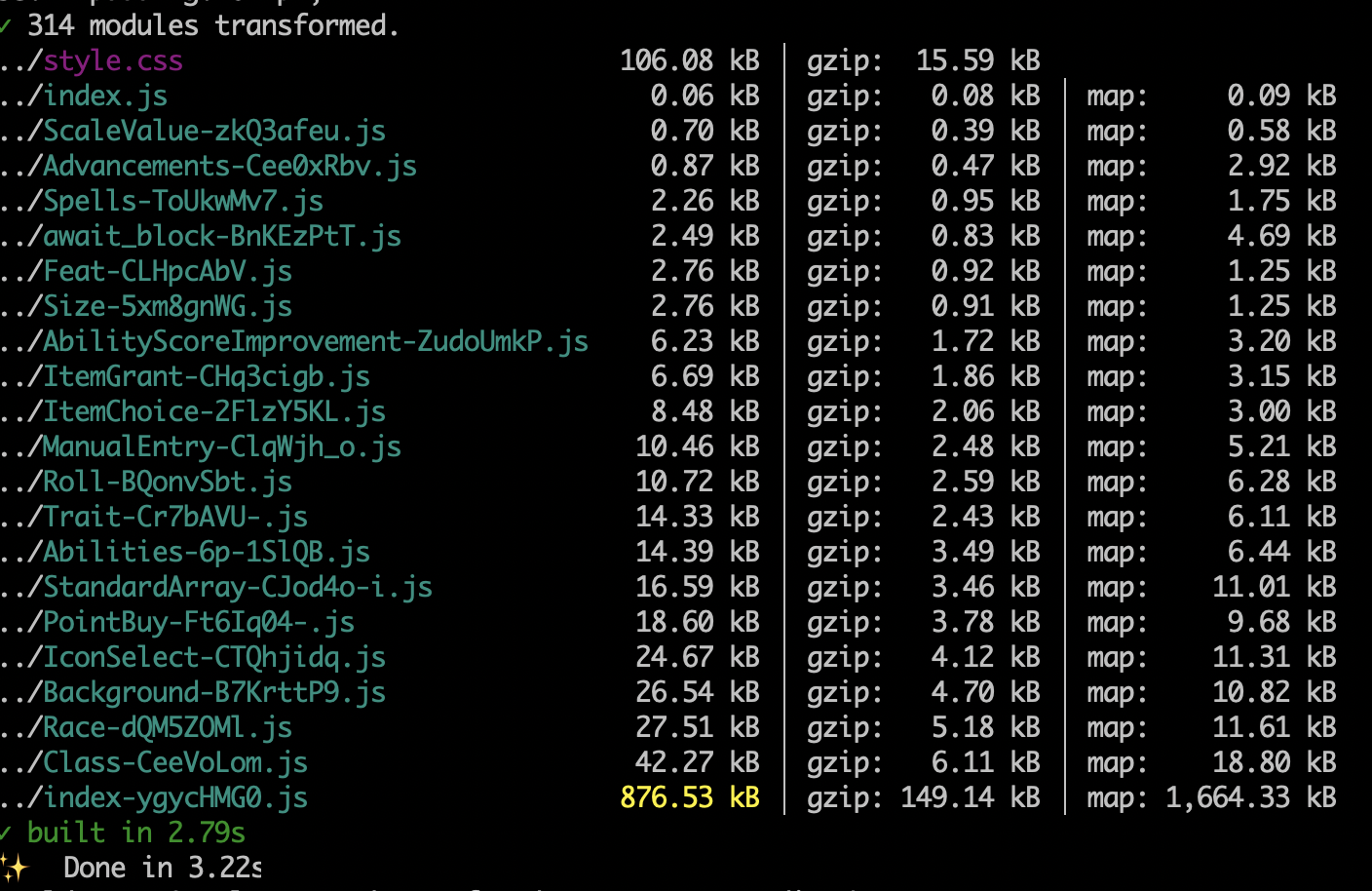
Yes... If you read the documentation you'd understand why... 😉 Should I tell you or perhaps you go and read it yourself...
To which documentation are you referring? A link would indeed be welcome.
Vite documentation. When you do
Vite doesn't know what files you might access at runtime so it has to target all of the files in the
Tabs directory. It turns the above into a glob `~/src/components/organisms/dnd5e/Tabs/*.svelte. So all Svelte files in that directory must be separately compiled because you can request any of them. To reduce this you can create a more specific directory that only contains the Svelte files that you might reference dynamically.
There also are other dynamic import mechanisms that look like you can write negative patterns and create more specific directives for Vite to control which files are targetted for potential dynamic import. This is import.meta.glob. I haven't used any of that personally, so you'll have to go read the documentation.Ok thank you. I'll have a think about how brave I'm feeling 😅
.... crack a book it won't hurt.... ;P